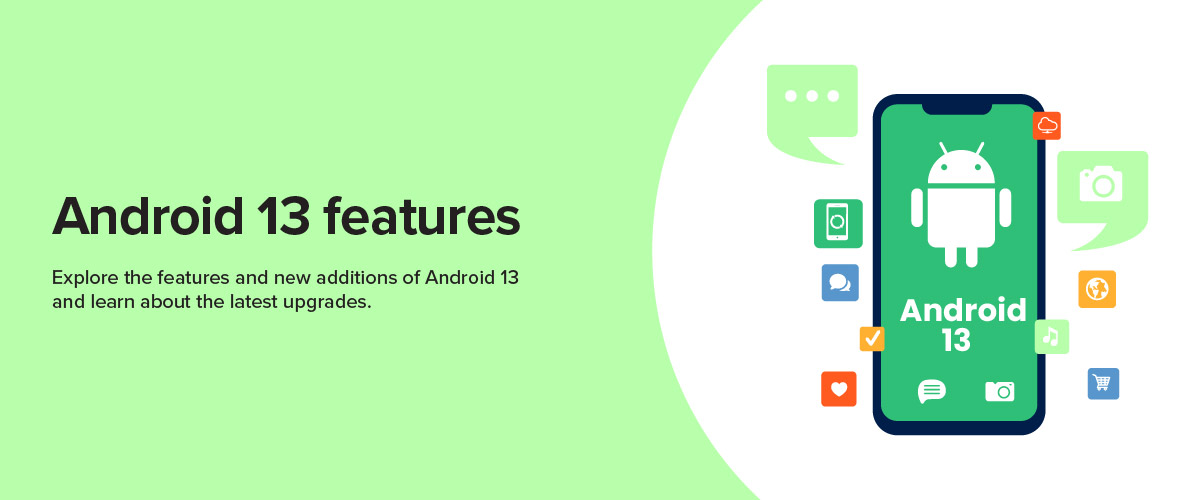Android 13 Features & Updates
Are you tired of the same old operating system on your smartphone? Well, you should be happy to know that Android 13 is here! Android 13 features include a range of exciting new updates and improvements to deliver the ultimate mobile experience. It is an upgrade from its forerunner, Android 12, and brings numerous fresh features and enhancements. The focus of Android 13 is to boost user privacy, strengthen security, and provide a superior user experience overall.
In this comprehensive article, we will explore everything you need to know about Android 13. We will also compare Android 13 with its predecessor, Android 12, highlighting the differences and updates. So let’s start.
What Is Android 13?

Android 13 is the 13th major release of the Android operating system. It was announced in February, followed by Beta 1, Beta 2, and Beta 3 in April, May, and June, respectively. Then it was finally released on August 15, 2022. According to the OS’s first developer preview, it is codenamed “Tiramisu”.
Which Phones Are Eligible for Android 13?
To qualify for the update, phones must satisfy particular conditions. These conditions include age, hardware capabilities, and compatibility with the new operating system. Prominent flagship devices from manufacturers like Samsung, Google, and OnePlus are expected to get the Android 13 update. Most devices currently running Android 12 or newer should be in line for the Android 13 update. To find out if your phone is eligible, visit the manufacturer’s website or check your device’s settings.
Also Read: Android Version Names
4 Latest Android 13 Features
Android 13 offers a wide array of enhancements and features. These include changes in the general design, functional upgrades, and more. Let’s look at each of these in detail.
1. Privacy and Security Updates
Android 13’s privacy and security improvements include a new privacy hub, private photo picker, revised permissions, etc.
- Improved Security Features: Android 13 includes various security enhancements, such as stronger malware protection, secure browsing, and compromised password notifications and suggestions.
- Enhanced Privacy Features: Users gain more control over their data with Android 13’s Privacy Dashboard. This dashboard displays app data access and lets users revoke permissions. Additionally, Android 13 can block unwanted calls and texts from unknown numbers.
2. Functionality Improvement
Android 13 includes numerous new utilities and features, such as:
- New Reading Mode: It enhances the readability of those with blindness, low vision, or dyslexia.
- Digital Car Keys: This feature allows users to manage vehicles with their phones and share the key with others. The vehicle, however, has to be compatible.
- Native Bluetooth LE Audio Support: Android 13 supports Bluetooth LE Audio and the Low Complexity Communications Codec (LC3) for improved wireless audio.
- Revamped Clipboard Features: Android 13 automatically removes items older than an hour from the clipboard.
- ‘Panlingual’ Per-app Language Settings: It allows users to select languages for individual apps, independent of the system settings.
- More Intuitive QR Scanner Support: A quick toggle lets users access a simple QR scanner from the notification tray.
- Reworked Audio Output Selector: The audio output picker is redesigned in the Material You style, streamlining the process of changing output systems.
- Smart Home Controls in an Unlocked State: Users can manage smart home devices without unlocking their phone via a toggle in the Lock Screen settings.
3. Design Changes
Following the significant UI transformation of Material You in Android 12, Android 13 furthers this progression with fresh features and design modifications.
- More Material You Theming Options: Android 13 offers six new palettes for color-theming options: VIBRANT, EXPRESSIVE, RAINBOW, SPRITZ, TONAL_SPOT, and FRUIT SALAD, as well as auto-theming for specific apps on Pixel devices.
- Customizable Lock Screen Clock Setup: Users can choose between a single-line or double-line clock layout on the lock screen through Settings > Display > Lock Screen.
- Auto-theming Icons: Android 13 allows users to auto-theme icons, previously limited to Pixel devices and apps with monochrome icons for Material You.
- Now Playing Widget Updated: The notification area’s media player has been switched up, with album art as the background and rearranged controls.
4. More Features
Other noteworthy enhancements include:
- Clear Calling and eSIM profile transfer to Pixel devices.
- Android 13 easter egg, battery share, display resolution toggle, and 20 new emoji.
- New text conversion API for phonetic characters.
- Improved non-Latin script rendering.
- Upgraded font and emoji rendering with COLRv1.
- Refined Japanese text formatting.
Android 13 vs Android 12 – Differences & Updates
Android 13 offers a variety of fresh features and enhancements that set it apart from the previous version, Android 12. The following are some key distinctions and updates between Android 13 and Android 12:
- Improved Privacy Features: Android 13 delivers advanced privacy features, giving users increased control over their personal information. While Android 12 had some privacy measures, Android 13 elevates these features.
- Enhanced Security Features: Android 13 incorporates numerous security upgrades designed to offer a safer, more secure user experience. Although Android 12 had some security aspects, Android 13 adds new features for increased protection.
- Material You Design Language: Android 13 introduces a new design system called Material You, which lets users tailor their device’s appearance. This option was not present in Android 12.
- New Features: Android 13 comes with new features, such as quick app switching via double-tap and an exclusive haptic-linked audio effect. These options were not included in Android 12.
You can opt for an Android App Development Course to acquire a comprehensive understanding of mobile apps.
Also Read: Android Architecture
What’s New in Android 13’s March Feature Drop?
In March 2022, Google unveiled the first update for Android 13, bringing a range of new features and enhancements. Here’s a summary of what the March update offers:
- New Gaming Features: The update brings new gaming options, like using a game controller with your mobile device and recording gameplay.
- Improved Battery Life: The update contains numerous improvements to battery life. These include better battery optimization and smarter handling of background applications.
- New Camera Features: The March update for Android 13 offers new camera functions. These include recording slow-motion videos at 960fps and time-lapse videos with stabilization.
What’s New in Android 13’s December Feature Drop?
In December 2022, Google launched the second update for Android 13, adding more features and enhancements. Here’s a rundown of what the December update brought:
- Modern Communication Tools: The update provides new communication possibilities. It includes augmented reality effects in video chats and sending end-to-end encrypted messages.
- Advanced Privacy Options: The update presents new privacy tools, like locking specific apps with a passcode or biometric security. It also hides sensitive data on the lock screen.
- New Accessibility Features: The December update for Android 13 delivers new accessibility options. These include controlling your device through voice commands and customizing text size and color.
Conclusion
The latest Android 13 features released in August 2022 offer an enhanced user experience, improved privacy, and security features. Available for compatible devices, the decision to upgrade from Android 12 depends on personal preference. Explore the notable advancements in Android 13 through this blog to make an informed choice.