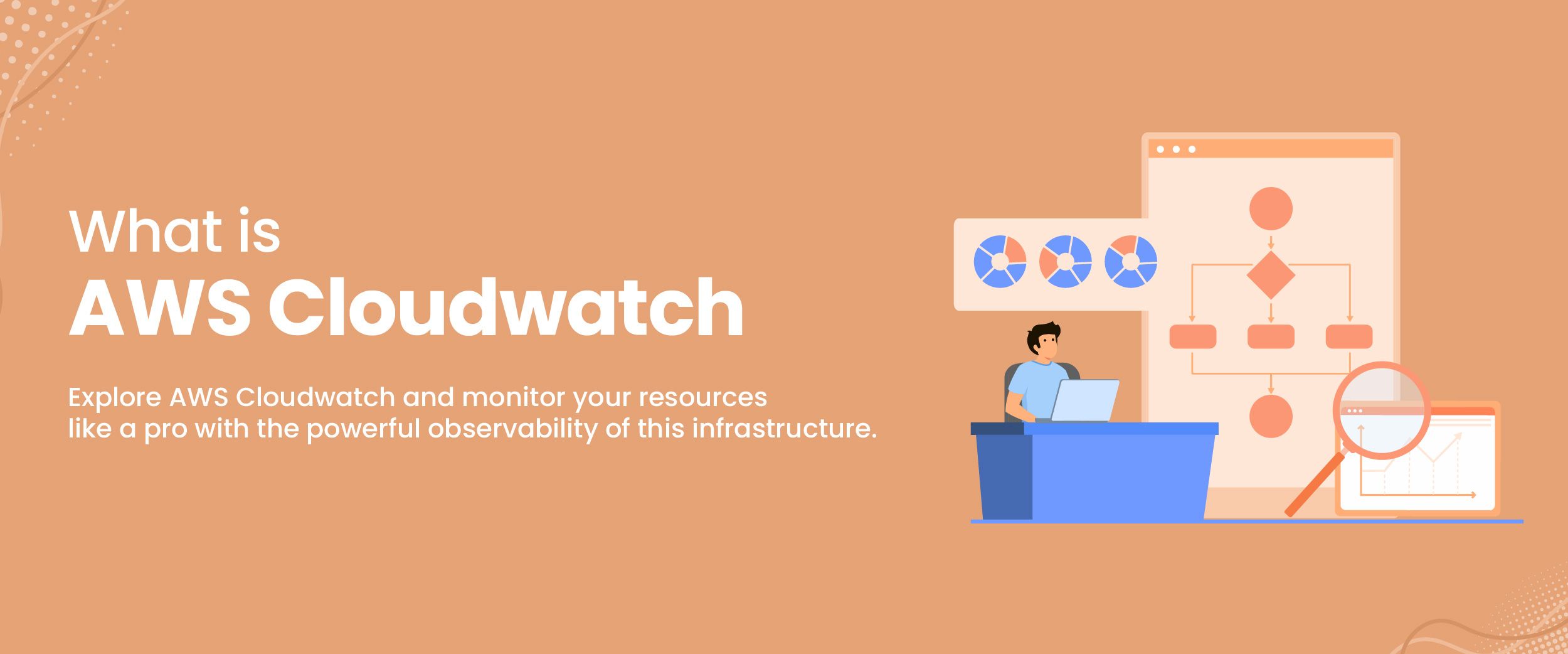What is AWS Cloudwatch?
AWS was introduced by CloudWatch in 2009 as an application and infrastructure monitoring solution to keep track of your applications and infrastructure on AWS. Customers receive real-time data that allows them to identify problems or trends which could impede service availability while providing metrics and settings which allow you to monitor its performance so they can take corrective measures as necessary.
Introduction to AWS Cloudwatch
AWS in CloudWatch is a monitoring service provided by Amazon Web Services. Customers are able to monitor and observe their AWS applications, assets, and offerings. By managing their applications or websites, users can receive real-time information that assists in identifying potential issues that may affect service availability.
You can develop custom metrics for more detailed system tracking. You can monitor the performance of your cloud infrastructure and identify potential issues before they impede you while using this.
Customers of CloudWatch can enjoy a range of benefits. Customization, cost-effectiveness, integration, scalability, automation, and real-time visibility are all offered.
Its uses can be understood better and with clarity by pursuing an AWS course.
Features of AWS Cloudwatch
With the help of various functions provided by CloudWatch, AWS applications can be monitored and managed by users. A few features are-
- Metrics: Users can monitor resource utilization, such as CPU usage, disk consumption, and network traffic, to ensure optimal performance.
- Logs: It can track and consolidate logs from various sources such as Amazon EC2 instances, AWS Lambda functions, and AWS CloudTrail.
- Alarms: It allows you to create alerts and notifications based on data logs and metrics. Alerts or notifications are generated when specific thresholds are crossed or in case of any anomalies are detected in the logs. Various triggers can be utilized with alarms.
- Integration: Integrating with other AWS services like AWS Lambda, Amazon S3, Amazon RDS, etc. is easy. Users can manage and track all of their resources and apps from one central location using these connections.
- Events: Automating responses to certain events or triggers can be achieved using this.
- Dashboards: Visual representations on dashboards can help monitor functionality by easily spotting troublespots beforehand, and showing custom graphs along with other relevant real-time details.
Benefits of AWS Cloudwatch
There are several benefits of using the service. Some of the benefits that it offers its users are-
- Automation: By using tools like alarms or events, users can easily automate tasks based on their predefined criteria, which enhances performance by eliminating the need for human intervention and optimizing efficiency.
- Real-time Updates: With this, it is possible to gain insights about cloud-based applications by identifying any potential issues or patterns that could negatively impact service delivery. For hassle-free resource management, you can easily monitor and track tons of metrics from various sources in real time.
- Scalability: Monitoring hundreds of metrics and logs becomes very easy with this tool, as it is designed to handle large-scale operations. As well, you can incorporate additional services to utilize alongside your current infrastructure.
- Cost Effective: Customers are charged based on their usage as CloudWatch operates on a pay-as-you-go model.
Challenges of AWS Cloudwatch
Cloudwatch, like any other service, faces a few challenges. Some of the challenges are-
- Data Retention: If you want to store custom measurements for longer periods, plan accordingly because although it offers long-term logging storage, free tier access only allows for 15 months.
- Complex: Before making configuration changes, it is important to be diligent and understand what needs to be done to avoid difficulties during setup due to limited functionality use.
- Cost: Although considered reasonably competitive given its advantages, it’s recommended to look carefully at the specifics before purchasing especially if handling high-volume or complicated workloads.
Difference between AWS Cloudwatch and AWS Cloudtrail
Following is a table that highlights the major differences between AWS Cloudwatch and Cloudtrail.
| Feature | AWS Cloudwatch | AWS CloudTrail |
| Use Case | Monitoring of different AWS resources. | To audit and ensure compliance for AWS API calls and resource modifications. |
| Data Collected | Logs and Metrics | Configuration changes and API activity. |
| Retention period | Up to 15 months | Up to 7 years |
| Integration | Integrates with AWS services | It is possible to integrate with both AWS services and third-party tools. |
| Availability | Global | Global |
| Pricing | Pay as you go | Pay as you go |
| Monitoring | Real-time monitoring is available | No real-time monitoring is available |
| Automation | Automation is available, such as for alarms and events. | No automation is available. |
| Customization | Can create customized dashboards and metrics | Limited customizable options |
It is primarily used as a monitoring service, gathering metrics and logs overall. AWS Cloudtrail, on the other hand, is mostly used for compliance monitoring and auditing as it gathers API activity and configuration changes.
Pricing for AWS Cloudwatch
Pricing is based on a pay-as-you-go approach. The following is a brief breakdown of the pricing.
| Service | Free Tier | Paid Tier |
| Metrics | 10 customs metrics | $0.30 per metric per month, $0.01 per 1,000 API requests |
| Dashboard | 3 Dashboards | N/A |
| Alarms | 10 alarms, 1 million API requests, and 1,000 notification deliveries per month | $0.10 per alarm per month, $0.10 per 1,000 notification deliveries |
| Logs | 5 GB of log data | $0.50 to $0.03 per GB ingested, $0.03 to $0.001 per GB archived per month, $0.005 per GB scanned for data analyzed |
Remember that prices may differ based on location and that there could be additional charges if you combine it with other services.
Conclusion
Controlling and monitoring AWS resources and applications is the main purpose of AWS Cloudwatch. It provides users with an understanding of usage trends and potential problems and assists in ensuring the performance and availability of their systems. This information can be used by users to automate processes, detect issues, and obtain real-time insights into system activity.