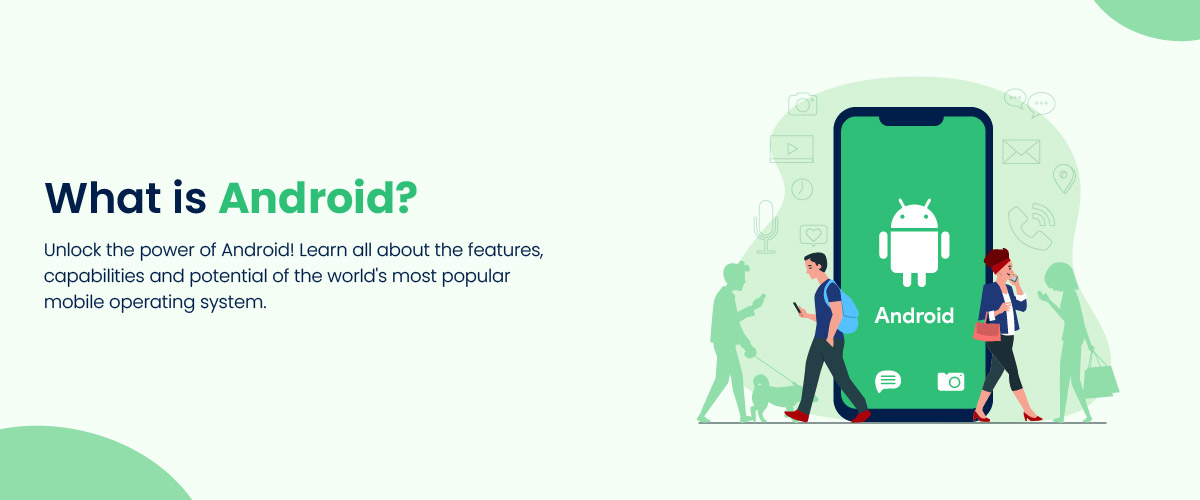What is Android?
Did you know that Android was initially going to be an operating system for digital cameras? In 2003, Android Inc. started the project in a different domain but changed it to an operating system for smartphones in 2004. Later, the company was acquired by Google which set up the OHA (Open Handset Alliance), a consortium of several companies. Android was developed by OHA with the support of Google. It is an open-source and Linux-based operating system that runs on mobile devices like smartphones and tablet computers. Read ahead as this blog explores what is Android, its features, benefits, applications, and more.
Android Overview
Before we begin diving deeper into the elements of Android, it’s essential to know what is Android. Android is an open-source software package and Linux-based operating system developed primarily for smartphones and tablets. Developed by the OHA (Open Handset Alliance) and later by Google, Android offers a unified approach to developing applications to provide a better user experience.
Android is a powerful operating system that supports a myriad of applications on mobile devices. These applications have user-friendly interfaces that help users manage their lives seamlessly. Furthermore, Android software is supported by ARM architecture-based hardware. This allows Android devices to achieve optimal performance and energy efficiency. Also, it leads to the creation of diverse and feature-rich applications that cater to a broad spectrum of user needs and preferences.
Google released the first beta version of the Android Software Development Kit (SDK) in 2007, and the first commercial version was launched in September 2008. Lollipop, Jelly Bean, Ice Cream, Kitkat, Donut, and many others are the code names of Android. Most of the code is published by Google under the Apache License version 2.0, and the rest is changed by the Linux Kernel under the GNU.
The dessert-themed naming convention for official Android version names was replaced by a numeric naming convention from the Android 10 release, though internal codenames still refer to dessert names. To learn more about Android and how related apps are developed, you can check out an Android app development course.
Evolution of Android
In October 2003, Andy Rubin founded Android Incorporation in Palo Alto, California. Google acquired it in August 2005, making it a subsidiary of Google Inc. The first Android mobile phone, T-Mobile G1 was released with Android 1.0 in October 2008. From then, several versions of Android upgraded with the latest features have hit the markets, making it one of the most popular OS for mobile devices.
To learn more about Android, you need to know the history and versions of Android OS. Let’s dive in and understand the history of the Android operating system:
- Initially, Android Incorporation was founded by Andy Rubin in Palo Alto, California, United States, in October 2003.
- Google acquired Android Incorporation on 17th August 2005.
- On 23rd September 2008, Google launched Android 1.0 (API 1), which was incorporated into the HTC Dream smartphone, making it the first-ever Android device. Google Maps, HTML, YouTube, Camera, Gmail, Bluetooth, Wi-Fi, and many other features were offered by this Android version.
- Android 1.5 was launched in late April 2009 and was incorporated into the Samsung Galaxy phone series.
- Just after a couple of months, Android 1.6 (Donut) was released by Google in September 2009.
- Android version 2.0 was released in October 2009, Android 2.2 (API 8) was launched in May 2010, and Android 2.3.1 and Android 2.3.2 were released by Google in December 2010 and January 2011.
- Further, in the series of Gingerbread, Android version 2.3.3 was launched by Google in February 2011 to bring improvements and bug fixes. In the same year, Android version 2.3.4 was released in April to support voice and video chat using Google Talk.
- Android versions 3.1 and 3.2 were released in May 2011 and July 2011, respectively.
- Android version 4.0 with API 14 was released in October 2011 with a combination of several features of the Honeycomb and Gingerbread versions.
- Android 4.1 is reposted to be the first version of Jelly Bean, with Android version 4.2 launched in November 2013 and Android versions 4.3 and 4.4 in 2013.
- In November 2014, Google launched the 5.0 version with the Nexus Six device and Android version 6.0 in October 2015 with features like biometric fingerprint unlocking and USB type C support.
- The Android 7.0 Nougat was launched by Google in August 2016, and the Android 8.0 (API 26) version appeared in August 2017 with a series of notable changes in the existing versions.
- Android 9.0, 10.0, and 11.0 were released in August 2018, September 2019, and September 2020, respectively.
- Google launched Android version 12.0 in October 2021, and the latest Android version, 13.0, was launched in August 2022.
- Android 14.0 was released on 4 October 2023. One of the remarkable features of this version was the integration of several AI capabilities.
- Google released a developer preview of Android 15 in February and March 2024. The first beta version of the OS came out in April, and subsequent beta versions will be released in May, June, and July. The final launch is expected in September or October 2024.
Features of Android
Beyond the open-source Android architecture, it has several elements in its extensive app ecosystem that drive transformative digital experiences. Let’s dive deeper into the Android definition and understand the core features that make Android a preferred platform among users.
1. Near Field Communication (NFC)
Short-range wireless connectivity, Near Field Communication (NFC), is supported by a wide range of Android devices. It allows electronic devices to communicate quickly and efficiently across short distances. The primary purpose of NFC is to let users make payments quickly, eliminating the need to carry cash or cards.
2. Beautiful User Interface
Mobile devices supported by the Android operating system provide a beautiful and intuitive user interface, making it easier for users to operate through devices. The default UI of Android relies on inputs, such as pinching and swiping to initiate actions.
3. Connectivity
Android supports connectivity technologies, including GSM/EDGE, EV-DO, IDEN, Wi-Fi, UMTS, Bluetooth, NFC, WiMAX, and more. This ensures seamless communication and data transfer across various networks, catering to diverse user needs and preferences.
4. Alternate Keyboards
Multiple keyboards are supported by Android. Although Skype, 8pen, and Swift key apps enable changing the keyboard style, the operating system doesn’t allow extra keyboards in other mobiles.
5. Media Support
Android supports a wide range of media formats. Some of these are H.263, H.264, MIDI, MP3, AAC, AMR, AMR-WB, PNG, GIF, BMP, WAV, and more. This ensures compatibility with a variety of multimedia content, facilitating great accessibility and enhanced user experience.
6. Storage
Android uses SQLite, a lightweight relational database for storage in mobile devices. In addition, Android phones have SD card slots for providing expandable storage.
7. Custom ROMs
Since the Android operating system is open-source, developers are allowed to remove the current operating system and develop new versions. Furthermore, users can download and install the new version of Android OS as soon as they are available.
8. Infrared Transmission
Android OS also supports infrared transmitters that allow the smartphone or tablet to be used as a remote control. This functionality enhances convenience by consolidating control of multiple devices into a single, portable device. Further, this has expanded the scope of Android-powered devices in the domain of home automation and smart living.
9. Muti-touch, Multi-tasking, and Multi-language
Android supports multi-touch and multi-tasking, allowing users to jump from one application to another while running simultaneously. Furthermore, this operating system supports single and bi-directional text.
10. Android Beam
The Android operating system is equipped with a popular NFC-based technology that allows users to share quickly. All they need to do is touch two NFC-enabled mobile phones together.
Benefits of Android
When you are reading about Android, it is essential to understand the reasons why it is advantageous. This will allow you to leverage its capabilities in the right direction, improving your application and refining your development process. So, here are the benefits of Android that make it innovative and user-friendly:
- Open Source –
Android is an open-source operating system which means that developers and hardware manufacturers can easily make necessary changes to the OS’s core software. This feature further enables companies to make changes in the Android operating system so that it can work efficiently in specific industries.
- Customizable UI –
For many years, the main purpose of Google has been to make the user interface (UI) of the Android OS as customizable and flexible as possible. To do the same, the Android is loaded with a myriad of customizable widgets by Google. These widgets can be used anywhere in the User Interface (UI) and offer shortcuts to different services, like calendars, messages, e-mails, and other applications.
- Affordable Development –
With Android OS, developers can easily launch their app in the Android market and that too without paying costly development fees. Since the application environment doesn’t demand any charges, developers can save a lot of money and invest the same to develop more applications without any issues.
- App Distribution –
Unlike iOS, which limits the developers to use only the Apple App Store to publish their apps, Android apps don’t restrict the developers. They can publish their app wherever they want. Third-party stores are available in huge numbers, and developers can publish their applications in any of them.
- Customized ROMs –
There are plenty of third-party applications that provide advanced features on Android OS. One attractive feature is that Android allows people to use it, modify it, and also install custom versions rather than just using the apps that come with the phone itself. In addition, this operating system allows multiple system-level tweaks that one can’t get on other operating systems.
- Innovation reaches the market quickly –
Android has come across one of the best-performing operating systems that supports the latest cutting-edge, innovative ideas. So while you can use casual apps on almost all operating systems, the bigger hardware innovations can be accessed at Google.
Applications of Android
Android applications were first developed by the developers using different programming languages and the Android Software Development Kit. These applications are now developed, packaged, and sold in any available store, including Google Play, Opera Mobile Store, SlideME, the Amazon Appstore, and more.
There are three major types of applications in Android.
1. Native Apps: These are software programs used on a particular platform or device. This enables them to use device-specific hardware and software. They work faster and are more flexible than alternative apps. Some examples are Camera, Contacts, and Google Maps.
2. Web Apps: These are built to run only on the browsers. They have HTML, CSS, and JavaScript integrations and can be easily confused with native apps because of their similar features and responsive nature. A major difference between the two is that web applications can only run with an internet connection, while you can access the other in offline mode. Examples are Google Docs, Gmail, and Google Drive.
3. Hybrid Apps: These apps are cross-platform applications, which means they run on multiple platforms like Android and iOS. They are built from native and web apps but use a single code, facilitating deployment across devices. Examples of hybrid apps are Uber, Instagram, and Netflix.
Thousands of mobile devices are powered by Android in more than 190 countries worldwide. Moreover, as per reports, over 1 million new Android devices are activated every day by users all over the world. Here is a list of categories of applications supported by Android in the market:
- Music
- Sports
- Social Media
- Weather
- News
- Travel
- Business
- Lifestyle
- Reference
- Multimedia
- Food and Drink
- Navigation
- Finance
- Utility
Android Versions, Codename, and API
Let’s see all Android versions, from the oldest to the latest Android version with codenames and API levels.
Android Version | Android Code Name | API Level |
Android 1.0 | BASE | 1 |
Android 1.1 | BASE_1_1 | 2 |
Android 1.5 | CUPCAKE | 3 |
Android 1.6 | DONUT | 4 |
Android 2.1 | ECLAIR | 7 |
Android 2.2 | FROYO | 8 |
Android 2.3 | GINGERBREAD | 9 and 10 |
Android 3.1 and 3.3 | HONEYCOMB | 12 and 13 |
Android 4.0 | ICE_CREAM_SANDWICH | 15 |
Android 4.1, 4.2, and 4.3 | JELLY_BEAN | 16, 17, and 18 |
Android 4.4 | KITKAT | 19 |
Android 5.0 | LOLLIPOP | 21 |
Android 6.0 | MARSHMALLOW | 23 |
Android 7.0 | NOUGAT | 24 and 25 |
Android 8.0 | OREO | 26 and 27 |
Android 9 | PIE | 28 |
Android 10 | ANDROID 10 | 29 |
Android 11 | ANDROID 11 | 30 |
Android 12 | ANDROID 12 | 31 and 32 |
Android 13 | ANDROID 13 | 33 |
| Android 14 | ANDROID 14 | 34 |
| Android 15 | ANDROID 15 | 35 |
Conclusion
Aspiring mobile app developers and those working in related roles should understand what is Android and its features. This is fundamental to the application development process. Launched in 2007, Android is now ready to roll out its latest version, Android 15, in 2024. With the latest features like encrypted contacts, improved communication, and more, Android continues its focus on improving user experience aligned with the latest developments in the tech landscape.
If you want to make a career in the field of Android and create exciting apps, you can take an android app development course.