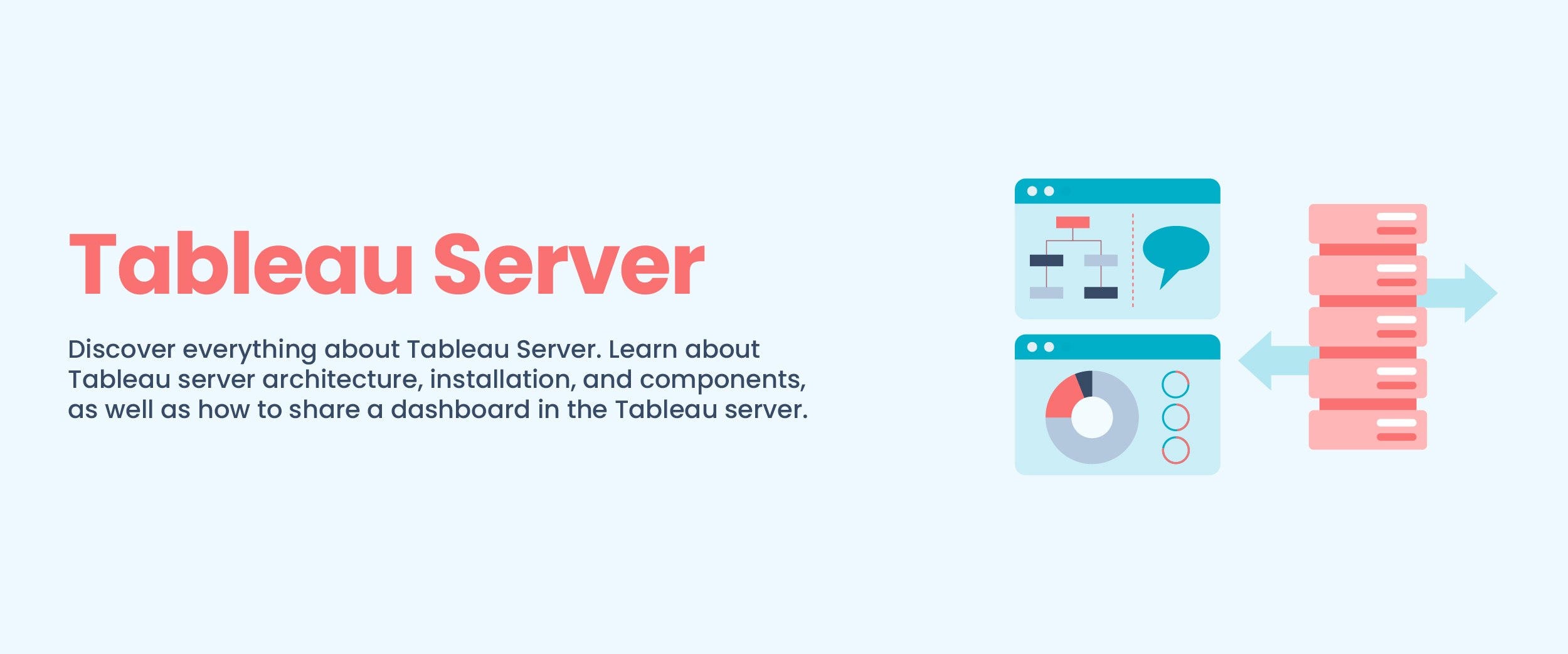Unlocking the Power of Tableau Server – A Comprehensive Guide
Did you know that in today’s data-driven society, organizations flourish by making decisions based on well-informed insights? With the rapid expansion of data sources, extracting valuable insights has become more intricate than ever. This is where Tableau Server steps in, acting as a pivotal platform that facilitates seamless data visualization and collaboration within organizations. In this blog, we’ll look into the core concepts of Tableau Server, its architecture, installation and configuration, user management, security practices, and more.
What is a Tableau Server?
It is a platform that enhances data visualization and collaboration within organizations. It serves as a hub for interactive dashboards created in Tableau Desktop, enabling secure data analysis, reporting, and insight sharing across locations. Unlike Tableau Desktop, it empowers teams to make the most of Tableau’s features, fostering effective utilization.
Key Features of Tableau Server
Tableau is a powerful platform that has various features that users can use to work efficiently. Some of the key features include:
1. Centralized Data
Centralized data is like having a one-stop hub where all your important data is stored, organized, and shared. This helps to keep the data consistent and accurate, making it easier for everyone to access the right information at the right time. Plus, it’s a great way for teams to work together using the same reliable source of data.
2. Collaboration
Collaborative features like commenting on dashboards and sharing insights enable users to engage in real-time discussions, facilitating effective teamwork and allowing for collective input. Annotations further enhance decision-making by providing a visual context that encourages a deeper understanding of the data and its implications.
3. Data Security
Data security measures also involve regular system updates and patches to address vulnerabilities, as well as monitoring for any suspicious activities or breaches. These combined efforts help safeguard sensitive information and maintain the integrity of the stored data.
4. Scheduled Refreshes
With scheduled refreshes on the server, you don’t have to worry about updating your data sources manually. The system takes care of it for you, so your dashboards stay current and show the latest information. This makes it super easy to manage your data and keeps your insights up-to-date for everyone using the dashboards.
5. High Availability
Imagine you’re running the server for your organization. High Availability is like having backup plans to keep things smooth. You set up multiple instances of the server, which helps balance the workload, and if one instance fails, the system automatically switches to another. This way, your team can keep using Tableau without any hiccups, even if something goes wrong.
Enroll in our data science placement guarantee course and Get a confirmed ₹35,000 total stipend
Common Issues Faced While Using Tableau Server
Tableau stands as a powerful tool, But like any other technology, it isn’t immune to challenges that users may encounter during their journey. Here are some issues faced while using the server:
1. Performance and Scalability
Sometimes people face slow load times. This can happen because the server might not be set up quite right or the hardware it’s running on might not be powerful enough. This can make loading times feel sluggish and cause problems when dealing with really big sets of data.
2. Authentication and Permissions
Sometimes when users use Tableau, they can run into problems where they can’t see specific dashboards, data sources, or projects. This can happen because the permissions (like access rights) aren’t set up correctly for them.
3. Data Source Connectivity
Connectivity issues arise when users are trying to connect to their data sources. This can happen if the connection information is wrong or if the structure of the data source has been modified.
4. Dashboard Rendering
Users run into dashboard rendering problems where the dashboards don’t look quite right or act as they should. This can happen on different devices or web browsers. It can be a bit frustrating, but there are ways to troubleshoot and fix these issues.
5. Scheduled Refreshes
Sometimes, the regular updates of data on the server might not work as planned. This could happen because the data source has problems, there are issues with the network, or the scheduled refresh tasks are set up incorrectly. It’s important to figure out what’s causing the problem and fix it so that your Tableau reports stay accurate and show the latest information.


The Architecture of the Tableau Server
The server Manager offers a range of administrative control and monitoring capabilities for the server. Let’s look at them:
1. Client
The client refers to the user interface through which users interact with the server of Tableau. It can be a web browser or Tableau Desktop, which is a rich client application used for authoring and publishing visualizations.
2. Gateway
The gateway is the entry point for all client requests. It handles authentication, routing, and load balancing of incoming requests to the appropriate components of the server in Tableau.
3. VizQL Server
The VizQL (Visualization Query Language) Server is responsible for processing and rendering visualizations. It receives requests from clients, queries the data sources, and generates visualizations based on the user’s interactions. It also optimizes the queries to ensure efficient performance.
4. Data Server
The Data Server acts as an intermediary between the VizQL Server and the data sources. It manages connections to various data sources, such as databases, spreadsheets, or cloud services. It also handles data security, access permissions, and caching to optimize data retrieval.
5. Application Server
The efficient functioning of the server in Tableau heavily relies on the competent administration by the Application Server. It effectively manages diverse tasks like user authentication, authorization, and session management to ensure smooth operations.
6. Repository
The Repository is a central database that stores configuration data, metadata, and usage statistics. It maintains information about users, workbooks, data sources, and permissions. The Repository enables features such as user management, content search, and auditing.
This distributed architecture allows for scalability and load balancing, ensuring optimal performance even with a large number of users and complex workloads.
Installing and Configuring Tableau Server
Before diving into the server, it’s essential to meet the system requirements for installation.
- Check the system requirements to ensure compatibility before installation.
- Run the installer on a server in Tableau to initiate the installation process.
- Follow the guided steps provided by the installer to configure the server if tableau.
- Customize settings such as authentication methods, security protocols, and integration with external systems.
- Verify and validate the installation and configuration to ensure proper functionality.
- Consider scalability and load-balancing requirements during the configuration process.
- Test the installation by accessing the server of Tableau through the web-based user interface.
- Seek assistance from Tableau’s documentation and support resources if any issues arise during installation or configuration.
User Management and Access Control
Tableau Server uses various user roles:
- Ensures data security and resource management.
- Administrators have broad control, managing settings, users, workbooks, and data sources.
- Publishers create and share content, while Interactors engage with visualizations, promoting collaboration and insights.
- It also uses a hierarchical user system comprising administrators, publishers, and viewers, each with distinct permissions.
- This structure streamlines workflows, safeguards data, and facilitates efficient user management.
- Grouping users enhances efficiency and data confidentiality.
- Overall, it ensures a secure, organized, and collaborative data environment.
1. User Roles and Permissions
It provides a versatile and detailed method for user roles and permissions. This empowers administrators to customize access control based on the specific requirements of their organization. Here are some key aspects to consider:
i. Role Definition
Administrators have the responsibility of defining personalized roles to ensure consistency with the organizational structure and responsibilities.
ii. Permissions Assignment
The server in Tableau has a multitude of roles that grant permissions to each role. The esteemed administrators possess the authority to make vital decisions on whether users can create, edit, or remove content.
iii. Granularity
The server in Tableau offers the capability to establish permissions at different levels, including projects, workbooks, or individual sheets. This level of detail guarantees that users are granted access exclusively to the data and visualizations they require.
2. Adding and Managing Users
Tableau Server provides straightforward methods for adding and managing users within the system. Here’s an overview of the process:
i. User Creation
Administrators can generate fresh user accounts on the server of the tableau. This task can be carried out either manually, where administrators enter all the necessary information about the users, or through the importation of user data from external sources.
ii. User Invitation
Server in Tableau administrators offer invitations to users using email. This approach not only streamlines the onboarding process but also guarantees that access to the system is limited to authorized personnel only.
iii. User Groups
The server in Tableau provides administrators with the ability to group users. Streamlining the process of managing permissions.
Integration with External Authentication Systems (Active Directory, LDAP)
Tableau Server provides support for integrating with external authentication systems such as Active Directory (AD) and Lightweight Directory Access Protocol (LDAP). Here’s how it works:
- Single Sign-On (SSO): Through the utilization of Active Directory (AD) or LDAP, individuals can seamlessly access the server by leveraging their existing login details. Consequently, this eliminates the need for separate authentication protocols.
- User Syncing: It possesses an attribute enabling the synchronization of user accounts and groups with an external authentication system. This ensures that modifications executed within the Active Directory (AD) or Lightweight Directory Access Protocol (LDAP) are swiftly replicated in the server of Tableau.
- Group Mapping: User groups within the Active Directory (AD) or Lightweight Directory Access Protocol (LDAP) have the potential to establish connections with roles within a well-known data visualization platform. This smooth integration simplifies the assignment of privileges, ensuring the steadfast implementation of access controls across multiple interconnected platforms.
1. Security Considerations and Best Practices
It provides various security features and best practices to ensure data protection and compliance. Here are some key considerations:
i. SSL Encryption
The server of Tableau provides support for Secure Socket Layer (SSL) encryption, which contributes to enhancing the security of communication between users’ devices and the server. Enabling SSL encryption is crucial as it aids in safeguarding sensitive data as it travels.
ii. Firewall and Network Security
To ensure the security of the server and prevent any unauthorized access or potential attacks, it is recommended that administrators configure firewall rules and network security measures. This way, access to the Server can be restricted based on IP addresses or VPN connections. Effectively safeguarding its sensitive data.
iii. Compliance with Data Protection Regulations
It provides numerous features and functionalities that aid in adhering to data protection regulations like GDPR or HIPAA. By utilizing access controls. Administrators can establish proper authorization for users. Encryption of sensitive data is also available to safeguard it from unauthorized access.
iv. Regular Security Audits
Conducting regular security audits helps identify vulnerabilities and implement necessary security measures. The server provides logging and monitoring capabilities that can assist in detecting and investigating any security breaches.
v. User Education
Promoting security awareness among users is essential. Administrators should educate users about best practices such as using strong passwords, avoiding sharing credentials, and reporting suspicious activities.
Publishing and Sharing Dashboards
Tableau Desktop users can publish their workbooks directly to the Tableau Server for sharing and collaboration.
1. Collaboration and Accessibility
In today’s data-driven world, collaboration and accessibility are paramount for successful business intelligence. Let’s look at some of them
- Once published, dashboards become accessible to authorized users through the web-based interface.
- Permissions can be set to control who can view, edit, or download the dashboards.
- It also offers scheduling and data refresh options to keep the visualizations up to date.
- Collaborative features such as comments, subscriptions, and alerts enhance teamwork and foster data-driven insights.
For example, users can subscribe to receive email notifications when specific data thresholds are crossed or when a dashboard is updated.
Performance Optimization
Performance and Optimization are essential aspects of maintaining efficient and responsive systems. By employing the points below, administrators can enhance data retrieval and prevent bottlenecks, ensuring optimal server performance.
- Query performance can be improved by leveraging caching mechanisms, which store pre-computed results for frequently accessed data.
- Extract optimization allows for faster data retrieval by creating optimized data extracts.
- Load balancing techniques distribute user requests across multiple servers, preventing bottlenecks and maximizing server resources.
- Administrators can also fine-tune server configurations based on performance monitoring and analysis.
- Troubleshooting guides and community resources are available to address common performance issues, ensuring optimal server performance.
By considering these security considerations and following best practices, organizations can ensure the integrity and confidentiality of their data on the server.
Future Trends and Developments
As we look ahead in the world of data analytics, exciting changes are coming to Tableau Server. Here are some future trends and developments shaping the path forward:
1. Cloud-Based Deployments
Cloud-based server deployments offer advantages like flexibility, scalability, and simplified management. Transitioning to popular cloud services such as AWS, Azure, and GCP streamlines the process and enables companies to efficiently handle varying workloads and adapt as needed.
2. AI and Automation Integration
AI and server collaboration enhance data understanding through pattern identification and predictions. Automatic suggestions and insights expedite decision-making by simplifying information extraction. This streamlined process accelerates data preparation and analysis, functioning as an efficient assistant for data-related tasks.
3. Enhanced Data Governance Features
On servers, the advanced data governance features offer users tools, like data cataloging, lineage tracking, and data quality monitoring for accurate and compliant data usage. These enhancements empower users to make informed decisions by understanding the origins and transformations of data. The platform’s future is influenced by these trends, providing powerful data utilization tools.
Tips for Effective Usage of Tableau Server
When using Tableau Server, optimizing its usage can greatly enhance your experience. Here are some tips to ensure effective utilization:
1. Plan Your Content
Ensure your server content is well-organized with meaningful folders and names. Group related content and prioritize intuitive design for better user experience and accessibility by your team.
2. Permissions
Permissions establish user and group access levels, preserving data security by controlling content modification and publication. This safeguards information and maintains its integrity, which is essential for preventing unauthorized changes and potential security breaches.
3. Regular Backups
Regularly backing up your server is vital to protect against data loss caused by system failures or accidental deletions. These backups enable efficient recovery, reduce downtime, and preserve valuable information.
4. Scheduled Extracts
Scheduled extracts involve automating the regular refresh of data sources, ensuring dashboards display current information. This enhances accuracy, minimizes manual efforts, and allows more time for strategic analysis.
5. Optimize Data Sources
Optimizing data sources is essential for enhancing performance. Utilize techniques like data extracts, data source filters, and calculations to reduce load times and ensure efficient data processing. This proactive approach can significantly boost the overall system’s responsiveness and user experience.
Conclusion
Tableau Server enables organizations to utilize data visualization and analysis effectively. It offers a secure platform for sharing interactive dashboards, enhancing collaborative decision-making. Mastering its structure, configuration, and features optimizes performance. Implementing user management, data governance, performance optimization, and security best practices maximizes value and accelerates the data-driven journey.