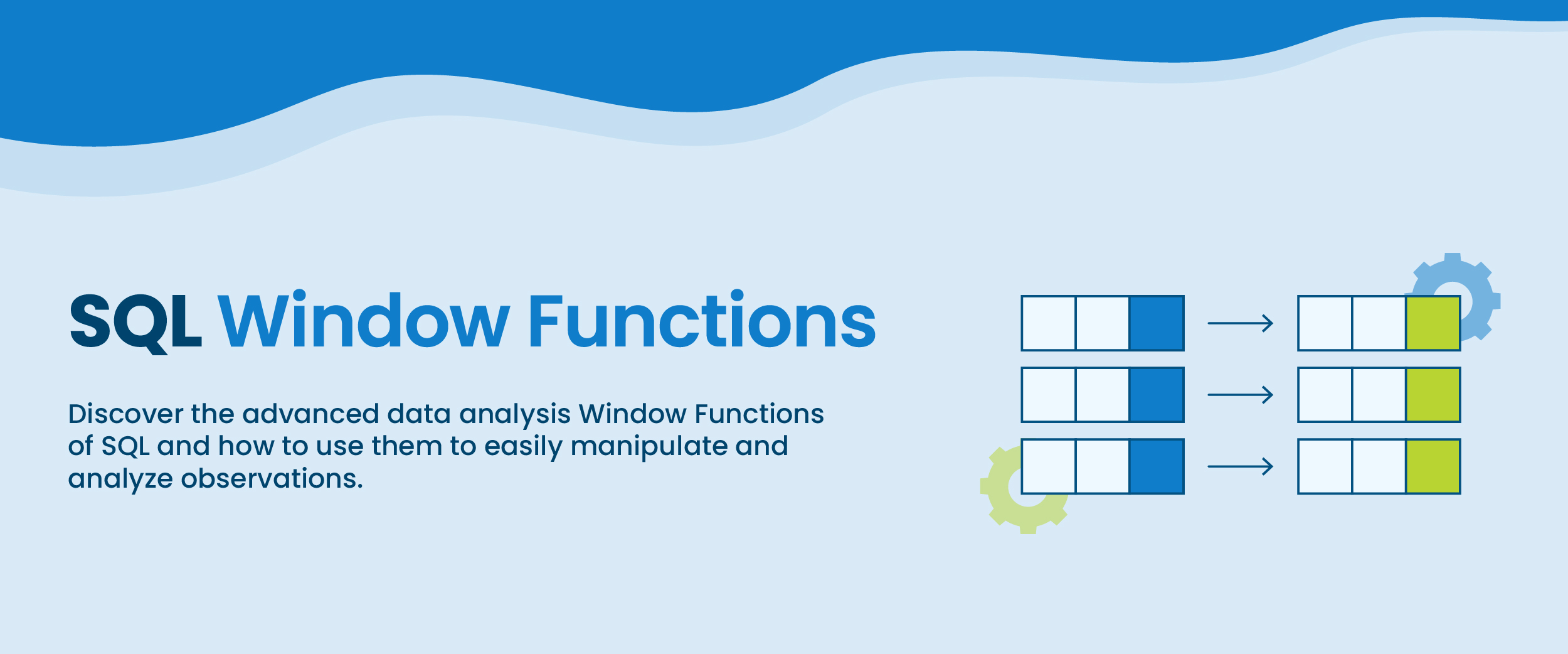SQL Window Functions: Syntax, Types, Uses, & More
SQL window functions can analyze massive datasets much more quickly and accurately than any other typical method. This makes them incredibly valuable when dealing with complex data. Here, we’ll discuss what makes Windows functions unique from other skills found within SQL plus provide some examples so you can get a better understanding of why learning about Windows functions is so essential nowadays.
What is Window and Function in SQL?
A window in SQL is a set of rows or observations used to perform complex calculations with the OVER() clause. It can be defined for one or more columns and each group created by this definition will have its specific values that are calculated from within their set. Programming involves breaking down tasks into smaller pieces to make them easier to manage. To learn more about SQL for data analytics, data operations, joins, subqueries, and other functions, do well to take this SQL course. Here are the steps involved:
- Step 1: Takes an input (known as arguments).
- Step 2: Performs some sort of calculation or task on that data/input.
- Step 3: Then return the result for use elsewhere in your code.
What is Window Function in SQL?
Window functions are a set of SQL functions that allow you to perform calculations over a set of rows without needing to group by each row. Window functions are specialized tools that can be used with databases and SQL.
- These kinds of functions let you access data from multiple rows in a result set without needing to use subqueries or complex joins.
- Window functions help when figuring out totals, ranking items based on certain criteria, seeing what’s going on around the current row, or grabbing related information for a given row all at once.
- How window features work depends upon how rows are split up into groups called “partitions” as well as their order within those partitions which is specified by another part of the function known as an ordering clause.
The Syntax for Window Functions
We can use window functions to help us calculate aggregate values for certain columns. To explain what is window function in SQL, we must understand its syntax. The basic syntax we should follow is as follows:
window_function_name([ALL] expression)
OVER (
[partition_defintion]
[order_definition]
)
- Window_function (ALL expression): This indicates the name of our window function, and ‘ALL’ is an optional keyword that counts all values along with duplicates instead of unique ones. The expression refers to what column or values this particular function will be used on.
- OVER (): Inside these parentheses goes two expressions; partition by and order by clauses which are responsible for dividing rows into partitions in relation to given criteria before running our calculations based on them. Also allowing us to specify the ordering of rows within each partition to calculate values that better meet one’s needs accordingly.
- PARTITION BY: This will divide up our rows into partitions based on the given criteria, and multiple columns can be specified by separating them with a comma. If this clause is not stated, SQL Server will group the entire table
- ORDER BY: It is used to determine the order of values within each partition. This lets us specify which row should be calculated first so that we can get accurate aggregate results based on what follows after it. Without this clause, SQL Server will use its default ordering from analyzing the entire table as a whole.
Types of Window Functions
There are three different types of SQL window functions: aggregate, value, and ranking.
- Aggregate Window Functions: This allows us to perform operations on sets of rows within a ‘window’, such as using SUM(), MAX(), and COUNT().
- Ranking Window Functions: This helps to rank the rows within a given ‘window’; examples include RANK(), DENSE_RANK(); or ROW_NUMBER ().
- Value Window Functions: This combines multiple operations into one; these can be found through LAG (), LEAD () FIRST_VALUE (); among others.
How to Use SQL Window Function?
We are going to create a table in our database, called employee_salary. This table will contain information about each of the employees at our company such as their ID number and name, which department they work in, and how much they make per hour or year.
To do this, we’ll use SQL code that looks like this:
DROP TABLE IF EXISTS employee_salary;
CREATE TABLE employee_salary (
employee_id SERIAL PRIMARY KEY,
employee_name VARCHAR(30),
department VARCHAR(40),
salary INT
);
INSERT INTO employee_salary VALUES (1, 'John', 'IT', 5000);
INSERT INTO employee_salary VALUES (2, 'Sarah', 'Finance', 6000);
INSERT INTO employee_salary VALUES (3, 'Michael', 'HR', 5500);
INSERT INTO employee_salary VALUES (4, 'Emily', 'Marketing', 5200);
INSERT INTO employee_salary VALUES (5, 'David', 'IT', 4800);
INSERT INTO employee_salary VALUES (6, 'Emma', 'Finance', 6100);
Let’s take a look at how to use window functions with an example:
To compare the lowest and highest salary from all of the records in an “employee_salary” table. You can do this by using a special type of function called the “window function”.
SELECT
*,
MAX(salary) OVER() AS maximum_salary,
MIN(salary) OVER() AS minimum_salary
FROM employee_salary;
The other option would be to use subqueries – multiple smaller queries that have been combined.
SELECT *,
(SELECT MAX(salary) FROM employee_salary) AS maximum_salary,
(SELECT MIN(salary) FROM employee_salary) AS minimum_salary
FROM employee_salary;
The window function approach is easier to understand than the subquery method, which may appear more complicated.
Using PARTITION BY with Window Functions
Now, let’s see an example of how to demonstrate using a window function with the PARTITION BY clause for our employee dataset:
SELECT
*,
MAX(salary) OVER(PARTITION BY department) AS department_maximum_salary,
ROUND(AVG(salary) OVER(PARTITION BY department), 2) AS department_average_salary
FROM employee_salary;
By using the PARTITION BY clause with the OVER function, you can easily:
- Compare salary information between different departments.
- The data will be split into sections based on department and then for every section, aggregate functions are used to calculate both maximum salaries and average salaries.
- This allows us to quickly view all of the original columns in our dataset plus two extra ones showing the highest wages per department as well as an average wage amount per department.
- Making it easier than ever before to analyze each group separately.
How to Use the ROW_NUMBER Function
Now, let’s see an example of how to use a window function with the ROW_NUMBER Function for our employee dataset:
SELECT
*,
ROW_NUMBER() OVER(ORDER BY employee_name) AS name_serial_number
FROM employee_salary;
We can use ROW_NUMBER with the ORDER BY clause to give each record in a dataset its serial number, based on the alphabetical order of employee names. The output will show all columns from the employee_salary table plus an added column called name_serial_number containing these assigned numbers. This works similarly to how it did for student scores in our example; ROW NUMBER provides unique serial numbers within any given window or partition according to specified ordering criteria.
Using the RANK Function
Let’s see an example of how to demonstrate using a window function using the RANK function:
SELECT
*,
RANK() OVER(PARTITION BY department ORDER BY salary DESC) AS department_rank
FROM employee_salary;
We can use the RANK function with PARTITION BY and ORDER BY to assign rankings for:
- Each employee within their department is based on salary in descending order.
- Getting an additional column called ‘department_rank’ along with the other columns from the employee_salary table, showing these assigned ranks.
- In case of ties between salaries, RANK assigns the same rank but skips subsequent ones. Or, DENSE_RANK (assigning the same rank while still incrementing without gaps).
Using the LAG Function
Here’s an example of how to use the LAG function for the employee dataset:
SELECT
*,
LAG(salary) OVER(PARTITION BY department ORDER BY employee_id) AS previous_salary
FROM employee_salary;
We can use the LAG function with PARTITION BY and ORDER BY to get an employee’s previous salary within their department, based on their employee_id. A new column, called ‘previous_salary’, will show up containing this data for each row; if there is no prior row in that partition/department it’ll be null. This is useful when comparing values between consecutive rows over time or tracking changes in data.
Conclusion
SQL Window functions are powerful tools that allow for complex calculations and analysis without the need for subqueries or complex joins. They provide flexibility with partitioning and order clauses, enabling data access from multiple rows to calculate aggregates, rank rows and perform various tasks within groups more efficiently. Window Functions enhance the readability of code making it easier to work with while providing valuable additions to language during data manipulation and analysis processes.