Python IDLE: How to Get Started?
Python IDLE is an integrated development environment (IDE) in the Python programming language. It helps programmers write better-quality code more quickly by providing features like syntax highlighting, code completion, and debugging tools. It is a great tool for beginners and experienced programmers who want to get the most out of Python. In this blog, we will learn about IDLE in Python, its benefits, advanced features, and more.
What is IDLE in Python?
IDLE refers to Integrated Development and Learning Environment and comes along with the Python programming language. It is only text-based and does not consist of a graphical user interface. However, it has several inbuilt tools to write, run, and debug Python programs easily.
Running a File in Python IDLE
To run a Python file, follow these steps:
- Open the application and select ‘File’ from the menu bar at the top of the screen.
- Click ‘New File’ or press Ctrl+N to create a new blank script window. You can then type your Python code into this window and save it with an appropriate name (ending with . py).
- Opening a file is just as simple. To do so, select ‘File’ from the top menu followed by ‘Open’. This will show a dialog box to search for and open your saved Python files (. py).
- Once opened, any changes you make to these files will be automatically saved.
- You can also execute a file by clicking on ‘Run’ from the top menu bar, selecting either ‘Run Module’ Or ‘Run Selection’. The former executes your entire program, while the latter only runs selected portions, such as individual functions or classes. This allows more control over how much your program gets tested each time.
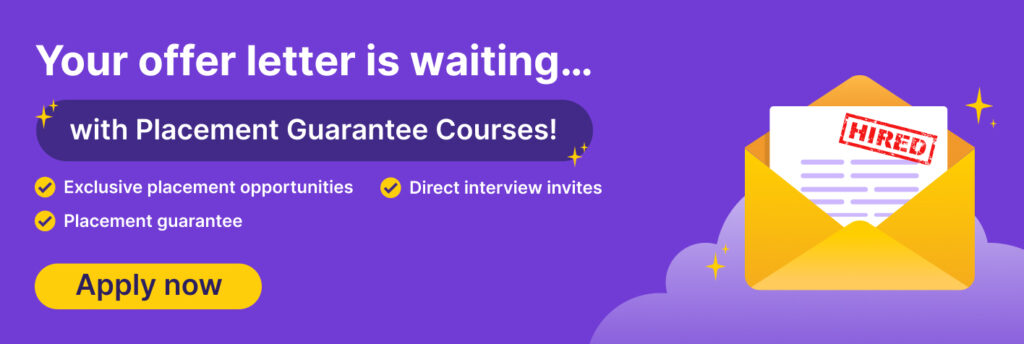
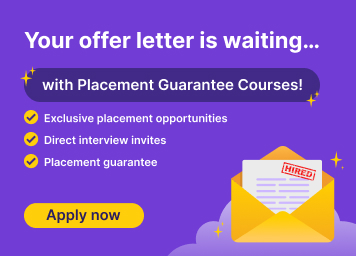
Benefits of Python IDLE
Some benefits that Python IDLE offers are:
1. Debugging Tools
It offers a wide range of debugging tools to help users identify and resolve any coding issues quickly. Thanks to its integrated debugger, it is easy to set breakpoints in your code and examine each line as the program executes. This can be especially helpful when dealing with larger programs.
Furthermore, you can easily view variables and their values while running your program to better understand how things are working together.
2. Different Libraries
Another great advantage is its support for different types of libraries. It comes pre-packed with many popular third-party libraries, such as Numpy, Scipy, and Matplotlib. These libraries make it simple for users to incorporate them into their projects without having to install them separately.
It also makes developing complex applications much easier since all the necessary components are already included.
3. Customization
It allows developers to customize their programming environment. It does so by giving them access to tweak settings like font size or color scheme according to personal preferences.
This way users have control over how their interface looks, which reduces fatigue caused by staring at screens all day. It is particularly beneficial if you’re spending extended periods coding regularly.
To learn more about IDLE in Python, you can opt for an in-depth Python course.
Advanced Features of Python IDLE
Some advanced features of IDLE are:
1. Syntax Highlighting
One of the most useful features of IDLE is syntax highlighting. This feature helps make code more readable by changing the color and style of text depending on its purpose within a program.
For example, keywords such as ‘if’ or ‘else’ will be highlighted differently from regular variables so that it is easier for users to differentiate between them. Syntax highlighting can also help spot potential errors quickly, which saves time when debugging programs.
2. Code Completion
Another great feature is code completion. This tool provides users with automatic suggestions based on what they have already typed in previously. It helps save time typing each part manually.
Code completion also helps reduce mistakes as it only allows you to enter valid syntax. This ensures your program runs without any issues upon execution.
3. Runs Without a Browser/Server
This is a great advantage that Python IDLE offers. It essentially means that you can write and run your code and programs even if you don’t have access to an internet connection. This is really helpful to ensure that your code runs smoothly without depending on external sources.
Common Troubleshooting Tips
Given below are some common troubleshooting tips you can keep in mind to ensure the smooth functioning of the software.
- Run the Latest Version: This ensures that new features or bug fixes apply and your program runs as smoothly as possible. To check which version you are currently using, open up the “Help” menu located at the top of the screen and select ‘About’.
- Check Syntax Errors: The next step is to double-check for syntax errors in your code before executing it. Syntax errors occur when a program fails to understand instructions due to incorrect formatting. This can happen due to missing a colon after an ‘if’ statement or missing quotation marks around strings. Luckily, IDLE easily detect these mistakes so they can be fixed quickly without having to manually search through each line of code.
- Misnamed Variables: Another common issue with Python programs is misnamed variables. This happens when users accidentally change variable names during editing but forget to update them everywhere else in the code. This can make debugging difficult. IDLE has powerful autocomplete capabilities that allow users to suggest valid variable names while typing out scripts. Hence, reducing typos getting into the programs by mistake.
- Memory Management: Since IDE runs within its sandbox environment, it is important not to leave behind any unnecessary objects after completing a task or function call. Otherwise, your computer might end up running out of RAM and cause unexpected crashes or freezes.
Conclusion
Python IDLE is a powerful and intuitive Integrated Development Environment (IDE) that makes coding in the popular programming language much easier. Thanks to its simple user interface, helpful debugging tools, and support for third-party libraries, users can quickly write complex programs with fewer errors than ever before. It helps save time and effort when developing projects.
FAQs
To start Python IDLE, you simply need to install it and launch it. Then you can start coding.
Yes, Python IDLE is free.
No, Python IDLE is not a compiler.
Anaconda is an open-source Python distribution/data discovery and analytics platform. However, IDLE is the integrated development environment (IDE) and learning platform for Python.






