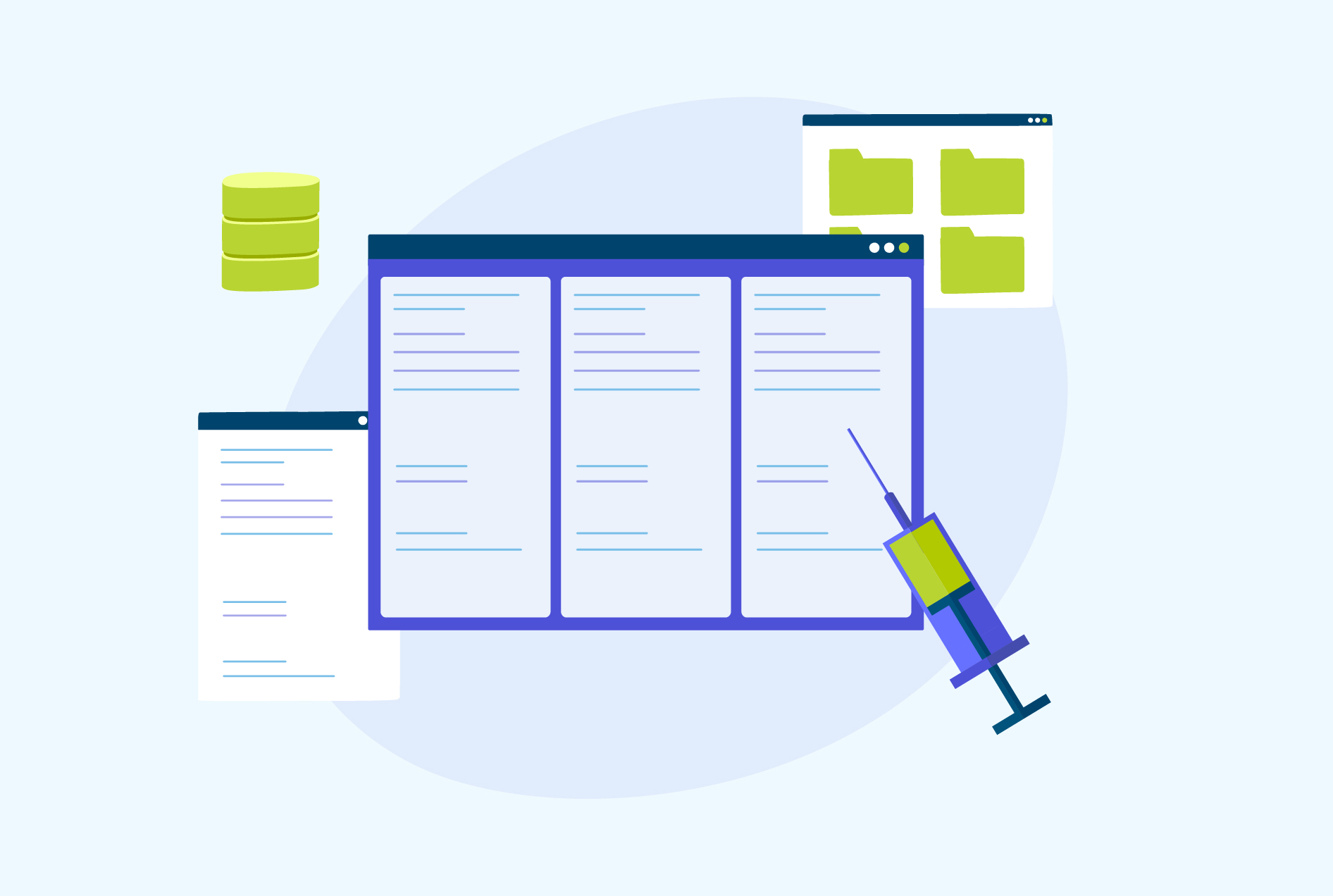MySQL Commands
MySQL is one of the most widely used open-source relational database management systems (RDBMS). It is powerful enough to handle massive amounts of data. It is used for data-driven projects and other web-based applications by countless organizations and developers to manage data securely. In this blog, we will learn about MySQL commands with examples.
What is MySQL?
MySQL is a database management system and not a programming language. It can control a vast amount of data. Although only full text and hash indexing is supported, they can be used to build, store, and retrieve databases. Python, C, Ruby, and C++ were the primary programming languages to construct this open-source platform.
MySQL Basic Commands
MySQL commands are instructions that enable users to communicate with MySQL databases using a command-line interface or graphical user interface (GUI). Using these commands, you can create, change, and delete databases, tables, and records. Additionally, users can carry out several tasks. These tasks include data import and export, database speed optimization, and user account and permission setup. Using these commands, developers and system administrators can efficiently and securely administer and maintain MySQL databases.
First, we need to connect to the MySQL server using MySQL commands. Then open the command prompt and enter the following command:

Given Below is a list of basic MySQL commands with examples.
- SELECT and FROM <H3>
The SELECT statement is the most commonly used command. It is used to select data from a database table.
For example,

- ALTER TABLE <H3>
ALTER command is mainly used for altering the table structure.
For example,

- CREATE TABLE <H3>
The CREATE command allows us to create a table in a database.
For example,

- UPDATE TABLE <H3>
UPDATE command for SQL is used to change any record in the table.
For example,

- INNER JOIN TABLE <H3>
The INNER JOIN TABLE allows you to query data from two or more tables based on the specified condition.
For example,

Advanced Commands for MySQL
These commands enable users to carry out intricate and sophisticated actions on MySQL databases. They provide sophisticated management and optimization tools for MySQL databases, making it simpler to boost speed and uphold data integrity. To learn more about MySQL commands, you can opt for an in-depth SQL Course.
- Creating Indexes <H3>
In large databases, indexes can help speed up data retrieval and sorting. Here’s an example of how to create an index on a table:

Consider a table called “employees” with the column “salary” in it. Using the following command, you can create an index on the “salary” column.

- Altering Table Structure <H3>
An existing table’s structure could frequently need to be modified. The following are some examples of altering table structures:
- Adding a New Column <H4>

For example, the following command can be used to add the column “phone” with the datatype “varchar” to the “employees” table.

- Modifying a Column <H4>

The following column can be used to convert the “phone” column’s datatype from string to char:

- Joining Tables <H3>
It is a powerful key feature in MySQL. It enables you to merge data from several databases based on a common field.
Let’s take an example of joining two tables:

Suppose you have two tables with the names “employees” and “departments”. Both of them have the field “dept id”. With the help of the following command, we can link these tables.

This will return a list of department ID matches, a list of employees’ names, and department names if the department ID matches.
- Exporting and Importing Data <H3>
Many procedures are available in MySQL to export and import data from databases.
Here are some examples:
- Exporting Data <H4>

After executing this command, the complete database named “database_name” will be exported to a file name “file_name”. You will be prompted to enter the password of the user “username”.
- Importing Data <H4>

This command will import the entire database “database_name” to a file named “file_name.sql”.
Then you will be asked for the password of the user’s “username”.
Note: These are only a few examples of advanced MySQL commands. Therefore before using them on actual data, it’s important to read the MySQL documentation and practice using these commands in a secure environment.
MySQL Command-Line Client Commands
These are a set of instructions used to communicate with MySQL databases via a command-line interface. They let users make changes to, delete, and create new databases, tables, and records. These commands offer advanced users and system administrators a simple yet efficient approach to administering MySQL databases.
Here are some commonly used MySQL commands list:
- ‘mysql’: This command starts the MySQL command-line client. It opens the client and establishes a connection with the default server on the local machine.
- ‘mysql -h hostname -u username -p’: This command establishes a connection to a remote MySQL server with the hostname, username, and password provided. Then you will be asked for the password when you enter this command.
- ‘show databases’: This command is used to display a list of every database on the MySQL server.
- ‘use database_name’: To use this command, choose a database. After running this command, all subsequent SQL commands will execute on the chosen database.
- ‘Show tables’: A list of all the tables in the current chosen database is shown using this command.
Conclusion
MySQL commands help users communicate with their databases. With the help of these commands, they can perform complex and sophisticated operations on MySQL databases. Many of the most popular websites on the internet, such as Facebook and YouTube, are also powered by MySQL. Therefore, it is a great tool for database management.