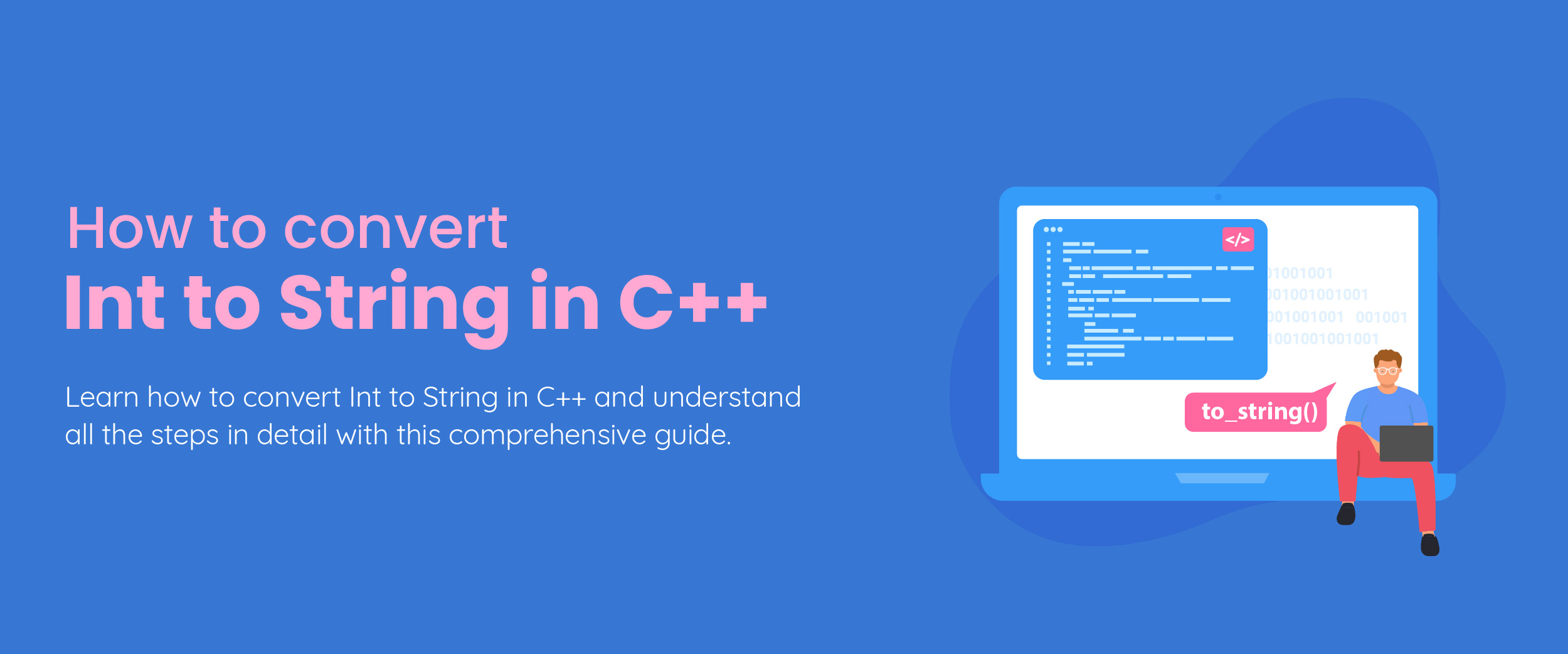How to Convert Int to String in C++ – A Comprehensive Guide
Converting integers to strings is a primary and crucial task in C programming. Whether you want to display data, manipulate large datasets, or write efficient code that meets your programming needs, optimizing this aspect of your coding is essential. C offers numerous ways to accomplish this task, each with its advantages and disadvantages.
In this blog, we will learn how to convert int to string in C++ using sprintf(), itoa(), and other techniques to write efficient and robust code. We will also explore each method’s benefits, drawbacks, and use cases.
Convert Int to String in C++: An Overview
C++ is a powerful language that allows developers to perform complex operations effortlessly. Converting integers to strings is an essential task in C++ programming. It serves various purposes, such as displaying data in user interfaces and processing large datasets efficiently. It is also valuable for tasks like file input/output. Integer to string in C++ enables you to display integers with labels, store them as strings, and perform string operations on them.
Why Do We Need to Convert Integer to String in C++?
Converting an integer to a string in C++ serves multiple purposes, including:
- Displaying integer values to end-users (e.g., console or GUI).
- Facilitating efficient string operations on the integer (easier than manipulating an integer directly).
- Simplifying file input/output by storing or retrieving data as strings.
- Ensuring compatibility and consistency when exchanging data between different systems or programs.
Overall, converting integers to strings in C++ is an essential feature that enhances developer efficiency and flexibility in working with data.
Also Read: Copy Constructor in C++
Using stringstream for Converting Integers to Strings
An approach to converting an integer to a string in C++ is by using stringstream. It is an impactful tool for performing string manipulations. It provides an easy-to-use interface and is an essential part of the Standard Template Library (STL).
Here’s how you can use stringstream to convert integers to strings in C++.
#include <sstream>
#include <string>
std::string IntToString(int value)
{
std::stringstream ss;
ss << value;
return ss.str();
} In this example code, we utilize the stringstream class to convert an integer to a string in C++. We develop a stringstream object, and then insert the integer into the object utilizing the insertion operator (<<). Finally, the conversion of the stringstream object into a string utilizing the str() member function takes place. To learn more about converting integers to strings, you can opt for an in-depth C++ course.
Given below is another example.
#include <iostream>
#include <sstream>
using namespace std;
int main() {
int x = 123;
stringstream ss;
ss << x;
string num_str = ss.str();
cout << num_str << endl;
return 0;
} Output:
```
123
Using to_string() Function for Converting Integers to Strings
to_string() is a C++ standard library function utilized for the conversion of numerical types to strings. It takes an integer as an argument and returns a string. This function is available in C++11 and its later versions. It makes it simpler to convert numbers to strings without utilizing stringstream.
Here is how you can use the to_string() function for converting integers to strings:
#include <string>
int value = 123;
std::string strValue = std::to_string(value);
In this code example, we use the to_string() function to convert an integer to a string in C++. The to_string() function takes an integer as an argument and returns a string.
Another example of this is:
#include <iostream>
using namespace std;
int main() {
int x = 123;
string num_str = to_string(x);
cout << num_str << endl;
return 0;
}
Output:
```
123
Using sprintf for Converting Integers to Strings in C++
Another approach to convert an integer to a string in C++ is through the sprintf() function. With sprintf(), we can easily format an integer as a string by modifying and storing a series of characters and values in a string buffer.
sprintf() is a versatile C library function widely used for string formatting and printing. It can also be harnessed to convert an integer to a string in C++. By providing a format string and specifying the output destination as a character array, sprintf() efficiently produces the desired result.
Here is how you can use sprintf() for converting integers to strings:
#include <cstdio>
int value = 123;
char buffer[100];
sprintf(buffer, "%d", value);
In this example, we utilize the sprintf() function to make modifications to an integer (value) as a string. We develop a character array (buffer) to contain the modified string, and then utilize the sprintf() function to modify the integer as a string by specifying the format specifier (%d). Finally, we contain the resulting string in the buffer.
Another example is:
#include <stdio.h>
#include <iostream>
using namespace std;
int main() {
int x = 123;
char num_str[10];
sprintf(num_str, "%d", x);
cout << num_str << endl;
return 0;
} Output:
```
123 How to Declare and Initialize Strings?
In C++, declaring and initializing strings can be achieved in a straightforward manner. To declare a string variable, you must begin with the revered keyword “string” followed by the variable name of your choice. By convention, the variable name is usually written in lowercase, with words separated by underscores. As with any other variable declaration, a semicolon concludes this line of code.
Initializing a string involves assigning a value to it right from its inception. You can achieve this by using the assignment operator (=) and enclosing the desired string within double quotation marks. The compiler will put your chosen value upon the string, breathing life into it.
Here are the steps to declare and initialize strings in C++:
- Begin with the keyword “string” followed by the variable name.
- Conclude the line with a semicolon.
- Assign a value to the string using the assignment operator (=).
- Enclose the desired string within double quotation marks.
An example of declaring and initializing a string in C++ would be:
string myString; // Declaration
myString = "Hello, world!"; // Initialization
Potential Pitfalls and Troubleshooting Tips
While converting an integer to a string in C++ may seem straightforward, it is important to be aware of potential pitfalls that can arise. These include buffer overflow problems, exception handling, and compatibility challenges across different compilers.
To mitigate these issues and troubleshoot effectively, consider the following tips:
- Ensure that the buffer size is adequately allocated to avoid any buffer overflow concerns. Reserving sufficient space is crucial for storing the converted string without exceeding the allocated memory.
- Implement proper exception-handling mechanisms to handle potential errors. Utilize try-catch blocks to capture and manage exceptions that may occur during the conversion process.
- Test your code across multiple compilers and platforms to ensure compatibility and portability. It is essential to verify that your code functions correctly in different environments, preventing any unexpected behavior.
Conclusion
We hope you now understand how to convert int to string in C++. The task of converting integers to strings in C++ is a critical operation. Mastering the conversion of integers to strings in C++ is an essential skill for any C++ programmer. By familiarizing yourself with methods like stringstream, to_string(), and sprintf(), you can gain the ability to handle this task with confidence and achieve optimal results.
Are you preparing for a job interview? Check out these C++ interview questions to prepare yourself well and leave a lasting impression on your interviewer.
FAQs
The fastest way to convert an int to a string in C++ is to use the to_string() function. This function takes in an int parameter and converts it to a string.
In C++, the character values are stored as ASCII values. To convert int to ASCII, we can add the ASCII of the character ‘0’ to the integer.
In C++, to_string() is a function that takes an integer parameter and converts it to a string. It is considered the fastest way to convert an int to a string in C++.
Yes, we can convert a string to an int in C++. We can do so by using the stoi() function. This function takes a string parameter and converts it to an integer.
The function to convert a string to a long int in C++ is stoul().