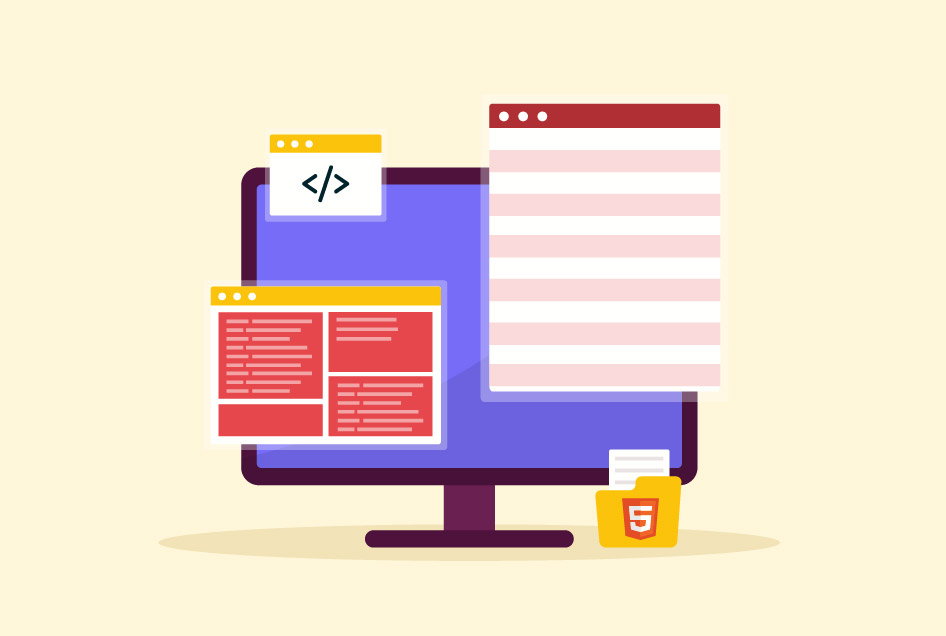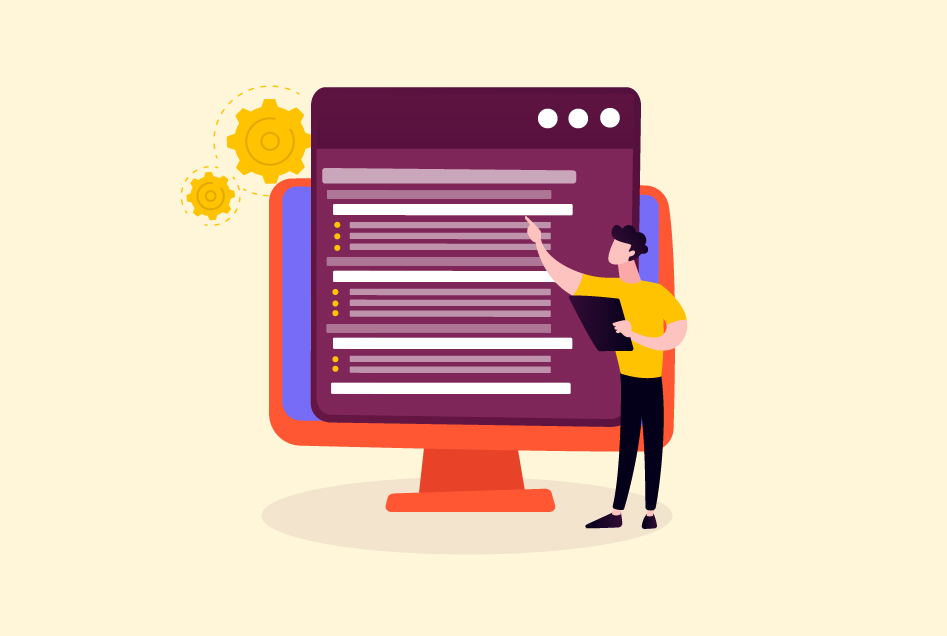A Comprehensive Guide to ID and Class in HTML
In web development, HTML provides structure for web pages. Within this framework, two powerful attributes have a significant influence on shaping both the appearance and functionality of web elements: ID and Class in HTML.
An ID acts as a unique name for an element on a webpage, similar to your unique name. It allows you to customize one specific element differently from others. On the other hand, classes are like labels that can be applied to similar elements, making them appear or function in the same way. This guide aims to provide a clear understanding of how IDs and classes work, how they can be used effectively, and why they play a significant role in creating impressive web pages.
What is ID?
An ID is a special label assigned to a specific element on a webpage. It serves the purpose of applying unique styles or functionality to that particular element. To select an element by its ID, you can use the “#” symbol followed by the ID name. IDs must be exclusive within a webpage, meaning no two elements can have the same ID. They are commonly utilized for executing JavaScript functions or implementing specific CSS styles for individual elements. To learn more, consider taking an online web development course.
Syntax:
<p id="para"> Hello World </p>Example of ID Selector
Following is the example of ID Selector:
<!DOCTYPE html>
<html>
<head>
<title>
Id demo
</title>
<style>
#idDemo{
color:green;
font-size:25px;
}
</style>
</head>
<body style="text-align:center">
<h1>Get element by Id</h1>
<p id="idDemo">Demo for Id selector</p>
</body>
</html>
Use Of ID Attributes
The ID in HTML serves four essential functions when incorporated correctly within the document. Let’s take a closer look at each of these functions:
- Name Anchors for Linking Intents: In HTML documents, web browsers use specific locations to target and identify web documents accurately. This is achieved by refining the ID at the end of the URL with a hash mark. Simply append the ID after the URL to perform this necessary action efficiently. The syntax for this process is straightforward and requires minimal effort.
- Can Use As a Style Sheet Selector: The HTML class id attribute is commonly used in web development. Each id attribute is unique and only affects the element where it’s included. However, overriding this attribute later in the document can be challenging. Therefore, caution must be exercised when using and modifying it.
- Functions In Javascript And Other Scripts: Writing scripts in your document, especially JavaScript, is a common step. To modify the elements you applied the script to, it’s most effective to use the ID. Simply refer to the element using its ID value and make the necessary changes.
- Other Processing Functions: The ID is a vital component of the HTML global attributes. Its inclusion allows for seamless processing and manipulation of web documents according to your specific requirements. To accurately pinpoint particular fields within any document, the extraction of the corresponding HTML data into a database is necessary, enabling easy identification using the ID.
Enroll in our Full stack developer course with placement and Get a confirmed ₹35,000 total stipend
Rules for Using HTML IDs
When creating ID attributes in HTML, it is important to follow specific guidelines. These guidelines ensure that the IDs are properly structured and organized.
- Each ID attribute must start with a letter.
- After the initial letter, users can include a combination of letters, numbers, underscores, colons, hyphens, or periods.
- Ensure that any ID attribute in an HTML document is unique.
Fortunately, remembering these rules and regulations is relatively easy. By diligently following them, there will be no difficulty creating an accurate ID attribute syntax.
Adding IDs to HTML Documents
The process of creating an ID attribute is simple and can be accomplished in a few steps:
Step 1: To easily create an HTML section ID, it is important to place it within the <head> element.
Step 2: You must include a hash character followed by the desired ID name.
Step 3: Enclose any applicable style attributes with curly braces. While there are no specific limits on the number of style attributes that can be added, it is recommended to keep them to a maximum of five or six.
Check out the example below for a better understanding:
<!DOCTYPE html>
<html>
<head>
<style>
#iddemo {
background-color: red;
color: black;
padding: 40px;
text-align: center;
}
</style>
</head>
<body>
<h1 id=”iddemo”>Hello World</h1>
</body>
</html>
Understand Class Attributes in HTML
The “class” selector plays a crucial role in HTML as it allows for the selection of specific elements based on their class attribute.
- Represented by a (.) with the name of a class, the class offers greater flexibility in styling compared to the ID. Unlike IDs, classes are applied to multiple elements, making it possible to use them multiple times on a single page.
- It is important to note that when using the class selector, the name of the class should not begin with a digit.
Syntax:
<element class="class_name">Class Attribute Example
The class specifies the class names for the HTML element. You can use the class name for JavaScript and CSS to do certain tasks for the elements that have specified class names. To understand it better, below is an example of a class attribute in HTML.
<!DOCTYPE html>
<html>
<head>
<style>
.country {
background-color: black;
color: white;
padding: 8px;
}
</style>
</head>
<body>
<h2 class="country">INDIA</h2>
<p>
India has the largest population
in the world.
</p>
<h2 class="country">CHINA</h2>
<p>
China has the second largest
population in the world.
</p>
<h2 class="country">America</h2>
<p>
America has the third largest
population in the world.
</p>
</body>
</html>
So, in the above example, you can see that the elements have the class name “country”. The output will be like this:
INDIA
India has the largest population in the world
CHINA
China has the second-largest population in the world
AMERICA
America has the third-largest population in the world
Rules for Using HTML Class Attributes
When using HTML class attributes, you have to be careful of certain rules:
- Class names used in coding must be remembered as case-sensitive. This implies that even a minor difference in the usage of lowercase or uppercase letters can significantly impact code execution.
- You have to pay attention to every single letter, as it determines the accurate implementation of syntax and prevents the occurrence of nonfunctional code.
What Is the Best Way to Create Classes In HTML Documents?
Creating an HTML class can be easily achieved by following a few simple steps.
Step 1: First, make sure to include the classes within the <style> element, which is nested in the <head> element.
Step 2: After that, use (.) with the chosen class name. This name will be used to select specific elements.
Step 3: To complete the task, simply assign the desired style attributes to your class. It’s important to remember that there is no limit to the number of style attributes you can use, but it’s recommended to only include what is necessary.
In the below example, we utilized five such attributes.
<!DOCTYPE html>
<html>
<head>
<style>
.country {
background-color: black;
color: red;
border: 20px blue;
margin: 60px;
padding: 60px;
}
</style>
</head>
<body>
<div class=”country”>
<h2>India</h2>
<p>India is the largest country in South Asia.</p>
</div>
<div class=”country”>
<h2>Canada</h2>
<p> Canada is the largest country in North America.</p>
</div>
<div class=”country”>
<h2>Russia</h2>
<p>Russia is the largest country in Europe.</p>
</div>
</body>
</html>
To apply the same style attributes to more than one element, simply include the name of class “countries” in the class attribute of each <div> element. This example demonstrates that HTML style classes can be utilized across various elements, ensuring consistent style throughout when using the <style> element.
Difference Between Class and ID in HTML
The ID and Class attributes in HTML serve distinct purposes and exhibit key differences. Let’s delve into the main difference between ID and Class in HTML:
| Features | Class | ID |
| Uniqueness | Can be shared by multiple elements. | It must be unique within a document. |
| URL Anchors | Do not serve the purpose of URL anchors. | They are commonly used as anchors in URLs to link directly to specific elements. |
| JavaScript Manipulation | Requires additional steps to query elements by class name. | It can be easily accessed and manipulated using IDs. |
| Selectivity | Lower specificity compared to IDs. | Higher specificity in CSS selectors. |
| Styling Flexibility | Used for grouping and applying shared styles to multiple elements. | Typically used for targeting and styling individual elements. |
Conclusion
Understanding the differences between ID and Class in HTML is vital for effective web development. IDs provide unique identifiers that precisely target and style individual elements, while Classes offer the flexibility to apply shared styles to multiple elements. Grasping this distinction is essential for mastering web development strategies. Broaden your web development skills and unleash your creativity in crafting visually stunning websites.