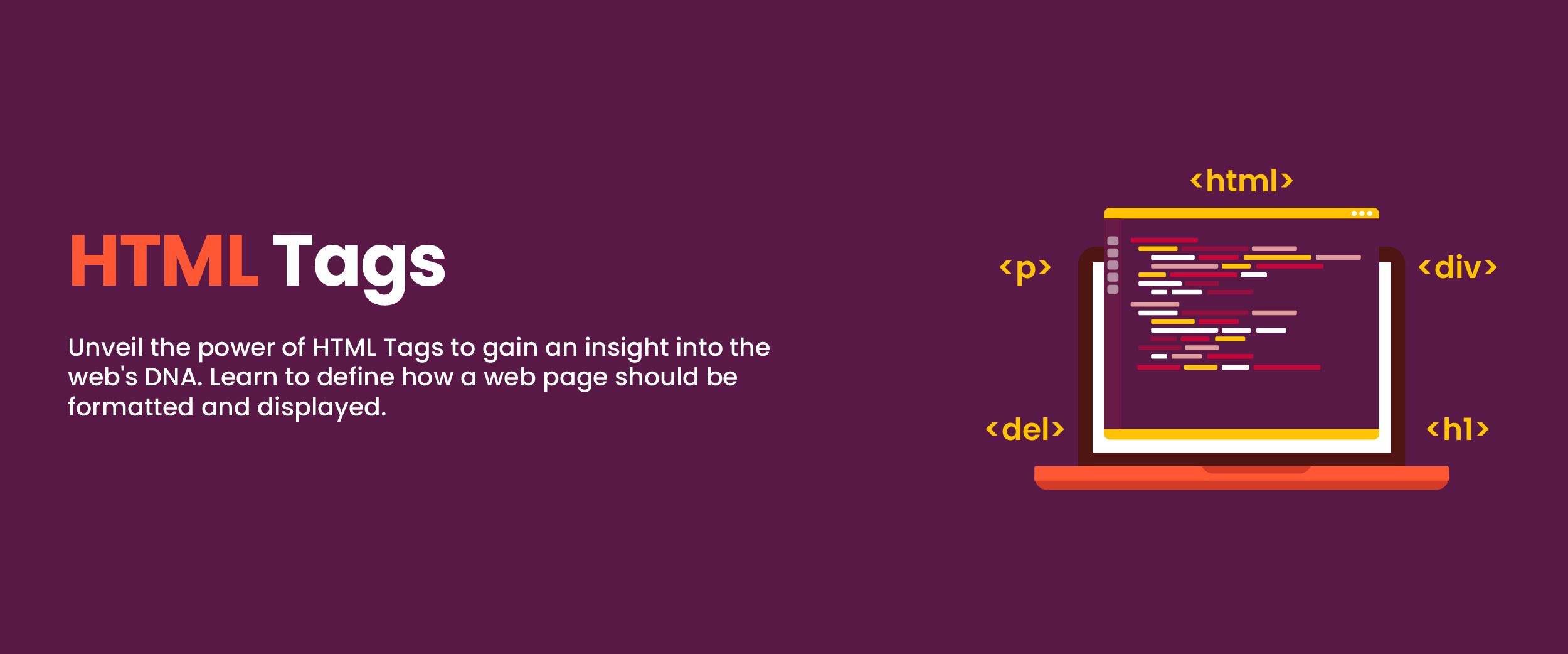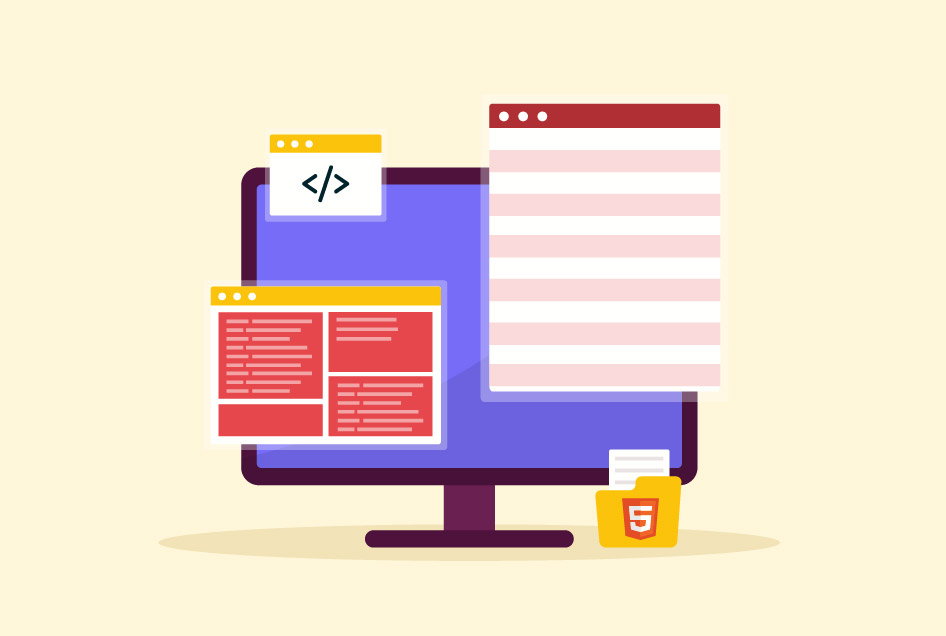How To Use HTML Tags in Modern Web Development?
Did you know that HTML is the backbone of the World Wide Web? It is the language that gives structure and framework to web pages, making them look and function the way they do. But what’s so special about HTML tags? They play a big role in organizing and presenting content on the web.
HTML creates an immersive and interactive online experience where users engage freely in tags for structuring your text. These unique codes enable you to make headings, paragraphs, and lists as well as insert images or videos in ways that make your written material more appealing in design while giving it definition.
Basic Structure of HTML Tags
HTML tags serve as fundamental building blocks, as they lay out both the structure and content of documents. These tags make use of brackets that open and close, encapsulating specified details in between them.
Some key points about HTML tags are:
- The opening tag is formatted as `<tagname>` and the specific label may vary depending on the description. For instance, `<p>` is used for paragraph descriptions.
- Specific parameters can be included within the opening tag, if necessary.
- To define the end of a text or image, it is important to close the opening tag by using the format `</tagname>`.
- Attributes can be added to HTML tags to provide browsers with additional guidance or context. For example, the `<a>` tag works together with the `href` attribute to assign a corresponding link URL.
- Proper nesting of tags is crucial for the effective display and organization of web content.
- HTML tags define the structure and layout of web documents, facilitating the creation of interactive and visually appealing websites.
Get a confirmed ₹35,000 total stipend with our Full stack developer course with placement
HTML Tag Examples
The HTML tags are always written in a lowercase letter. The following code is an example of the use of HTML tags.
I. Example 1
In this HTML tag code example, different HTML tags are used, including the HTML tag, body tag, paragraph tag, bold tag, italic tag, and underlined tag.
<!DOCTYPE html>
<html>
<body>
<h1>The p element</h1>
<p><b>This is paragraph 1</b></p>
<p><i>This is paragraph 2</i></p>
<p><u>This is paragraph 3</u></p>
</body>
</html>
Output:
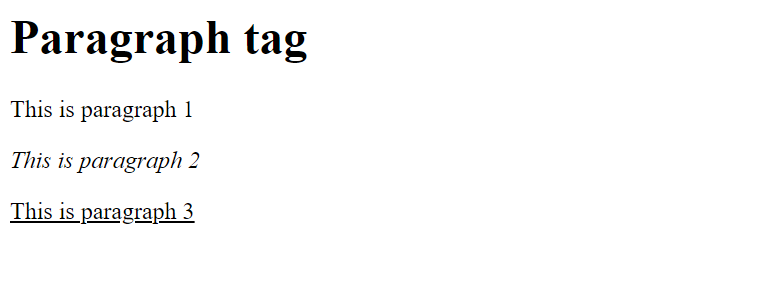
II. Example 2
In this example, you will see the use of HTML tags, specifically Table tags, such as the <table> tag, <tr> tag, and <td> tag.
<!DOCTYPE html>
<html>
<head>
<style>
table, th, td {
border: 1px solid black;
}
</style>
</head>
<body>
<h1>The table tag</h1>
<p>Use of the tr tag: It defines a row in a table.</p>
<table>
<tr>
<th>Holiday</th>
<th>Date</th>
</tr>
<tr>
<td>Diwali</td>
<td>11 November</td>
</tr>
<tr>
<td>Christmas</td>
<td>25 December</td>
</tr>
<tr>
<td>Holi</td>
<td>25 March</td>
</tr>
</table>
</body>
</html>
Output:
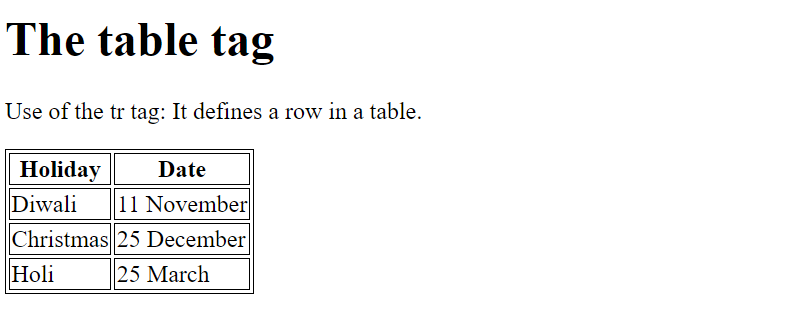
HTML Meta Tags
HTML meta tags are tags that provide information about a web page. Meta tags are used by search engines to help index and categorize web pages for search results. In this category, the important HTML tags are:
| HTML Meta Tags | Description |
| DOCTYPE | DOCTYPE is an instruction to the web browser about what type of HTML the page is written in. It must be the very first thing in an HTML document (before the <html> tag). |
| <title> | The <title> tag is used to specify the title of the web page. It is important for search engine optimization, as it is displayed on search engine results pages in the form of a clickable headline for a given result. |
| <meta> | The <meta> tag is used to provide metadata about the HTML document and is placed within the <head> section of the document. |
| <style> | This tag contains the style information (cascading sheet style) for an HTML document. |
HTML Text Tags
The text tags create well-formatted text documents and sections. Some of the commonly used text tags are:
| HTML Text Tags | Description |
| <h1> — <h6> | The <h1> to <h6> tags define the headings and subheadings of a web page. The <h1> tag defines the most important heading, while the <h6> tag defines the least important heading. |
| <p> | This tag defines a paragraph in an HTML document. |
| <br> | It is used to add white space between lines of text or to separate elements on a page. |
| <span> | It adds white space between lines of text or separates elements on a page. |
| <u> | It is used to underline text. |
| <i> | This tag is used to italicize text. |
| <b> | This tag is used to create bold text. |
| <em> | It is used to emphasize text. |
| <kbd> | It is used to represent keyboard input, such as commands or text that a user would type. |
| <wbr> | The <wbr> tag stands for word break and is used to insert an optional break point in a line of text. |
| <strong> | The text within the <strong> tag is displayed in bold font. |
HTML Link Tags
Another set of HTML tags are HTML link tags that are used to create hyperlinks, which allow users to navigate from one page to another. The most common link tags are:
| HTML Link Tags | Description |
| <a> | This tag creates an anchor link. |
| <link> | It helps link to external resources. |
| <base> | It defines the base URL for all relative links on the page. |
HTML Image Tags
The image tags in HTML embed an image in an HTML document. The most common image tags are:
| HTML Image Tags | Description |
| <img> | It defines the source of the image. |
| <picture> | It is used to define multiple image sources and one image element. |
HTML List Tags
To create lists of items, HTML tags called list tags are used, such as bulleted lists or numbered lists. Following are the common list tags:
| HTML List Tags | Description |
| <ol> | It creates an ordered list, which could be either alphabetical or numerical. |
| <ul> | It creates an unordered list, which is a bulleted list of items. |
| <li> | This tag defines each list item. |
HTML Table Tags
To create and add data to a table, the HTML <table> tag is used. It creates an HTML table, which is a structure of rows and columns to organize data.
| HTML Table Tags | Description |
| <tr> | This tag defines a row in an HTML table, which consists of one or more table cells (<td> tags). |
| <th> | It defines a table header, which is used to provide a descriptive name for a table cell. |
| <td> | This tag represents a table cell in an HTML table and contains the data displayed in the table. |
HTML Form Tags
A <form> tag creates an HTML form to collect user input. Here are some of the form tags:
| HTML Form Tags | Description |
| <input> | It creates form inputs, such as text fields, checkboxes, and radio buttons. |
| <textarea> | It is used to create a text area to collect multiline user input. |
| <button> | It is used to create a button that can be clicked to perform an action, like submitting a form, on an HTML form. |
| <select> | This tag creates a drop-down list of choices for users to select from. |
| <option> | This tag will create a single option that a user can select in a drop-down list (created by the <select> tag). |
| <optgroup> | It is used to group related options in a drop-down list. |
| <fieldset> | It is used to create a field, meaning that it creates a group of related elements together, such as text fields, checkboxes, and radio buttons. |
| <label> | It creates a text label for a form element, such as a text field or a checkbox. |
| <output> | It displays the result of a user action. |
HTML Scripting Tags
This set of HTML tags embeds the client-side script, i.e., the JavaScript.
| HTML Scripting Tags | Description |
| <script> | It declares the JavaScript within an HTML document. |
| <noscript> | If a browser’s script type is not supported, this tag provides alternative content. |
You can get a detailed idea about this from an online web development course and master the knowledge of HTML tags.
Conclusion
HTML tags are the backbone of modern web development, providing structure, organization, and functionality to web pages. With their vast range of tags and attributes, developers have the power to create visually appealing and accessible websites. By understanding the proper nesting, utilizing semantic tags, and following best practices, developers can optimize their code and deliver engaging digital experiences.