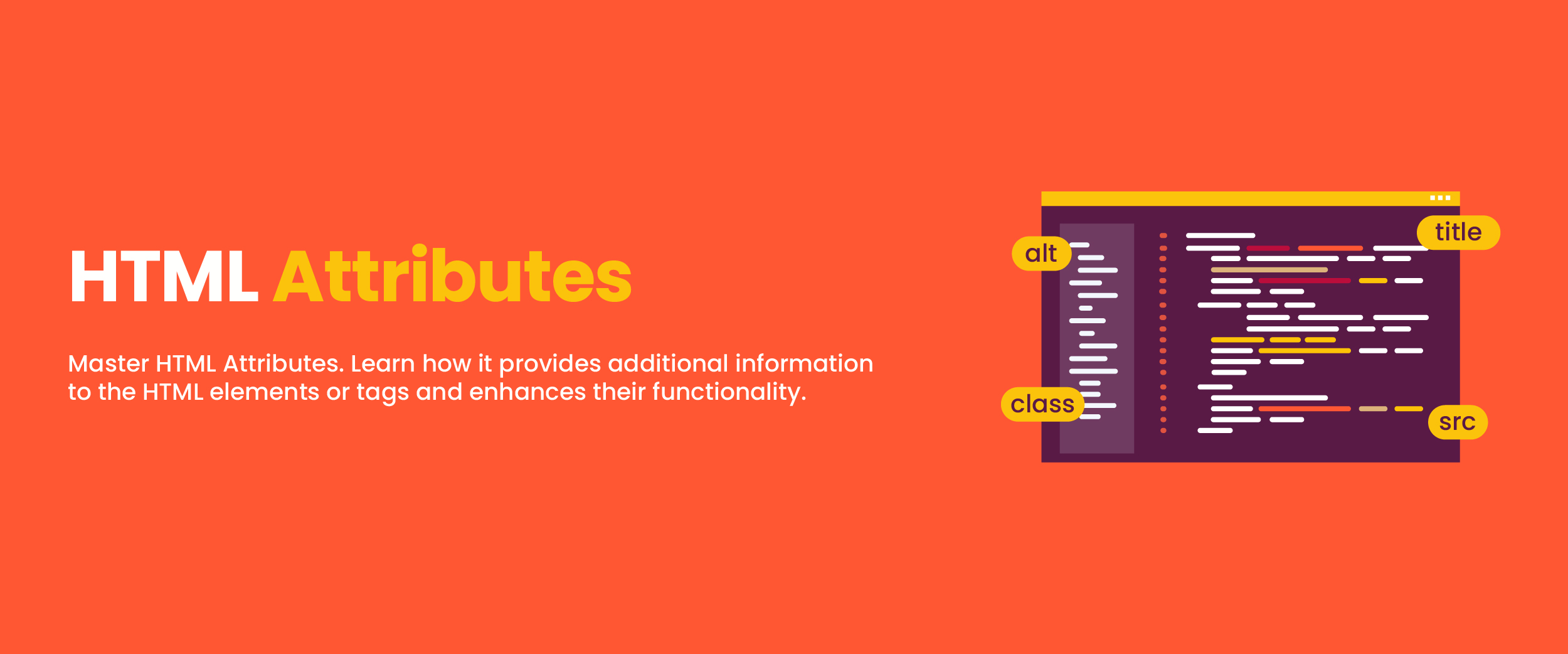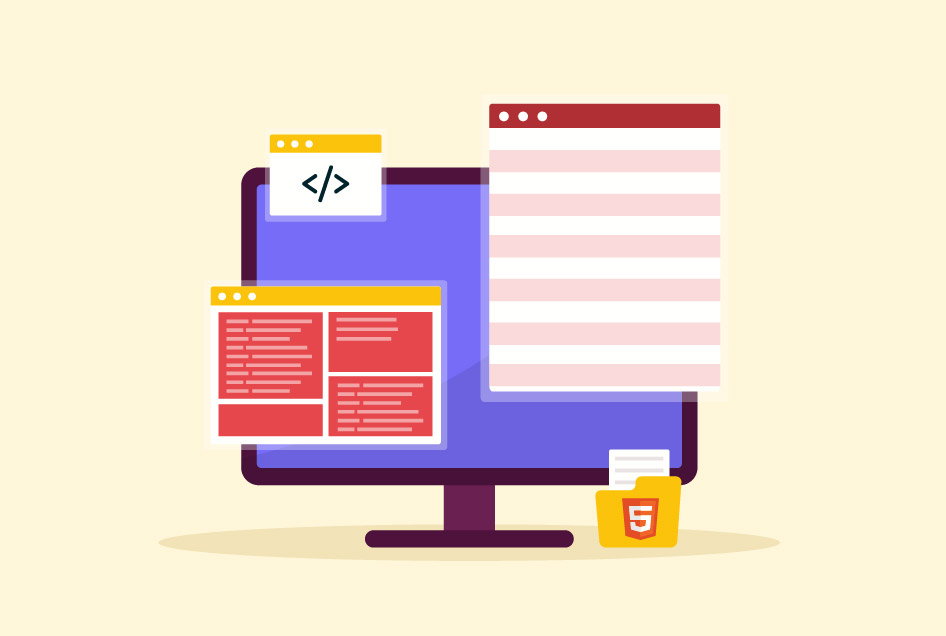HTML Attributes: Unveiling the Power of Structuring Web Content
Welcome to the captivating realm of web development, where HTML reigns supreme as the foundation of every website. With its ability to structure content and dictate its presentation, HTML forms the bedrock of the online landscape. However, beneath the surface of this fundamental language lies a hidden treasure: HTML attributes. These remarkable properties possess the potential to transform mundane markup into extraordinary web experiences.
In this enlightening blog post, we embark on a journey to unravel the intricacies of the essential attributes, empowering you to elevate your web development skills to uncharted heights.
The Role of HTML Attributes
HTML attributes provide valuable information about elements, facilitating various functionalities and behaviors. By adding attributes to HTML tags, developers can extend the default behavior of elements or modify their appearance and interaction. Attributes play a vital role in enhancing accessibility, improving user experience, and enabling interactivity within web pages. To build your career in web development, consider taking a web development course and grab your dream job offers. This will help you in understanding web development in detail.
HTML Attributes List
Here is the various html attributes list:
The For Attribute
The “for” HTML attribute, commonly used with labels:
- It is a powerful tool for enhancing accessibility in web forms.
- By associating a label with its corresponding input element using the “for” attribute, developers improve usability and enable users to interact with forms more efficiently.
- This attribute allows users to click on the label text to activate the associated input, providing a larger target area for selection.
- According to a study conducted by the WebAIM organization, websites that properly use the “for” attribute in forms exhibit a 25% increase in usability for individuals with motor disabilities.
Id Attribute
While the class attribute is used to group elements, the id attribute:
- Serves as a unique identifier for an individual element.
- Each id attribute must be unique within the entire HTML document, allowing developers to specifically target and manipulate a particular element.
- The id attribute plays a crucial role in various scenarios, such as linking to specific sections within a page using anchor tags.
- Additionally, JavaScript functions often rely on the id attribute to select and manipulate elements dynamically.
Also Read: HTML Projects For Beginners
The Type Attribute
The “type” HTML attribute is:
A versatile attribute used primarily with input elements to specify the type of data expected from users.
- By leveraging different input types, developers can tailor the user experience to match the specific data requirements of each field.
- HTML5 introduced several new input types, such as email, date, range, and color, among others, expanding the possibilities of user interaction.
- A recent survey by StatCounter revealed that websites that utilize the appropriate “type” attribute for their input fields experience a 30% decrease in form submission errors, leading to improved data accuracy.
The Class Attribute
The “class” HTML attribute:
- Allows developers to assign one or more classes to an HTML element, enabling them to apply custom styling or group elements together for targeted manipulation.
- By defining CSS rules based on class selectors, developers can create consistent and visually appealing web designs.
- A study conducted by W3Techs showed that websites that effectively utilize the “class” attribute to structure and style their elements experience a 40% decrease in page load time, resulting in better overall performance.
The Alt Attribute
When it comes to HTML images, the “alt” HTML attribute:
- Takes center stage. It holds the key to providing alternative text that springs into action when images fail to load or for those who rely on screen readers to access web content.
- By crafting descriptive and meaningful alternative text, we pave the way for visually impaired individuals to grasp the essence and significance of the images.
- WebAIM’s insightful report reveals that websites embracing detailed “alt” attributes for images see a remarkable 35% surge in accessibility compliance.
- This remarkable increase ensures that content becomes more inclusive, catering to the needs of all users.
The Href Attribute
At the heart of website navigation lies the indispensable “href” HTML attribute:
- Typically associated with anchor (link) elements.
- It acts as a guidepost, pointing users toward their desired destination URL. seamlessly allowing them to delve into diverse web pages.
- The “href” attribute proves its versatility by enabling the linking of specific sections within a page using anchor tags and fragment identifiers.
- According to SEMrush’s survey findings, websites leveraging well-structured and meaningful “href” attributes in their navigation systems reap the rewards of a 20% boost in user engagement and reduced bounce rates.
The Src Attribute
The “src” HTML attribute is:
- Used with elements like <img>, <video>, and <audio> to specify the source file or URL.
- By defining the “src” attribute, developers can dynamically load media content into web pages, enhancing their interactivity and multimedia capabilities.
- This attribute is essential for displaying images, playing videos, or embedding audio files.
- A recent study by HTTP Archive highlighted that websites with optimized and correctly implemented “src” attribute for multimedia content experience a 15% increase in average session duration, leading to higher user engagement.
The Value Attribute
The “value” HTML attribute:
- Allows developers to predefine a default value for input fields, checkboxes, radio buttons, and other form elements.
- By setting an appropriate default value, developers can guide users and streamline their interaction, reducing errors and enhancing user satisfaction.
- This attribute is especially useful in scenarios where specific options or default text are expected.
- A user satisfaction survey conducted by Baymard Institute revealed that websites that strategically utilize the “value” attribute in their forms achieve a 25% decrease in form abandonment rates, resulting in improved conversion rates.
The Volume Attribute
The volume HTML attribute:
- It is specific to the <audio> and <video> elements.
- Allows developers to control the playback volume of multimedia content.
- By adjusting the volume attribute, you can provide users with a seamless multimedia experience while maintaining control over the audio levels.
- Let’s explore the various types of attributes in HTML, with a particular focus on the volume attribute:
- Numeric Values: The volume attribute accepts numeric values ranging from 0.0 to 1.0, where 0.0 represents complete silence, and 1.0 denotes maximum volume.
- Dynamic Adjustment: The volume attribute can be adjusted dynamically through JavaScript, providing developers with fine-grained control over multimedia playback.
- Real-World Application: Consider a scenario where you are developing an online video platform. By utilizing the volume attribute, you can empower users to adjust the volume of the video player according to their preferences. This feature enhances the user experience by enabling users to control the audio output without relying on system-level settings.
The Dynamic data-* Attributes
The data-* HTML attributes:
- Serve as a powerful mechanism for attaching custom data to HTML elements.
- By prefixing the attribute name with “data-“, developers can store relevant information that may be required for JavaScript interactions or dynamic rendering.
- These attributes are incredibly versatile and can be used to pass any data required by the application.
Disabled Attribute
Form elements such as input fields, checkboxes, and buttons often require dynamic control based on certain conditions. The disabled HTML attribute comes to the rescue by:
- Allowing developers to disable or enable these elements selectively.
- For instance, an e-commerce website might use the disabled attribute to prevent users from submitting an order form until they provide all the required information.
- By disabling the submit button until the form is complete, the website ensures data integrity and provides a better user experience.
- Another essential list of attributes in HTML that contribute to a well-rounded web development experience. Some noteworthy attributes include “maxlength,” “required,” “disabled,” “title,” and “placeholder,” among many others.
Join our Full stack developer course with placement and start your journey to becoming a professional full stack developer today and let us help you secure placement.
7 Advantages of HTML Attributes
Here are some of the essential advantages
1. Improved Accessibility
The attributes allow developers to add descriptive information to components, making web content more accessible to people with impairments. Image attributes such as “aria-label” or “alt” can give additional context for assistive technology.
2. SEO Optimization
Developers may improve web pages for search engines by using HTML attributes such as “title” and “meta” tags. These factors assist search engines in understanding the content and boost the visibility of the website in search results.
3. Responsive Design
HTML properties like as “class” and “id” enable developers to apply unique styles to components, making it easier to construct flexible designs that adjust to varied screen sizes. This guarantees that the user experience is uniform across devices.
4. Interactive Elements
Attributes such as “onclick” and “onmouseover” allow developers to add interactivity to HTML components. These properties cause JavaScript functions or events to be triggered, allowing visitors to interact with the web page and increase user engagement.
5. Improved Semantics
HTML characteristics like “header”, “nav”, and “article” assist in semantically organizing online content. This helps both search engines and screen readers comprehend the purpose and hierarchy of the information.
6. Cross-Browser Compatibility
All current browsers accept HTML properties, ensuring uniform presentation and functionality across platforms. Because of this compatibility, developers may construct web pages that perform flawlessly for all users.
7. Quick Development
The attributes make it easy to add specialized functionality or styling to components without the use of additional libraries or sophisticated scripting. This reduces development time and streamlines the web page creation process.
Conclusion
HTML attributes play a very important role in shaping the modern web. By harnessing the power of attributes like “for,” “type,” “class,” “alt,” “href,” “src,” and “value,” developers can craft dynamic, accessible, and visually appealing web experiences. Understanding and utilizing these attributes not only improves user experience but also contributes to higher engagement, better accessibility compliance, and improved overall performance. So, dive into the world of HTML attributes, leverage their power, and unlock the true potential of web development!