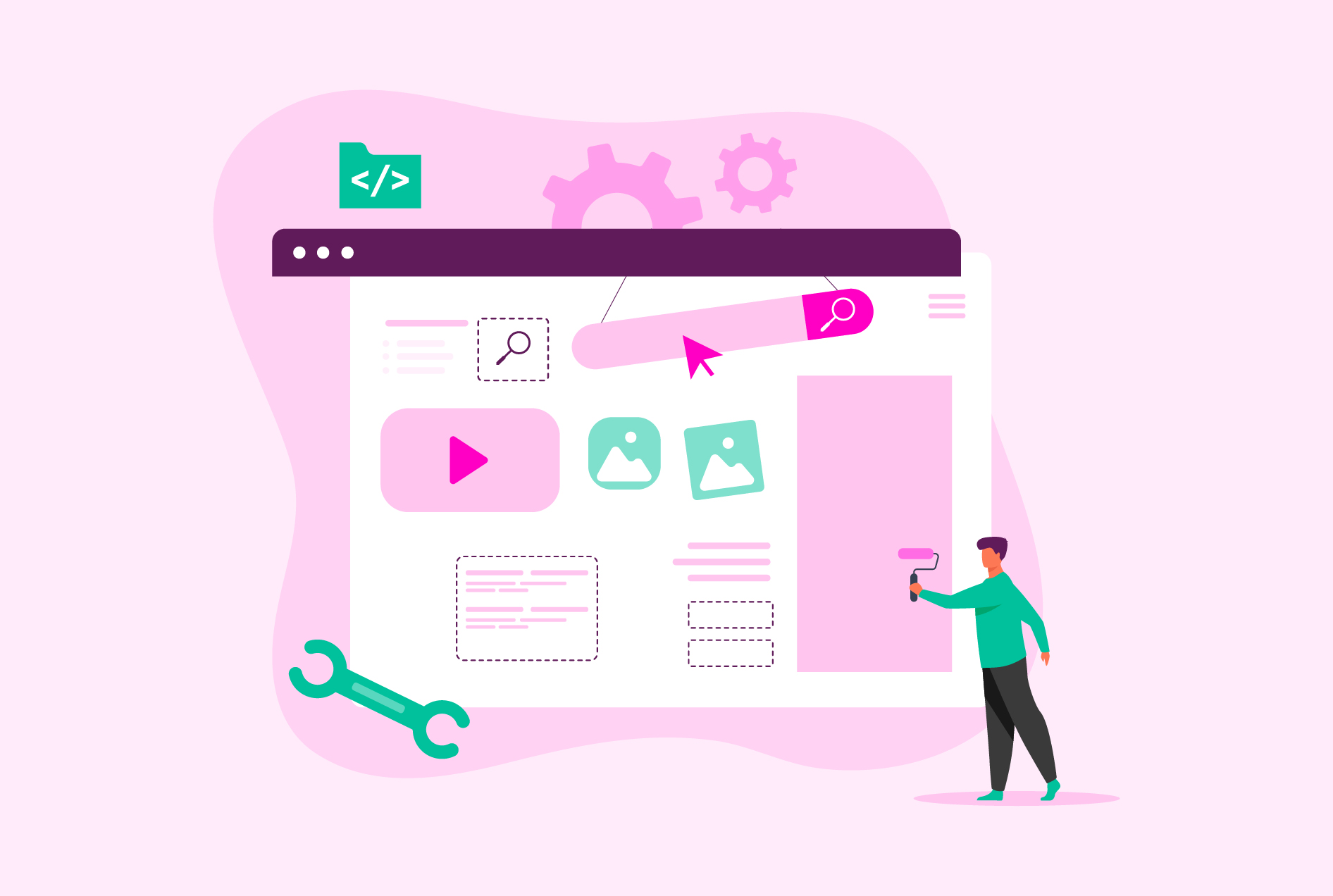How To Edit Videos?
Did you know that the first video editing process was done by physically cutting and splicing film together? This laborious process involved physically cutting the film and then taping it back together in the desired order. Since then technology has evolved making video editing much more efficient and accessible to anyone with a computer.
Let’s take an example – If you are a Marvel fan, you can easily acknowledge the crucial role of video editing in making Marvel movies the success that they are today.
So, let’s learn how to edit videos like a pro. Whether you are a professional videographer or a beginner looking to create your own videos, this blog will help you understand how to edit videos on your laptop, how to add text to a video, how to edit slow-motion videos and more.
What is Video Editing?
Video editing refers to the arrangement, and editing of videos systematically. It is used to structure various scenes and present all the information accordingly on varied media, like television, theater, or video advertising.
The editing of videos is mostly used in the entertainment business as it helps to control the correct arrangement of the shots in terms of direction, focus, and alignment to present a story on screen.
This post-production process is used to stitch together different shots with transitions, CGI, or audio along with other elements in the shot. There are various video editing courses that can help you enhance your skills and let you edit like a pro. Some of the best career choices in video editing can be –
- Video Editor
- Film Editor
- Television Studio Editor
- Multimedia Producer
- Multimedia Designer
Like a climax of a story, the right editing can go a long way to dazzle the audience and make them relate to the story-telling. In this day and age, there are a lot of modern tools that video editors can use to simplify their work.
The process of video editing begins with the raw footage which is then imported into the editing software for review and using your creativity and technical knowledge in video editing you can get the perfect clip.
It’s a good idea to master the fundamentals of video editing before you delve into the different types of video editing. This will allow you to edit any kind of video more effectively and make them more engaging.
How to Edit Videos on Your Devices
With the evolution of technologies and software, one can edit videos anytime from anywhere, it doesn’t matter which device, but what matters is which application you are using. Here are some of the ways by which you can edit your videos.
- Video Editing on iPhone: Use the built-in iMovie app on your iPhone to edit videos. It’s free and easy to use. Download third-party video editing apps from the App Store such as Adobe Premiere Rush, LumaFusion, or InShot to help you with the process.
- Video Editing on Laptop: Use professional video editing software such as Adobe Premiere Pro, Final Cut Pro, or DaVinci Resolve. Use free video editing software such as OpenShot or Shotcut to edit videos on your laptop with ease. Use the built-in video editor in your operating system such as iMovie on Mac.
- Video Editing on Mobiles: Download a video editing app such as Kinemaster, VivaVideo, or FilmoraGo on your Android device. Download iMovie or Adobe Premiere Rush to help you with the process. Use the built-in video editor on your mobile devices such as Google Photos or Samsung Gallery.
No matter what device you’re using, most video editing apps will allow you to trim, split, add music or audio, and apply filters to your videos. The best app to use will depend on your specific needs and level of expertise.
Methods of Video Editing
The process may vary depending on the device and the app but the result can be equally impeccable. There are various techniques and methods to make the video flawless. Let us understand some of the methods of video editing
- How to Add Text to a Video –
Let’s assume that you have shot a travel vlog and you want to post it on Youtube. It would be a good idea to add text to the video so that people watching can look at the text and understand the context of the video as well. You can download an app that lets you add text to your video.
For example – You can download and start a new project on Canva. Upload your video and on the left sidebar, click text so you can add your texts. The best part is that you can customize your texts based on font, size, and color on Canva.
- How to Edit a Slow Motion Video –
Slow-motion videos offer a new aesthetic and range on social media making them extremely popular. You can use apps like SloPro, AndroVid, Hudi, Videoshop, and Inshot apps to edit your slow-motion videos.
- How to Change a Face in a Video –
The best face swap video apps available on the market currently are Reface, FacePlay, FaceMagic, and Faces. These apps allow you to replace any face on the video with a sticker, or emoji or you can even blur it out. Sometimes face swaps are done to make a video comical or eye-catching depending on the context.
Steps for Video Editing
Video editing steps refer to guidelines, techniques, and best practices for creating high-quality videos through the process of editing. These steps can help make the editing process more efficient and effective, resulting in the creation of perfect videos.
- Backup Your Media: Begin by backing up all your media before you start editing in at least 2-3 places so in case there are any issues and your files get deleted, you will still have them in your backup space. You can back up your media in your Cloud, Google Drive, or hard drive.
- Organize: Start organizing your media before you start editing your videos. You can do this by numbering each video so that you know what shot comes next. Another way to organize your media is to maintain an Excel sheet with the name of the shot.
- Set Your Goals: Write down what is your goal for the video. This will help you determine the kind of theme you are going to base the shots on, the audio, and the graphics. For instance- The process video editing of a highlight reel of a match will be very different from the process of editing a documentary.
- Build a Script: Have your script ready when you start editing your video so you can add it side-by-side as you edit your shots. This will also help you ensure the video is coming together flawlessly.
- Select The Shots: Coordinate with your team or your client and select the shots that are most relevant and need to be included in the video You can copy the approved shots into a different folder to help you distinguish and work faster when you are editing.
- Add Audio: It is a good idea to find and select the song as the right music can really elevate your video. You should research and find music that is free from copyright or royalty so you can avoid facing any copyright issues in the future.
- Download Your Editing Software: Download the editing software or an app of your choice to finally start editing your video. There are many video editing software or apps available like Adobe, Canva, InVideo, InShot, Picsart, etc, depending on your requirements and experience level.
- Use Templates: Video editing software usually has free or paid pre-made templates available that you can use to create videos. This will help you save a lot of time and effort.
Conclusion
Whether you are creating a documentary for your school project, a reel for Instagram, or a comedy sketch for Youtube, these video editing tips will come in handy. You will know which apps and tools to use, and the process to produce fantastic content. Being a video editor can be a rewarding job. Editing any video can be easy once you have your fundamentals clear. With the advancement of technology, it is much easier to create beautiful videos that can capture audiences.