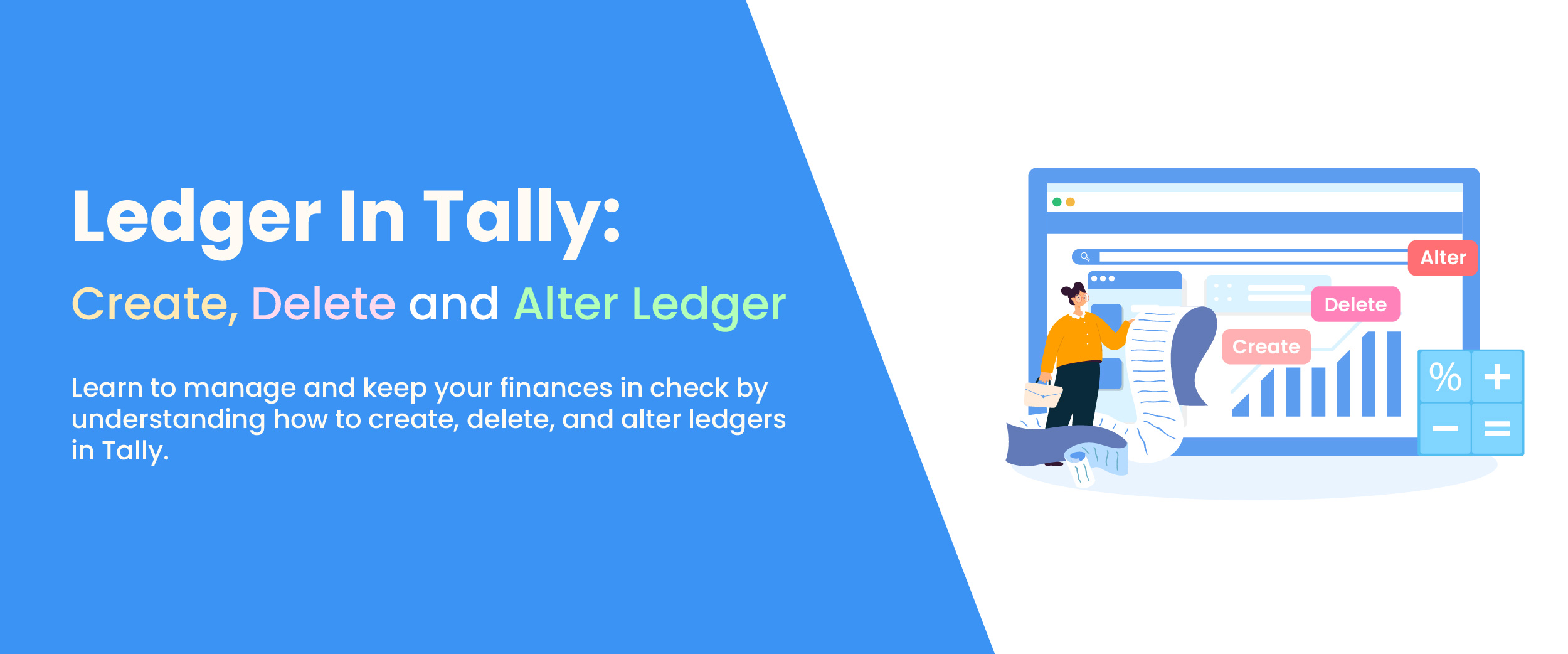How To Create, Alter & Delete Ledgers in Tally – A Step-By-Step Guide
Did you know that almost 85% of Tally users use it because of its easy maintenance and its extensive features? In Tally, a ledger helps you keep all the records and maintain a clear account for all the business-related work. It makes maintenance of heavy data in accounts particularly easy and is used mainly in sectors like banks and multinational companies. In this blog, we will talk about what are ledgers and how to create, alter, and delete a ledger in Tally.
Ledger in Tally: An Overview
The ledger helps maintain huge data records and is potentially used in banks and organizations. It keeps the record associated with a specific account. Those accounts can be of any type, for example, a bank account will have ledgers that record transactions.
A Ledger in Tally has the following attributes:
- It offers various features that work well when you are handling a huge amount of data.
- It also has a feature for generating confidential statements for the organization, which helps build a trusted space for financial records.
- It helps you keep a check of all the necessary points, like transactions, sales, purchases, and receipts.
You can enroll yourself in a Tally course for a detailed understanding of this subject.
How To Create Ledger in Tally?
The following steps are to be followed for ledger creation in Tally:
Step 1: The first step is to visit the Gateway of Tally.
Step 2: Check for the Account Info tab.
Step 3: Then look for the Ledgers tab in the drop-down list.
Step 4: From the Ledgers tab, select Create tab.
Step 5: The Ledger Creation screen will appear after you have selected that.
Step 6: When the screen appears, it has multiple options to address.
Step 7: You must name the Ledger to create it and make it work.
Step 8: Once you name it according to the rules, you have created a Single Ledger.
Step 9: The next involves using the Ledger as required.
You can also create multiple ledgers in Tally with simple steps. It saves you time and you will not have to create single ledgers repetitively. The following steps explain the procedure:
- You will have to follow the first three steps same as when you were creating a single ledger.
- In the fourth step, click on multiple ledgers then press Create.
- The step will display “Multi Ledger Creation”.
- Choose all the necessary items that need to be grouped to create a ledger.
- Give a name in the “Name of the Ledgers” field.
- The last step is to save the “Multi Ledger Creation” screen.
In the next sections, you will get a detailed description of altering and deleting the ledger with explained steps.


How To Alter Ledger in Tally?
It is very common to make mistakes while working with a huge amount of data and information that requires keen attention to detail. But the errors that you might make while recording financial data can be fixed using the alter option in Ledger.
The pathway that it follows is the gateway of tallying to accounts info to the ledger, then selecting a single ledger and choosing the alterations. The following points explain the procedure step-by-step:
Step 1: Visit Gateway of Tally.
Step 2: Go to Accounts Info.
Step 3: Choose the Ledger account option under the list of ledgers.
Step 4: Choose the Alter option.
Step 5: You can modify and alter as per the requirement.
Step 6: After you are done with the changes, save the particular Ledger.
Step 7: Select “Yes” under the “Accept” option to save the changes.
How To Delete Ledger in Tally?
If you want to change the whole transactions that have been recorded in the ledger and just not alter it, then you must know the technique to delete the ledger. This option helps you delete the ledger completely related to a specific ledger. The following steps explain the working of this option:
Step 1: Visit Gateway of Tally.
Step 2: Go to Accounts Info.
Step 3: Select the ledger that you want to delete.
Step 4: Simultaneously, press the “Alt” key and the “D” key.
Step 5: The Delete option will appear in the toolbar.
Step 6: Click “Yes” to confirm the deletion.
Step 7: After you confirm that step, Tally will delete the ledger permanently.
Advantages and Disadvantages of Ledger in Tally
The following points explain the advantages and disadvantages of Ledger in Tally:
Advantages
Among its many advantages, some of the most important are:
- It helps you keep an accurate financial record.
- It is easy to use and hardly requires any special operations.
- It makes accounting simple.
- It facilitates compliance with various regulations.
- It helps big time in decision-making.
Disadvantages
Some of the disadvantages of Ledger in Tally are:
- The learning curve is very steep as there is barely anything new to learn.
- There may be data entry errors sometimes.
- It can be accessed by multiple users hence there is a security risk always.
- It does not offer extensive customization.
- It is dependent on the software.


Conclusion
The ledger creation in Tally includes not only creation but also alteration, and deletion of the ledger. You must be acquainted with all the features that it has to offer before you get to use it.
The creation of a ledger is easy in Tally if you follow the steps. It offers accurate records aiding both big and small firms.