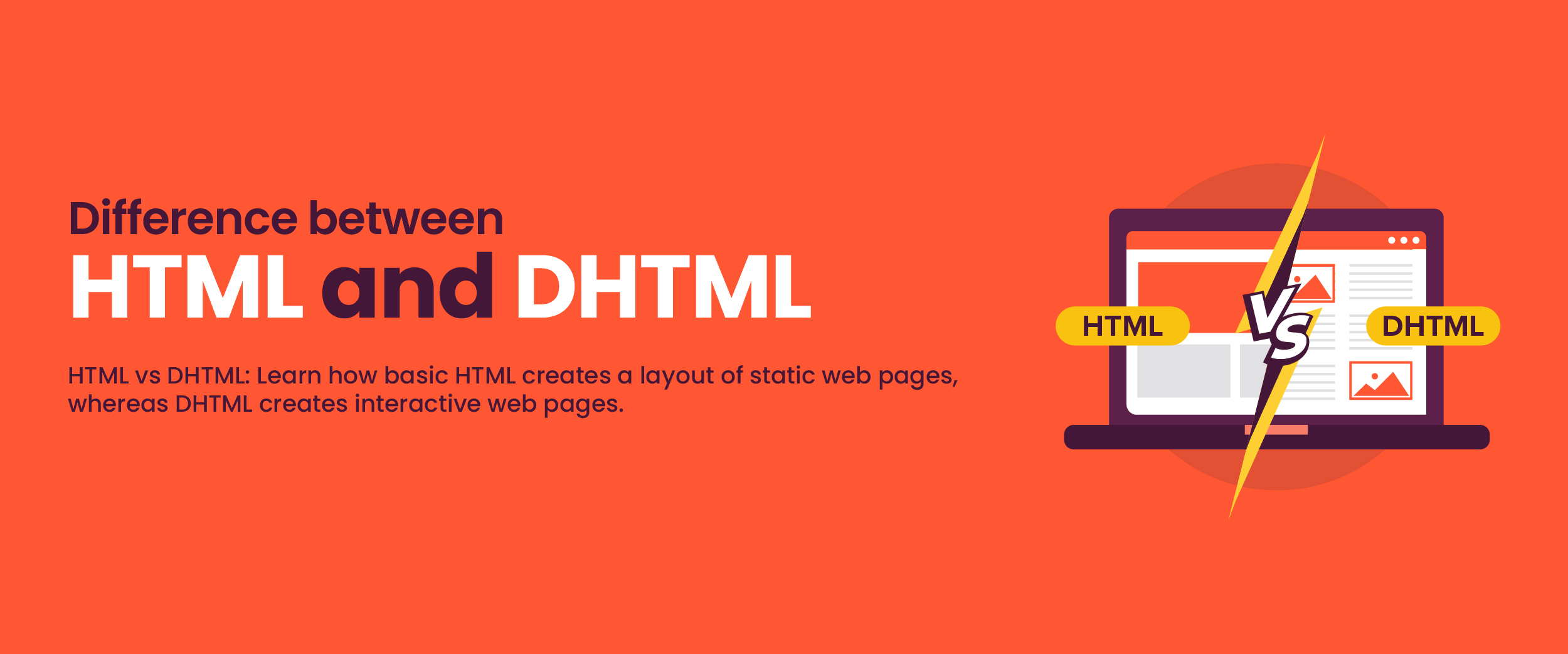Difference Between HTML and DHTML
In this digitized world, coding plays a highly crucial role. Out of the many coding platforms and languages, HTML and DHTML are two terms often mentioned in web development. But what exactly sets them apart? HTML is the backbone of every website you’ve ever visited and forms the basis of the World Wide Web. You will be surprised to know that almost 95.2% of websites use HTML.DHTML is the dynamic extension of HTML that pumps life and interactivity into the previously static online world.
In this article, we will break down the difference between HTML and DHTML in simple terms, allowing you to grasp their distinctions easily.
HTML and DHTML Overview
HTML is the short form of Hypertext Markup Language. It is a standard markup language used for creating static web pages. Whereas DHTML, which stands for Dynamic Hypertext Markup Language, takes HTML to the next level by combining it with other web technologies like Cascading Style Sheets (CSS) and JavaScript. It is an extension of HTML that enables the creation of dynamic and interactive web pages. To learn more about the difference between HTML and DHTML consider taking an online web development course.
1. HTML Analysis
HTML utilizes tags, which are enclosed in angle brackets (< >), to define the structure and presentation of web page elements.
The basic structure of an HTML document consists of:
- An opening `<HTML>` tag.
- Followed by a `<head>` section that contains meta-information about the web page, such as the title and links to external stylesheets or scripts.
- A `<body>` section that contains the actual content of the web page, including text, images, links, headings, paragraphs, and more.
HTML tags are used to mark up these elements, allowing web browsers to interpret and display them properly. By using HTML, developers can create headings, paragraphs, lists, tables, images, and hyperlinks, thus organizing content in a logical and accessible manner.
2. DHTML Analysis
In DHTML, HTML is used to structure the content, CSS is employed to control the presentation and layout, and JavaScript adds interactivity and dynamic functionality to the web page.
This combination allows developers to:
- Create more engaging and responsive user experiences.
- Dynamically modify and update web page content without requiring a full page reload.
- Manage elements of the web page with JavaScript in real-time, responding to user actions and events.
- Enable the creation of interactive elements such as dropdown menus, image sliders, accordions, and more.
DHTML finds applications in various areas of web development. It can be used to create dynamic forms that validate user input and provide instant feedback when building interactive web applications, such as online games, etc.
Get a confirmed ₹35,000 total stipend with our Full stack developer course with placement guarantee.
How to Differentiate Between HTML and DHTML?
HTML and DHTML have several key differences that set them apart in terms of their nature, interactivity, content manipulation, and use of scripting languages. Let’s explore the difference between HTML and DHTML in detail:
1. Static vs. Dynamic Nature
HTML is primarily static. It focuses on presenting fixed content that doesn’t change unless the page is manually updated. On the other hand, DHTML is dynamic. It allows web pages to change and update content dynamically without the need for a full page reload. This dynamic nature enables real-time updates and enhances users’ experiences.
2. Interactivity and Responsiveness
HTML lacks interactivity and responsiveness by itself. It is mainly designed for presenting content in a structured manner. DHTML, on the other hand, offers interactivity and responsiveness. It enables web pages to respond to user actions in real-time, providing interactive elements and enhanced user experiences. DHTML-powered websites can dynamically update content, apply visual effects, and respond to user input without reloading the entire page.
3. Manipulating Content on the Client Side
HTML relies on server-side processing. When using HTML, most content manipulation occurs on the server, and changes require the page to be reloaded from the server. In contrast, DHTML allows for content manipulation on the client side using scripting languages like JavaScript. With DHTML, developers can modify content, hide or show elements, update data, and create dynamic effects directly in the user’s browser, reducing the need for server requests and enhancing performance.
4. Use of Scripting Languages
HTML does not incorporate scripting languages inherently. It primarily focuses on defining the structure and presentation of web content. DHTML, however, heavily relies on scripting languages like JavaScript. JavaScript is a powerful scripting language that enables developers to add interactivity, perform calculations, manipulate the DOM (Document Object Model), handle events, and create dynamic behaviors in DHTML-powered web pages. JavaScript enhances the capabilities of DHTML and allows for complex scripting functionalities.


Examples to Illustrate the Differences: HTML vs. DHTML
To illustrate HTML vs. DHTML, let’s consider:
1. An example of a website with a contact form.
a. Steps involved in HTML:
- Step 1: In an HTML-based form, the user fills out the form and submits it.
- Step 2: In the next step, the data is sent to the server and processed,
- Step 3: After successful processing, a new page is loaded to display a success message.
b. Steps involved in DHTML:
- Step 1: In a DHTML-powered form, the first step is similar to the HTML one, where data is required to be filled in by the user.
- Step 2: The data then moves to the server, and JavaScript can validate input fields in real-time and display error messages dynamically.
- Step 3: DHTML immediately updates the form’s appearance without reloading the entire page.
These examples highlight the dynamic, interactive, and client-side manipulation capabilities of DHTML, which surpass the static and server-centric nature of HTML. DHTML empowers developers to create richer and more interactive web experiences that go beyond what HTML alone can achieve.
HTML vs. DHTML
The following table represents the difference between HTML and DHTML:
| Feature | HTML | DHTML |
| Definition | HTML (Hypertext Markup Language) is a static markup language used for creating the structure and presentation of webpages. | DHTML (Dynamic HTML) is a combination of HTML, CSS, and JavaScript used to create interactive and dynamic web pages. |
| Interactivity | HTML provides limited interactivity and relies mainly on server-side processing for dynamic content. | DHTML enables interactivity and dynamic content by using client-side scripting languages, such as JavaScript. |
| Elements | HTML consists of static elements such as headings, paragraphs, images, links, etc. | DHTML extends HTML with additional elements and features for creating dynamic effects like animations, drop-down menus, and interactive forms. |
| CSS Usage | HTML can use CSS (Cascading Style Sheets) for styling and layout, but the styles are generally static. | DHTML allows the use of CSS for more advanced styling and dynamic effects, such as changing styles on the fly or applying animations. |
| Scripting Support | HTML has limited support for scripting through attributes like “onclick” or “onmouseover” to trigger predefined actions. | DHTML extensively uses client-side scripting languages like JavaScript to control and manipulate the behavior of web elements in real-time. |
| Browser Support | HTML is supported by all web browsers since it forms the foundation of web content. | DHTML is supported by modern web browsers that have JavaScript and CSS capabilities. Older browsers may have limited or no support for DHTML features. |
| Page Rendering | HTML pages are rendered by the browser as static documents, with minimal interactivity. | DHTML allows for dynamic rendering of page elements, enabling animations, real-time updates, and responsive user experiences. |
| Complexity | HTML is relatively simpler compared to DHTML, as it focuses on static content presentation. | DHTML introduces a higher level of complexity due to the need for scripting and handling dynamic events. |
| Examples | HTML example: <h1>Hello, World!</h1> | DHTML example: <div id=”myDiv” onclick=”alert(‘Clicked!’)”>Click me</div> |
HTML and DHTML in Practice
When it comes to choosing between HTML and DHTML for web development, understanding the appropriate use cases for each technology is essential. Let’s explore when to use HTML and when to use DHTML, along with some real-world applications for both:
1. HTML in Practice
Let us look at where HTML is used in practice and its real-world applications.
a. When to use HTML?
HTML is suitable for scenarios where static content presentation is sufficient and interactivity or dynamic behavior is not required. Here are some situations where HTML is commonly used:
- Static Websites: If you need to create a simple website with fixed content that doesn’t require frequent updates or interactive features, HTML is a suitable choice. Examples include brochure websites, personal portfolios, or informational sites.
- Content Publishing: HTML is widely used for publishing textual content such as blogs, articles, and news websites. These platforms focus on presenting information in a structured manner without the need for extensive interactivity.
- Documentation: HTML is an excellent choice for creating documentation or online manuals. It provides a consistent and structured format for presenting text, images, and links, making it easy for users to navigate and access information.
b. Real-World Applications of HTML
HTML finds extensive usage in various real-world applications, including
- News websites and online magazines
- E-commerce product pages with static content
- Educational websites presenting course materials
- Government and organizational websites with informational content
- Personal blogs and portfolio websites showcasing work or experiences
2. DHTML in Practice
Let us look at where DHTML is used in practice and its real-world applications.
a. When to Use DHTML?
DHTML is appropriate when you need to create interactive and dynamic web applications that respond to user actions in real-time. Here are some scenarios where DHTML is commonly employed:
- Web Applications: If you’re developing complex web applications that require real-time updates, interactive forms, or dynamic content manipulation, DHTML is the way to go. It allows for a more immersive and responsive user experience.
- Interactive Multimedia: DHTML is ideal for creating interactive multimedia content, such as online games, interactive maps, simulations, or virtual tours. It enables dynamic effects, animations, and real-time user interactions.
- Web Forms and Surveys: When you need to build forms or surveys with instant validation, dynamic input fields, or conditional logic, DHTML is essential. It enables real-time form validation, auto-suggestions, and dynamic updates based on user input.
b. Real-World Applications of DHTML
DHTML is widely used in various real-world applications, including:
- Web-based email clients with real-time message updates.
- E-commerce websites with dynamic shopping carts and product filtering.
- Online booking systems with dynamic availability and pricing updates.
- Social media platforms with interactive feeds and real-time notifications.
- Web-based games and gamified applications with dynamic elements and user interactions.
Conclusion
The difference between HTML and DHTML lies in their static vs. dynamic nature, interactivity, manipulation of content on the client side, and the use of scripting languages like JavaScript. Understanding these distinctions is crucial for web developers when selecting the appropriate technology for their projects. While HTML is ideal for static content presentation, DHTML empowers developers to create dynamic, interactive, and engaging web applications.
Now that you know the difference between HTML and DHTML, hire skilled developers for your team. Post a job vacancy for free to get started.