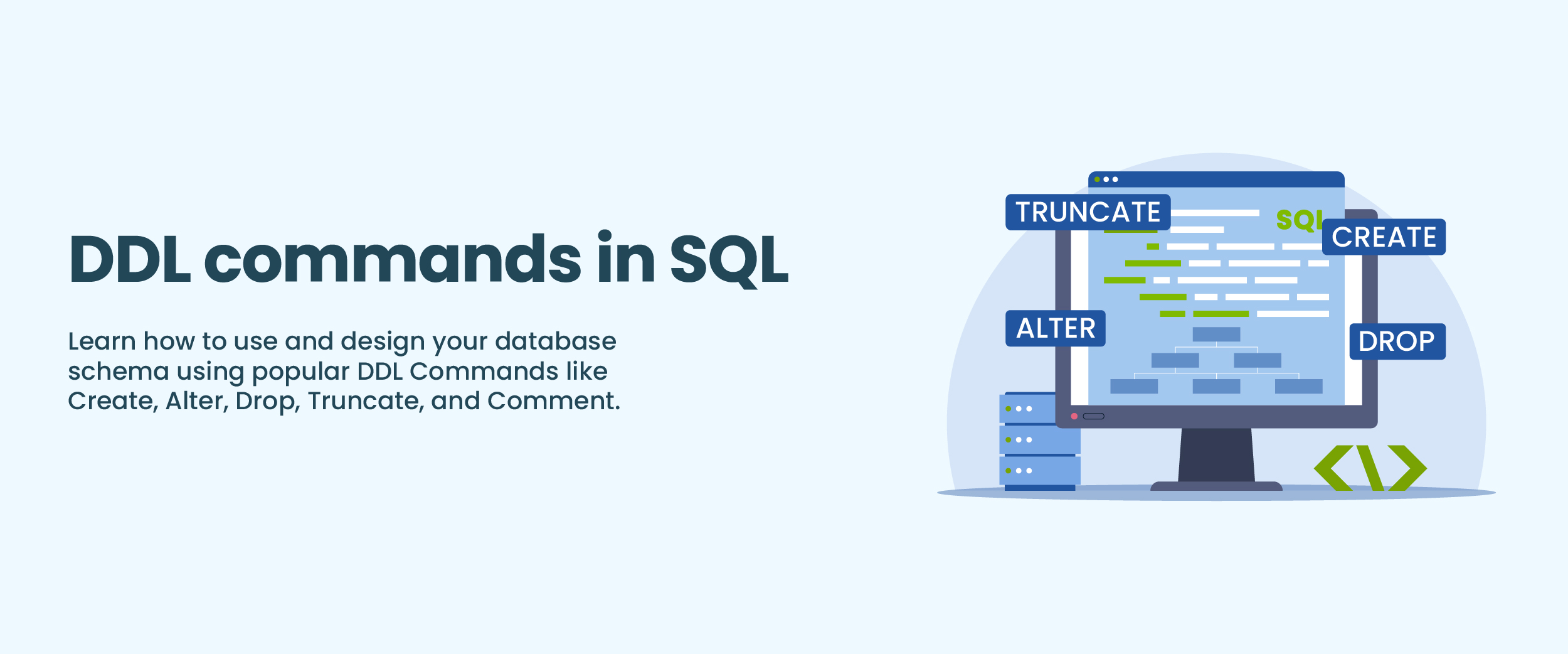Mastering DDL Commands in SQL: A Comprehensive Guide
Did you ever stop to think about how DDL Commands in SQL (DDL) put the power in your hands when it comes to shaping your database? Allow us to take you on a mind-bending journey through tables, indexes, and views as we introduce techniques used by master craftsmen in object-creating and cancellation, as well as modification at its most delicate point.
Get set to embark on a breathtaking adventure across the wide-open vistas of DDL Commands, where manipulating data becomes an art form and administering databases transforms into pure wizardry.
What is Data Definition Language (DDL)?
Database management relies heavily on utilizing the appropriate tools for effective structural management. Among these tools is Data Definition Language (DDL), offered by SQL subsets for organizing critical elements like indexes, schemas, views, or tables. These robust protocols offer all users flexible command options for the efficient execution of tasks related to creating, modifying, or deleting key components with relative ease.
It is clear that DDL commands in SQL have become indispensable not only in inefficient database administration but also in development with their ability to optimize logical organization while keeping data organized at all levels, from conceptualizations right down to implementation. You can learn more by considering taking an online SQL course to gain a comprehensive understanding of DDL.
Creating Database Objects with DDL
Creating Database Objects with DDL (Data Definition Language) is a fundamental aspect of database management. Through commands like:
1. CREATE TABLE
To construct a fresh table within your database setup, employ the CREATE TABLE command. Once executed successfully, this command allows for complete customization, including the naming of said table and defining both column data types and their respective names.
2. CREATE INDEX
By using the CREATE INDEX command one can create an index on a table’s single or several columns. Indexes prove vital in elevating query performance since they allow fast data retrieval that matches specific search criteria.
3. CREATE VIEW
The CREATE VIEW command is an essential tool for constructing virtual tables based on query results. These views offer an efficient means of conveying combined data from numerous tables or specific columns, presented in a relatively streamlined and regulated manner.
4. CREATE SCHEMA
Typically, when creating a new scheme with CREATE SCHEMA command you need to identify it by naming it and might choose to specify ownership or authorization details accordingly if desired. Incorporating objects into created schemas solely requires the employment of said schema’s designation as their prefix, making for simplified navigability throughout your database system.
Modifying Database Objects with DDL
Modifying Database Objects with DDL involves using the commands to define the structure and organization of data, but there are other commands as well:
1. ALTER TABLE
When you want to alter an already-defined table’s construction and specifications in any way possible (be it something as small as adding/removing a column or more extensive changes like adjusting input criteria); know that implementing alterations is easiest by using ALTER TABLE commands. It can include performing other revisions at a broad level of impact for easier management too in some cases.
2. ALTER INDEX
One can modify an extant index through the use of ALTER INDEX. You may make modifications like adding or removing columns from it, switching up its indexing methodology, or making other related updates via this command.
3. ALTER VIEW
For those who need to update specific aspects of an established view, implementing the ALTER VIEW command would be beneficial. This can enable things such as renaming or altering queries.
4. ALTER SCHEMA
If any updates need to be made to a well-designed pattern, simply refer to the Alter Schema feature for assistance. Utilizing this helpful tool correctly enables easy adjustment of relevant values, including renaming graphs and allowing other users ownership if necessary.
Dropping Database Objects with DDL
Dropping database objects with Data Definition Language (DDL) is a fundamental aspect of database administration. However, it’s equally important to understand the potential consequences of using DDL commands:
1. DROP TABLE
The DROP TABLE option is available as a means of deleting an entire table from the database, including any connected data. It’s essential to recognize that once performed this action cannot be reversed.
2. DROP INDEX
For improved performance and reduced costs in maintaining indexes, one can deploy the DROP INDEX command. This allows for the elimination of any existing index in a given table, thus directly reducing associated overhead expenses whilst improving performance.
3. DROP VIEW
When it’s time to clean house and delete a superfluous view in your database system consider implementing the DROP VIEW command. This highly efficient and effective tool ensures that unnecessary views are fully wiped out of existence while leaving any associated data or tables untouched.
4. DROP SCHEMA
Deleting a schema and all related items from a database requires the use of the DROP SCHEMA command. While efficient and effective for this purpose discretion is strongly advised due to its permanent nature – making certain data unrecoverable or unusable afterward if executed improperly or unjustifiably. In summary – approach with caution and prudence when contemplating the use of such a powerful tool like DROP SCHEMA.
Renaming Database Objects with DDL
As database requirements evolve, the need to rename these objects may arise. The commands below can provide efficient ways to modify names while preserving data and enhancing organization.
1. RENAME TABLE
To modify table names while preserving their existing structure and data use the RENAME TABLE command in your database management process. This powerful tool offers a quick and efficient solution for those who may need to make these changes.
2. RENAME INDEX
The RENAME INDEX command serves as a useful tool for renaming pre-existing indexes with better-suited names. Its functionality empowers users to refine their database organization by giving them the ability to customize their indexes’ labels with descriptions that accurately reflect their purpose.
3. RENAME VIEW
The ability to modify an existing view name is made available through the utilization of the RENAME VIEW command. By doing so individuals can choose a more descriptive and meaningful title that captures their personalized interpretation of its underlying purpose and goals.
Managing Constraints with DDL
Among the crucial constraints that DDL provides are the commands below, which ensure data accuracy, consistency, and integrity, contributing to efficient and reliable data management.
1. PRIMARY KEY
Within any database ensuring data accuracy and consistency is key. A powerful tool for achieving this goal is the PRIMARY KEY constraint – its ability to assign unique identifiers to each record means that no duplicates or null values can exist within specified columns of the related table. This contributes greatly to maintaining clear and organized data records for efficient use and reliable results.
2. FOREIGN KEY
Using a shared column tables are linked together with a FOREIGN KEY constraint. This technique serves to preserve consistency and referential integrity across all data by affirming that values found in the foreign key column match up accurately with those held in the primary key column of the relevant table.
3. UNIQUE
To prevent redundancy across records within a given table, the UNIQUE constraint is implemented on designated column(s). By ensuring no duplicates of data exist, it streamlines data searches and optimizes overall efficiency.
4. CHECK
If you need to enforce particular regulations regarding the values saved in columns of your table, the CHECK constraint is an effective tool for achieving this goal. By establishing conditions that must be satisfied for data insertion or updating, this feature helps ensure adherence to business rules.
Conclusion
To manage relational databases efficiently, DDL Commands in SQL are indispensable in defining or changing database objects. The comprehensive nature of this guide highlights key functions of the commonly used DDL commands. This includes creating tables along with modifying them or even adding indices. Also covered are creating views or schemas while ensuring meticulous management by being able to drop objects effortlessly while also handling constraints.