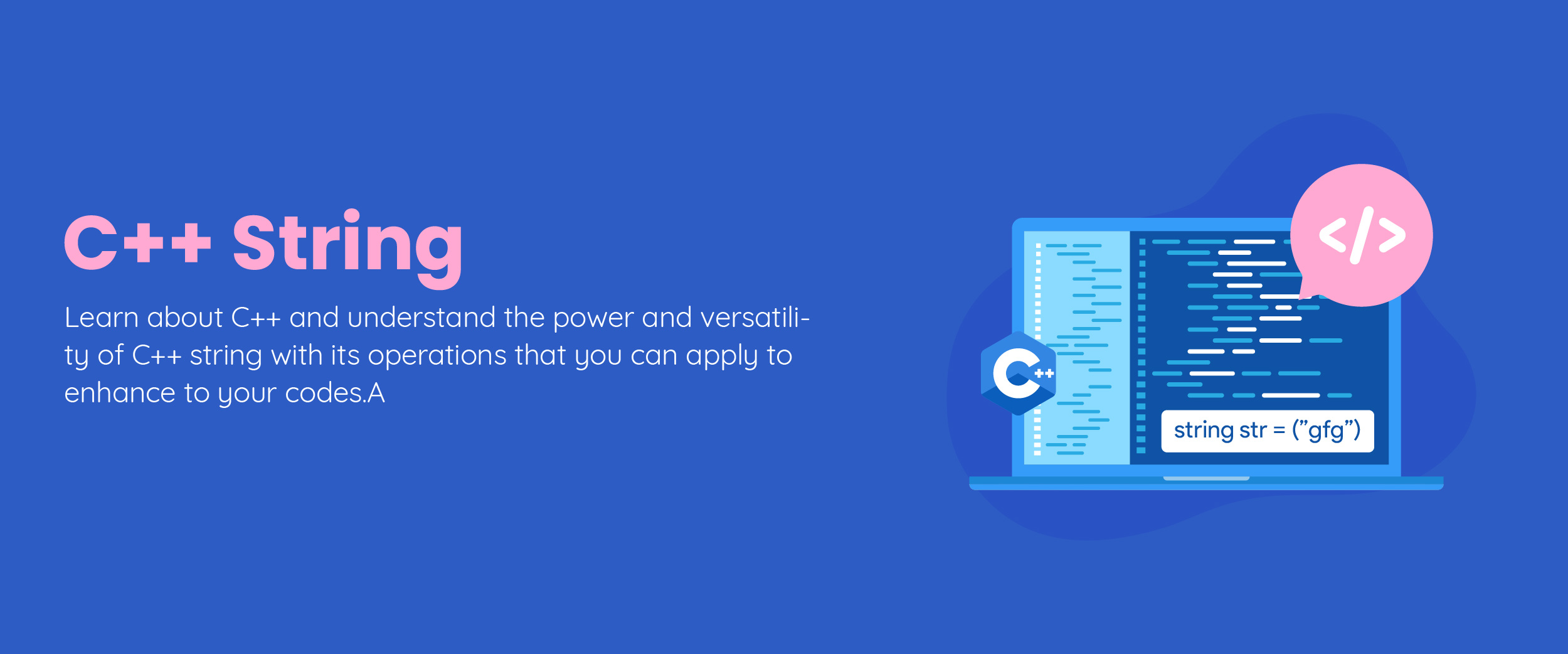C++ String Functions: Complete Explanation
In C++ one of the most fundamental characteristics is its capacity to modify strings. A string is a set of characters used to represent text in programming. Developers can promptly and effectively manage texts for the C++ string function. Every programmer should know how to correctly utilize this vital component of this programming language. In this blog, we’ll examine the foundations of C++ string, its syntax, and string array C++.
Defining C++ String
A string can be defined in C++ by utilizing the standard library’s “string” class. It enables the storage and manipulation of character sequences. The string name and optional beginning value are specified in the declaration.To get a complete idea of C++ you can take a course on C++ online training and grab the job opportunities available in this field.
The following is the syntax for defining string:
string variable_name;
Here, the data type string is used to denote a string variable, and the variable name is ‘variable_name’. Let’s construct a string variable called “text” as an illustration:
string text;
The assignment operator ‘=’ can be used to designate a value to a string variable after it has been defined. For instance,
text = “Hello, World!”;
Alternatively, we can define and initialize a string variable in a single line of code, as shown in the following example.
string text = “Hello, World!”;
The ‘+’ operator enables us to concatenate strings in addition to setting values to a string variable.
For instance:
string greeting = “Hello”;
string name = “John”;
string message = greeting + ” ” + name;
// message = “Hello John”
Remember that string variables can be defined and initialized using C++ string literals. For instance,
string text = “This is a string literal”;
What is C++ String Array?
A C++ string array comprises several strings, each of which is a distinct element. When we need to store numerous strings and retrieve them using an index, this data structure comes in handy. Let’s understand the process in detail:
The Syntax for Declaring String Array C++
The following syntax is used to define this array:
string array_name [array_size];
Here, “array_name” is the name of the array, “array_size” is the number of elements in the array, and “string” is the data type used to generate a string array. Let’s construct a string array called “fruits” with three elements:
string fruits[3];
Example of Declaring String Array C++
The index operator “[]” can be used to designate values to a string array’s members after it has been defined. For instance:
fruits[0] = “Apple”;
fruits[1] = “Banana”;
fruits[2] = “Orange”;
As an alternative, we can create and initialize a string array with just one line of code, as shown in the following example:
string fruits[3] = {“Apple”, “Banana”, “Orange”};
Assigning Values to Elements of a String Array
We utilize the index operator [] to assign values to the elements of a string array. Since the index is zero-based, the first element will have a zero index, the second element a one, and so on.
For example, assign the third component of the “fruits” array with the value “Grapes”:
fruits[2] = “Grapes”;
Concatenating Strings in an Array
The ‘+’ operator or the ‘append()’ function can be used to concatenate strings in a C++ string array. The ‘+’ operator adds two strings together and generates a new string as the ultimate result. A string is affixed to the end of another string using the ‘append()’ method.
Assume we want to add the strings “Cherry” and “Mango” to the array “fruits.” The ‘+’ operator can be employed as follows:
fruits[3] = fruits[1] + ” and ” + fruits[2]; // fruits[3] = “Banana and Grapes”
Using the ‘+’ operator, the string ‘”Banana”‘, a string literal ‘” and “‘, and the string ‘”Grapes”‘ are concatenated in this example. The fourth component in the “fruits” array is given the generated text “Banana and Grapes.”
As an alternative, we can concatenate strings by using the ‘add()’ method.
For instance:
fruits[3] = fruits[1];
fruits[3].append(” and “);
fruits[3].append(fruits[2]); // fruits[3] = “Banana and Grapes”
In this example, the fourth element is originally allocated the value of the second fruit in the “fruits” array, “Banana.” Using the ‘append()’ method, we then add the string literals ‘” and “‘ and the value of the third fruit in the ‘fruits’ array, ‘”Grapes”‘, to the fourth element.
To put it short, a string array c++ comprises a number of strings, each of which is a component of the array. The ‘string’ data type and the syntax string array_name [array_size]’ can be used to generate a C++ string array. A string array’s elements can be assigned values by using the index operator []. The ‘+’ operator or the ‘append()’ function can be used to concatenate strings. We can create fast and effective C++ programs for working with strings arrays by effectively implementing these strategies.
Commonly Used String Functions in C++
Several built-in string functions in C++ can be used to alter strings. The “string>” header file comprises these functions. For any programmer interacting with C++ strings, knowing these functions is crucial. In this part, we’ll look at the most common C++ string functions, how to use them in code, and how to construct our custom string functions.
1. `length()`
The string’s length is retrieved using the ‘length()’ method. It does not receive any parameters and delivers back an integer number that reflects how many characters are in the string.
string str = “Hello, World!”;
int len = str.length(); // len = 13
2. `substr()`
A substring of the specified string is returned by the ‘substr()’ function. The initial index and the intended substring’s length are the two inputs it admits. Since the beginning index is zero-based, the string’s first character has an index of 0.
string str = “Hello, World!”;
string substr = str.substr(0, 5); // substr = “Hello”
3. `find()`
The ‘find()’ function examines inside a string for a provided substring. It solely accepts one input, the substring to be searched for, and returns the index of the substring’s first occurrence. It returns the special value ‘string::npos’ if the substring cannot be discovered.
string str = “Hello, World!”;
int index = str.find(“World”); // index = 7
4. `replace()`
The ‘replace()’ method replaces one component of a string for another. The initial index, the number of characters to be altered, and the replacement string are the three parameters it accepts.
string str = “Hello, World!”;
str.replace(7, 5, “Universe”); // str = “Hello, Universe!”
5. `append()`
A string is affixed to the end of another string using the ‘append()’ method. The string that is to be appended is the only parameter it accepts.
string str = “Hello, “;
str.append(“World!”); // str = “Hello, World!”
6. `compare()`
Two strings are contrasted with the ‘compare()’ function. The string to compare against is the sole parameter it admits, and it returns an integer value. It returns 0 if the two sequences are equivalent. A negative integer is created if the first string is shorter than the second string. Positive outcomes are generated when the first string is larger than the second string.
string str1 = “Hello, World!”;
string str2 = “Hello, Universe!”;
int result = str1.compare(str2); // result = 1
Creating Custom String Functions in C++
Programmers can design their unique string functions to fulfill their requirements in addition to the built-in string functions supplied by C++. Writing a function that accepts a string input and generates a string output is the first stage in creating a custom string function.
string custom_function(string str) {
// do something with the string
return str;
}
Consider an instance where we want to construct a function that consumes a string and returns a new string free of any vowels. To begin, let’s define the function as follows:
string remove_vowels(string str) {
string vowels = “aeiouAEIOU”;
string result = “”;
for (char c : str) {
if (vowels.find(c) == string::npos) {
result += c;
}
}
return result;
}
We define a string named “vowels” in this function, which contains every vowel. The new string with the vowels expunged is then placed in an empty string named “result.” We perpetually investigate each character in the input string “str” to verify whether it contains a vowel. We append the character to the “result” string if it is not a vowel. The ‘result’ string is then returned.
This particular function can be used in our software just like any other string function.
string str = “Hello, World!”;
string new_str = remove_vowels(str); // new_str = “Hll, Wrld!”
Programmers can design additional string functions to fulfill their requirements in addition to the built-in ones. The built-in and custom string functions can be utilized successfully by programmers to develop efficient and effective code for managing strings in C++.
What are the Advanced String Topics
Regular expressions, Unicode, and handling multibyte characters are some advanced string topics in C++.
1. Regular Expressions: Patterns termed regular expressions are used to match sequences. They are a fantastic instrument for discovering and modifying text data. Regular expressions are provided by C++ through the’regex>’ header file. To identify particular patterns in strings, such as email addresses, phone numbers, or URLs, regular expressions can be applied.
2. Unicode: A standard for character encoding in digital media is called Unicode. It encompasses a compilation of emoticons, symbols, and glyphs from most of the world’s writing systems. The ‘wchar_t’ data type and the ‘wchar.h>’ header file in C++ offer support for Unicode. Unicode characters are represented using many bytes, making it feasible to encode a greater number of characters.
3. Handling Multibyte Characters: The correct data type and encoding must be utilized when working with multibyte characters in C++. The ‘wchar_t’ data type, the ‘std::wstring’ string class, and the’std::codecvt’ class for converting between character encodings are just a few possibilities available in C++ for handling multibyte characters.
Unicode is a standard for character encoding, regular expressions are patterns used to match sequences, and the correct data type and encoding are required to handle multibyte characters. Programmers can construct rapid and effective C++ programs for managing intricate string data by grasping these advanced concepts.
Best Practices for Using C++ String
There are numerous recommended practices that programmers should adhere to when working with C++ strings:
- Improve Performance: C++ strings can be memory-intensive, hence it is crucial to optimize efficacy whenever practicable. To accomplish this, it can be essential to minimize superfluous copies of string data, exploit string reserves to build memory upfront and take advantage of move semantics to minimize memory utilization.
- Prevent Memory Breaches: When dynamically allocating memory for strings, memory leakage can occur. When RAM is no longer required, it must be liberated to cease these breaches.
- Develop Efficient and Effective Code: To develop efficient and effective string code, follow best practices in programming, such as utilizing annotations and suitable indentation, as well as the correct string functions and data structures.
- Utilize Exceptions to Manage Failures: C++ string operations could occasionally go awry, it is crucial to utilize exceptions to deal with difficulties as they emerge.
Conclusion
The C++ programming language’s string construct is a strong and vital instrument. Programmers can develop effective code by comprehending the foundations of C++ string, such as how to construct and manipulate strings, how to deal with string arrays, and how to leverage built-in string functions. Programmers can also expand their comprehension of C++ strings by studying advanced subjects like regular expressions and Unicode.