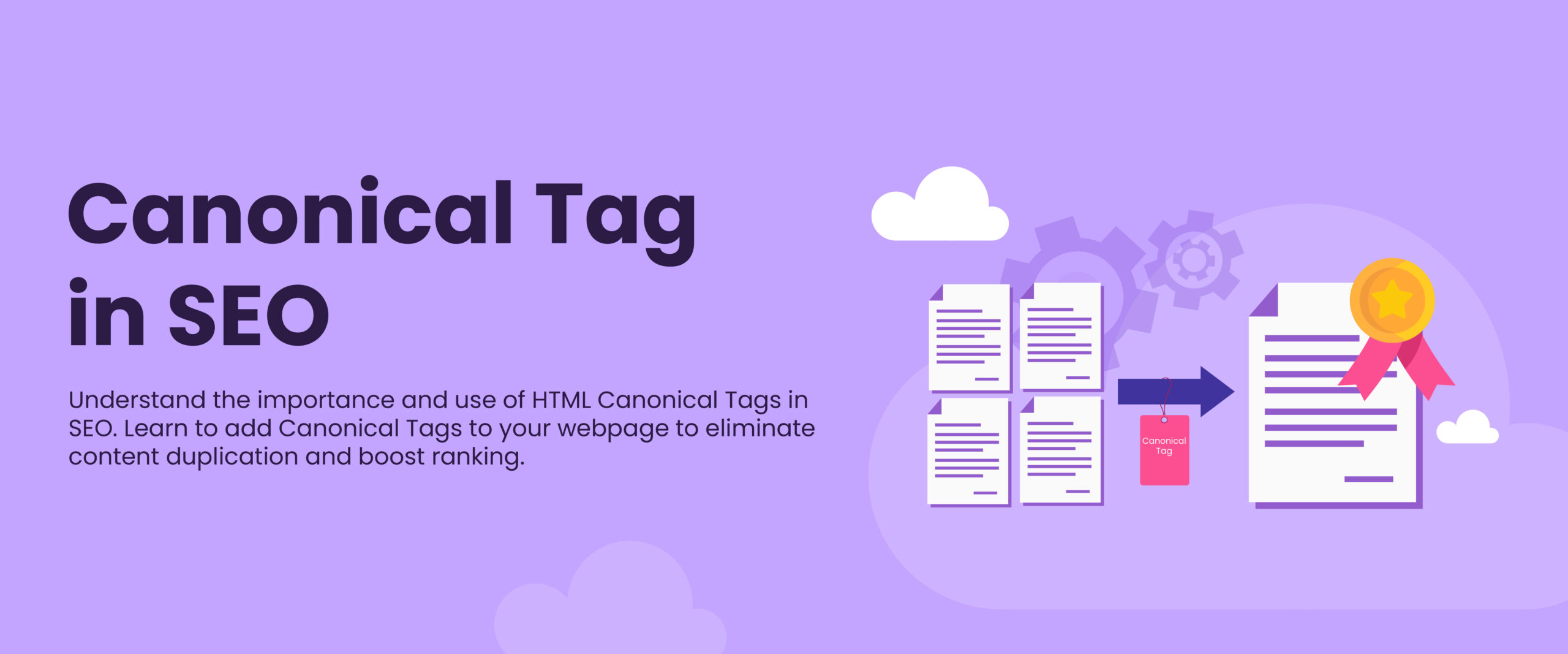Understanding Canonical Tag in SEO- A Comprehensive Guide
The canonical tag in SEO is an important part of Search Engine Optimization. It helps to make website content more search engine friendly and boosts rankings. As websites grow, however, issues with duplicate content can hamper visibility and indexing on engines like Google. The HTML element known as the “canonical tag” provides a solution by signaling which version of a web page among duplicates should be seen as primary or preferred in terms of SEO.
This guide covers all aspects related to this feature: its significance for optimization, how it works, best practices when using it, and answering common questions about its implementation. Get ready to leverage knowledge about canonical tags in SEO so you can take your SEO efforts to another level.
What is Canonical Tag in SEO?
A canonical tag is an HTML element used in SEO (Search Engine Optimization) to denote the preferred version of a web page when there are multiple copies with different URLs. It helps address duplicate content issues, which can hurt search engine rankings for websites. By adding this tag to the header of a web page’s HTML code, website owners and developers can tell search engines that they consider one URL as being original or main. Other versions will be seen by these platforms as duplicates or variations and wouldn’t receive favored positioning in result listings. An online course on digital marketing will help you learn everything you need to know about SEO, social media marketing, email marketing, etc.
How Does a Canonical Tag in SEO Work?
The canonical tag is a simple piece of code that can be added to the <head> section of an HTML page and looks like this: To do this, it’s added to the HTML header like this:
<link rel="canonical" href="https://www.example.com/original-page"/>This tells search engines that when they access the web page, they should consider the specified URL as its “master copy”, or main version. Meaning it would take precedence over any other copies found elsewhere on your website with different URLs.
- The ‘rel‘ part stands for ‘relation’, which in this case refers to how one document relates to another;
- while ‘href‘ indicates where we are pointing our browser, also known as a hypertext reference.
Importance of Canonical Tags
Knowing what the canonical SEO tag is, there are many benefits to canonical tags in SEO, and they include:
1. Helps to Avoid Duplicate Content
The main reason for using the canonical tag is to let search engines know which version of a page should be indexed and showcased in their results. This can become relevant when it comes to product pages with multiple variations depending on sorting order, currency, or size options. Duplicate content affects Google’s indexing decisions about rankings and link equity. Additionally, too much duplication might use up all of your website’s crawl budget by having Google waste time crawling copies instead of unique webpages that could appear in SERP (search engine result pages).
2. Managing Syndicate Content
Canonical tags help to effectively manage syndicated content. When using other websites to publish content, like for promotion or another purpose, Google must decide which website is the primary source of that material and should be shown in search results. Setting up canonical tags can help make sure that it’s clear which page has the original version and alert Google so that this one will appear as part of a search result instead of the duplicate versions that were being shared on different sites.
3. Consolidate Ranking
If you have multiple pages that all lead to the same content, it can be hard for search engines like Google or Bing to know which one should show up higher in results. To help them decide, add a canonical tag so they understand which page is your preferred version and consolidate any ranking signals from backlinks and authority across those web pages into this single URL instead of spreading out their value over all versions. This will make sure that only your chosen page gets maximum visibility when someone searches online.
4. Improved Crawling
Google would normally treat one URL as its main or canonical version when it’s crawling for search results, while it automatically crawls the other URLs with the same content. This is because Google crawlers decide for you which one they think is the preferred content. To make sure that Google recognizes your website’s preferred URL, you can add a tag called a “canonical tag”. This allows you to specify to Google and other search engines by yourself, which page should be seen as the original source.
Explore the best digital marketing placement guarantee course to excel in all the concepts of digital marketing.
Best Practices for Implementing Canonical Tag
Now we know what is canonical tag in SEO and its benefits for SEO. Next, we’ll look at the best practices for doing canonical SEO.
1. Be Sure to Use Absolute URLs
Putting it in simpler terms, when you are using canonical tags for webpages, absolute URLs give a full address including all the details (such as “https,” “//” and “www”) which helps search engines better distinguish between pages. An example of an absolute URL is:
<link rel="canonical" href="https://www.examplewebsite.com/examplepage/" />On the other hand, relative URLs offer only part of your web page’s path, for example:
<link rel="canonical" href="/examplepage/" />It is always best to use the absolute version if it is available because it will avoid any mix-ups by search engine crawlers.
2. Use Self-referencing Canonical Tags
These special tags act like a signal for search engines, so they know the page being viewed is the original domain version. In other words, it’s a way for webpages to tell themselves, “I’m the original version!” If your web page’s URL was https://example.com/sample-page then to add this tag all you would have to do is put:
<link rel="canonical" href="https://example.com/sample-page " />Most CMS platforms can take care of adding them without needing any developer help. However, some customized ones might need extra assistance with implementation.
3. Have One Canonical URL per Page
It’s important to have just one canonical URL per page for Google to avoid confusion. Make sure you’re not including two different types of tags within the HTML code, as this could cause issues. So if your content management system has a setting that allows you to specify a canonical tag, stick with that and don’t add additional ones manually into the HTML. Additionally, make sure there isn’t another version also included within its HTTP headers.
4. Keep URLs in Lower Cases
Search engines such as Google can be picky about the difference between upper- and lower-case letters in a website’s URL. To ensure that there are no duplications or inconsistencies, it is best to try and use only lower-case lettering for URLs on your server, as well as stating this preference through canonical tags.
5. Use the Correct URL Domain Version
If you’ve switched to SSL, ensure that all of your canonical tags only refer to the HTTPS version of your URLs. Otherwise, it may cause confusion and unexpected results. The correct way is:
<link rel="canonical" href="https://example.com/sample-page/" />Rather than using HTTP instead of HTTPS, for example:
<link rel=“canonical” href=“http://example.com/sample-page/")But if you’re not on a secure domain, then make sure you use the non-SSL URL instead.


Conclusion
Canonical tags in SEO are an important SEO strategy for addressing duplicate content and ensuring search engines identify the preferred page from among multiple duplicates. By following our best practices, website owners can ensure that their chosen version of any web page is indexed properly by search engine crawlers as well as benefiting in terms of ranking signals.
FAQs
Yes, canonical tags are necessary for SEO because they help search engines identify and index the preferred version of a webpage among others with duplicate content, which helps avoid penalties related to duplication.
A canonical tag is an HTML element that tells search engines what the original source of content is, while redirects send users and bots from one webpage to another.
A 301 redirect permanently directs users to a different URL, while a canonical tag informs search engines which version of the page they should use when indexing without actually transferring people from one address to another.
A 301 redirect should be used when you want to permanently move content from one URL to another. Canonical links, on the other hand, are generally better for telling search engines which version of a page is preferred if there are multiple versions available. This helps reduce duplicate content issues in search engine rankings and can boost SEO ranking results.
A canonical tag is an HTML tag that tells web browsers which version of a page, among multiple versions with similar content, should be used for the purposes of indexing and retrieval. A URL (Uniform Resource Locator) is the address assigned to this preferred version or any specific page, so it can easily be accessed online.