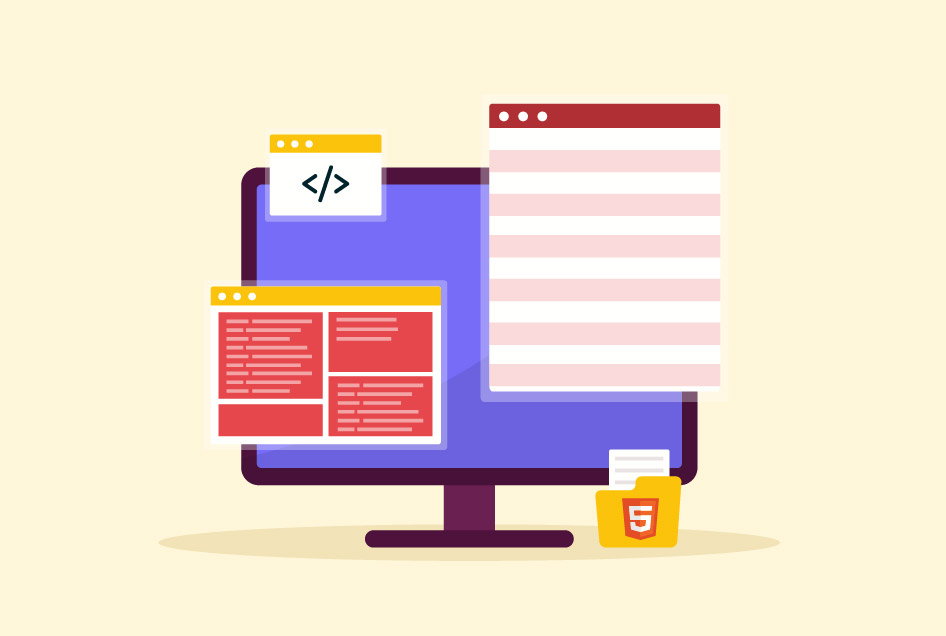Difference Between HTML and XML – Uses, Advantages, Disadvantages, & More
HTML and XML are two common markup languages used in web development and data transmission. While HTML serves as the foundation of online pages, XML shines as a powerful data store and exchange standard. In this article, we will look at the significant difference between HTML and XML, as well as their respective responsibilities and uses.
XML and HTML- A Brief Overview
HTML is the most commonly used markup language for building and organizing web pages. It defines the structure and content of a web page using a collection of tags or components. These tags are normally written in plain text and are contained in angle brackets (>). HTML is the foundation of all web pages.
Here is an example of HTML code:
| <!DOCTYPE HTML> <HTML> <head> <title>HTML vs XML</title> </head> <body> <h1>Difference between HTML and XML</h1> </body> </html> |
XML is a markup language comparable to HTML but has a distinct purpose. XML is intended to store and transfer data rather than to specify the structure and content of web pages. To learn more about both of these markup languages, consider taking an online web development course.
Here is an example of XML code:
| <?xml version=”1.0″?> <studentrecord> <address category=”college”> <name>Rahul Sharma</name> <department>Mathematics</department> <mobile>1234567890</mobile> </address> </studentrecord> |
HTML and XML: The Difference
Here is a structured tabular explanation of the difference between HTML and XML.
| HTML | XML |
|---|---|
| Used to create and structure web pages. | Used to store and exchange structured data. |
| The structure and content of web pages are defined. | Provides a standardized method for data organization. |
| Utilizes a preset set of tags. | Allows users to create their tags. |
| Primarily used for presenting web content. | Mostly used for data storage and exchange. |
| Emphasizes visual presentation and arrangement. | Emphasizes data structure and organization. |
| Various multimedia components are supported. | Limited multimedia capabilities are supported. |
| Mostly used in web development. | Used for data interchange and storage in a variety of sectors. |
| When contrasted to XML, it has less flexibility and extension. | Custom tags provide additional flexibility and extension. |
| No need for explicit validation. | Data integrity can be checked against XML schemas. |
While XML and HTML serve separate goals and have diverse applications, they can be used together in specific situations. For example, XML may be used to store data subsequently displayed and produced on web pages using HTML.
Also Read: HTML Projects
XML Vs HTML: Detailed Comparison
HTML and XML differences can let you determine which one to select based on your needs.
Here is a table to elucidate these differences:
| HTML | XML | |
|---|---|---|
| HTML | XML | |
| Structure | HTML is a structured system for arranging material on web pages, making it easier to comprehend and navigate for both developers and consumers. | XML is a standardized system for organizing and storing data, making it easier to interpret, manage, and share data. |
| Accessibility | All major web browsers and platforms accept HTML, ensuring that online pages can be accessed and seen uniformly across devices and operating systems. | XML is platform-agnostic and may be used with any computer language or system, enabling smooth data flow between systems. |
| Features Accessibility | HTML encourages the use of accessibility features such as alt text for pictures and semantic components, which increase online content accessibility for individuals with impairments. | Users can specify their tags in XML, allowing flexibility and extensibility to meet unique data requirements. |
| Framework | HTML serves as the framework for executing SEO best practices such as employing header tags, meta descriptions, and semantic markup, which can assist in enhancing web page exposure and ranking in search engine results | Because it provides a uniform format that can be readily understood and processed by diverse software, XML promotes data transfer between different applications, systems, and organizations. |
| Readability | HTML’s simplicity and readability make it simple to maintain and update web pages, allowing information to be easily amended or expanded. | XML is both human and machine-readable, making it simple for humans to comprehend and change while also being ideal for automated software processing. |
| Usability | HTML works in tandem with other web technologies such as CSS and JavaScript to produce aesthetically beautiful and dynamic web pages. | XML is extensively used in web services and APIs for data interchange between client and server, allowing system integration and communication. |
Transform your skills and secure a job upon completion of our full-stack developer course with placement guarantee.
Advantages of HTML and XML
Given below are some of the advantages of HTML and XML.
| HTML | XML |
|---|---|
| Is simple to understand and use. | Provides a standardized framework for organizing and storing data. |
| Cross-platform compatibility. | Users may specify their tags in XML. |
| Internationally recognized standard. | Promotes data transfer between different systems and platforms. |
| Has a framework for carrying out SEO techniques. | Platform-agnostic and may be used with any computer language or system. |
| Supports the use of accessibility features | Ensures data integrity and adherence to preset standards. |
| Small and lightweight files | Both human and machine-readable |
Read more about the advantages and disadvantages of HTML.
Disadvantages of HTML and XML
Given below are some of the disadvantages of HTML and XML.
| HTML | XML |
|---|---|
| Limited capabilities for developing complex interactive Internet applications. | More verbose than alternative data formats such as JSON. |
| Limited styling capabilities. | XML documents need parsing and processing. |
| Vulnerable to attacks such as cross-site scripting (XSS) and code injection. | Comprises complicated document structures that are difficult to read and understand. |
| More complex multimedia capabilities sometimes necessitate the usage of third-party technologies such as Flash or JavaScript libraries. | Displaying more complicated connections such as graphs can be difficult. |
| Generates static web pages, which makes it unsuitable for dynamic and data-driven applications that demand regular updates and interactions. | Requires a learning curve, especially when working with XML schemas and transformations. |
| Mastering more complex features and approaches may necessitate more time and effort. | Some programs or programming languages may have limited or no built-in support for XML. |
Conclusion
XML and HTML serve unique functions in the digital environment. While HTML enables the appearance and structure of web content, XML shines as a versatile data store and exchange standard. Understanding the advantages and disadvantages of both these markup languages prepares us to use them successfully in our web development and data management undertakings. You can learn the practical applications of HTML by practicing HTML projects for beginners and advanced with source code.
XML is more focused on the transportation of data than the appearance of the output. This makes it easy to use as compared to HTML, which includes complex coding because of its focus on the appearance of the output.
HTML is static as its main function is to display data whereas XML is dynamic as the main function is to transport data. HTML is a predefined language and has pre-determined tags. XML is a standard language where we can define tags as per our requirements.
The full form of XML is eXtensible Markup Language and that of HTML is Hypertext Markup Language.
An advantage of HTML over XML is that it focuses on appearance and is more interactive than XML, which only focuses on the transportation of data.
Yes, XML and HTML can work together. While XML can organize, store, and transport data, HTML can look after the arrangement of elements on the webpages enhancing its overall appearance.