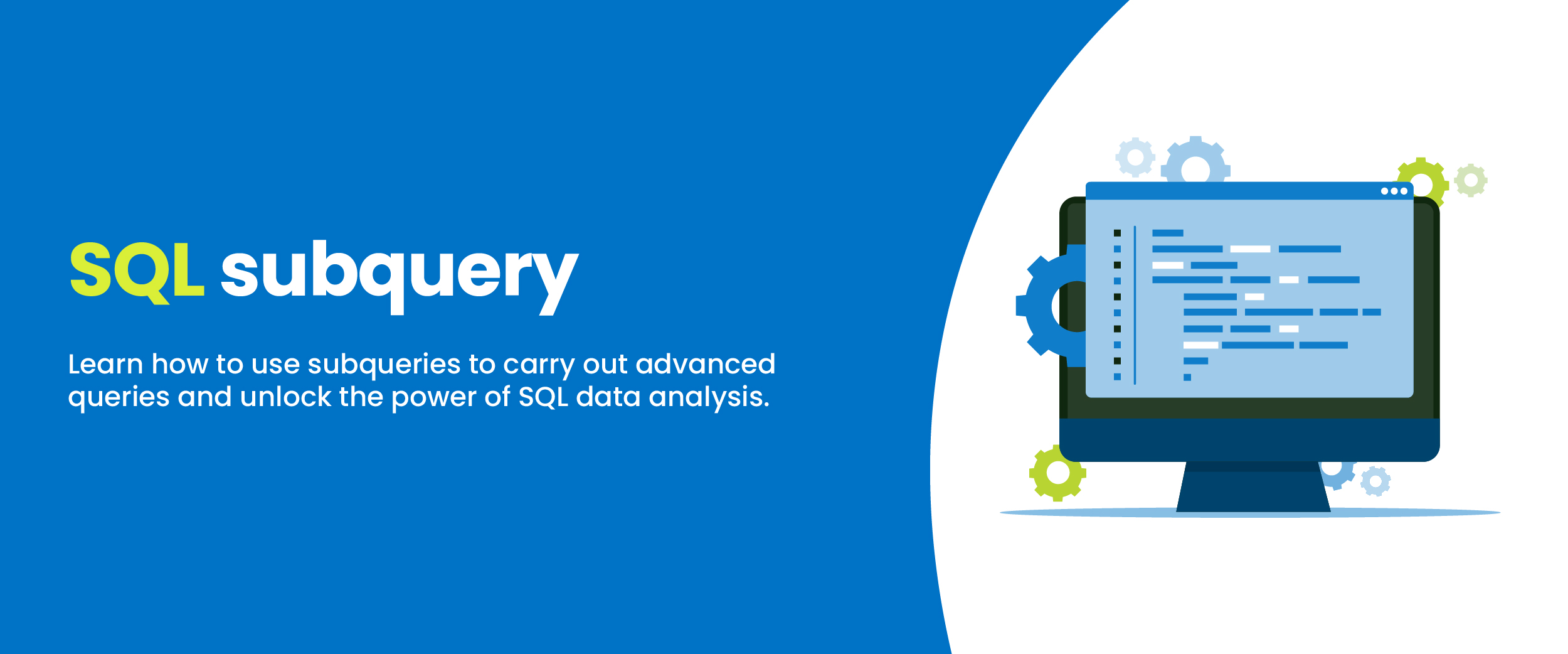SQL Subquery: Syntax, Types & Examples
SQL, or Structured Query Language, is a powerful programming language that stores and manages data in relational databases. An important element of this language that enables the retrieval of data from multiple tables in one query is SQL subquery. It is a group of clauses that can be nested within other queries and can perform quite complex operations on the underlying database.
Subqueries can also be used to join multiple tables together into a single result set using joins, such as inner joins or outer joins. When used correctly, they can provide significant performance improvements over traditional queries due to their ability to filter out unnecessary rows from the result.
What is a SQL Subquery?
A subquery is a query within a query. It can be used to return data from multiple tables or databases in one single statement. Subqueries are usually enclosed in parentheses and nested inside other queries, such as SELECT, FROM, WHERE, HAVING, and ORDER BY clauses. They enable users to perform complex operations on the underlying database by providing greater flexibility when querying for specific information.
Subqueries can be added after certain keywords, such as WHERE or ON with extra conditions specified for them using comparison operators (>, <, =).
To learn more about SQL subquery, you can pursue a professional SQL course.
Let’s look at an example.
— use a subquery to select the first name of the customer
— with the maximum value of customer id
SELECT first_name
FROM Customers
WHERE customer_id= (
SELECT MAX(customer_id)
FROM CUSTOMERS
);
The above example is divided into the following two parts:
- The subquery selects the maximum id from the Customers table.
- The outer query selects the first_name of the customer with the maximum id (returned by the subquery).
SQL Subquery Syntax
The syntax of a SQL subquery is:
SELECT column
FROM table
WHERE column OPERATOR (
SELECT column
FROM table
);Let’s break down this syntax.
- column is the name of the column(s) to filter.
- OPERATOR is any SQL operator to connect the two queries.
- table is the name of the table to fetch the column.
SQL Subquery Example
Let’s have a look at an example of a subquery.
— select all the rows from the Customers table with the minimum age
SELECT *
FROM Customers
WHERE age = (
SELECT MIN(age)
FROM Customers
);
When this is applied to a table, the following would be the result.
| customer_id | first_name | last_name | Age | country |
|---|---|---|---|---|
| 1 | Ram | Lakhan | 31 | India |
| 2 | Shyam | Rajput | 22 | USA |
| 3 | Laxman | Kapoor | 22 | UK |
| 4 | Arjun | Singh | 27 | Australia |
SELECT *
FROM Customers
WHERE age = (
SELECT MIN(age)
FROM Customers
);
| customer_id | first_name | last_name | Age | country |
|---|---|---|---|---|
| 2 | Shyam | Rajput | 22 | USA |
| 3 | Laxman | Kapoor | 22 | UK |
Types of SQL Subquery
There are several types of subqueries in SQL. These are:
Single-Row Subquery
Single-row subqueries produce results in a single row. They are usually used in the SELECT statement’s WHERE clause to filter the outcomes. For instance, the following search makes a list of every employee whose pay exceeds the average standard.
SELECT *
FROM employees
WHERE salary > (SELECT AVG(salary) FROM employees);
Multiple-Row Subqueries
Multiple-row subqueries return a number of rows of information. They are frequently used in the FROM clause of a SELECT statement to combine the outcomes of the outer query with those of the subquery. For example, the following query retrieves all personnel who have a manager whose annual income exceeds $100,000:
SELECT *
FROM employees
WHERE manager_id IN (
SELECT id
FROM employees
WHERE salary > 100000
);
Correlated Subqueries
Correlated subqueries are a sort of multiple-row subqueries that make reference to the values in the outer query. As a result, the subquery is run once for each entry in the outer query. For example, the following query returns all employees who have a salary greater than the salary of their manager:
SELECT *
FROM employees e1
WHERE salary > (
SELECT salary
FROM employees e2
WHERE e1.manager_id = e2.id
);
Nested Subquery
Subqueries that are nested inside of other subqueries are called nested subqueries. They are frequently used to carry out complex queries that would be challenging or impossible with only one subquery. As an example, the following query returns all workers whose salaries exceed the average salaries of all workers in their department:
SELECT *
FROM employees e1
WHERE salary > (
SELECT AVG(e2.salary)
FROM employees e2
WHERE e2.department_id = (
SELECT e3.department_id
FROM employees e3
WHERE e3.id = e1.employee_id
)
);
SQL Subquery With IN Operator
The SQL IN operator makes it possible to specify multiple values in the WHERE clause, making it simple to determine whether an expression matches any of the values in the list of values. Let’s look at an example.
Suppose we want the details of customers who have placed an order. The subquery will be:
— select the customers who have made orders
SELECT customer_id, first_name
FROM Customers
WHERE customer_id IN (
SELECT customer_id
FROM Orders
);
Let’s apply this query to a table.
Table: Customers
| customer_id | first_name |
| 1 | Ram |
| 2 | Shyam |
| 3 | Laxman |
| 4 | Arjun |
Table: Orders
| order_id | amount | customer_id |
| 1 | 200 | 4 |
| 2 | 500 | 10 |
| 3 | 300 | 3 |
| 4 | 800 | 1 |
Applying the subquery to both tables above, we will get the following result.
| customer_id | first_name |
| 1 | Ram |
| 2 | Shyam |
| 4 | Arjun |
| 3 | Laxman |
SQL Subquery along with JOIN
In order to merge information or rows from two or more tables based on a shared field, a SQL JOIN statement is used. Whenever possible, we ought to use a JOIN clause rather than a subquery. The reason for this is that JOIN’s execution speed is faster than a subquery’s.
Let’s look at an example.
— SELECT DISTINCT only selects the unique combination of customer_id and first_name
— join the Customers and Orders tables and select the rows where their customer_id values match
— result set contains customer_id and first_name of customers who made an order
SELECT DISTINCT Customers.customer_id, Customers.first_name
FROM Customers
INNER JOIN Orders
ON Customers.customer_id = Orders.customer_id
ORDER BY Customers.customer_id;
The result of the above query will be the same as the below query.
— display the distinct customer ids and first names
— of customers who made an order using a subquery
SELECT customer_id, first_name
FROM Customers
WHERE customer_id IN (
SELECT customer_id
FROM Orders
);
Conclusion
SQL subquery is a powerful way to optimize the performance of your database queries and make them more efficient. With careful consideration and practice, developers can use SQL subqueries to their advantage by crafting concise statements that yield precisely what they need with minimal effort.