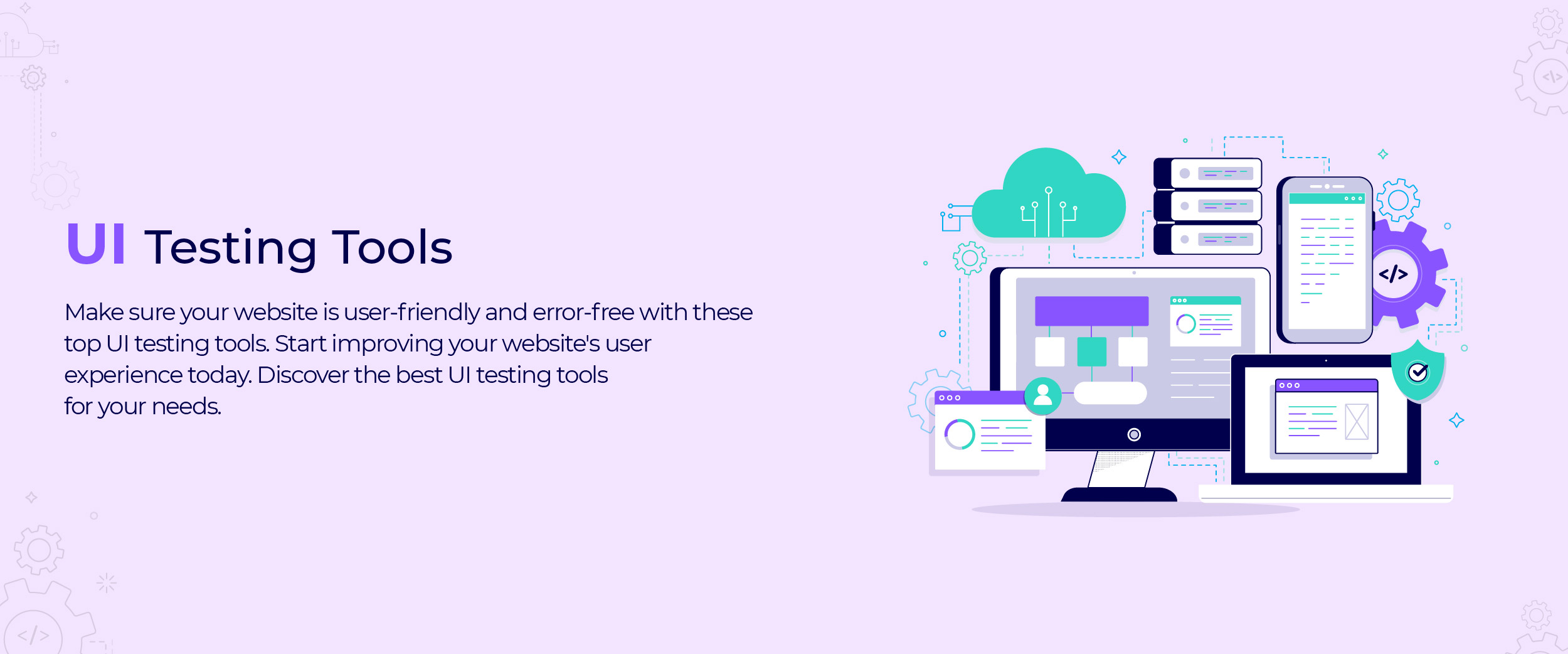16 Popular UI Testing Tools With Complete Details
User Interface (UI) testing is an integral aspect of the software development process that verifies the quality and operation of user interfaces. It entails evaluating the functionality of UI components, such as buttons, menus, and text fields, to verify they perform as intended. UI testing tools simplify this process, allowing developers to conduct tests effectively. In this article, we will discuss some of the most popular UI automation testing tools, and the criteria for picking them.
4 Popular UI Testing Tools List
There are several UI automation tools available, each with its own unique features and capabilities. The following are the most popular UI testing tools:
1. Selenium
Selenium is an open-source UI automation tool that supports various programming languages and offers a number of features for testing web applications, including automated testing, cross-browser testing, and parallel testing. It is frequently used and has a vast community of developers.
- Open-source, supports multiple programming languages
- Offers record and playback, cross-browser testing, and parallel testing
- Supports testing of web applications
- Provides a Selenium Grid for distributed testing across multiple machines
- Offers integration with other testing tools, such as Jenkins and Maven
2. Appium
Appium is aimed mainly at mobile applications, with support for iOS, Android, and Windows devices. It includes a range of tools for testing mobile apps, including automated testing, gesture support, and real device testing.
- Open-source, supports multiple programming languages
- Supports testing of mobile applications on iOS, Android, and Windows devices
- Offers real device testing and gesture support
- Supports web applications on mobile devices
- Offers integration with other testing tools, such as Jenkins and Sauce Labs
Also Read: UX Design Tools
3. TestComplete
TestComplete is a commercial UI automation solution that supports various programming languages and contains tools for automated testing, cross-browser testing, and real device testing. It supports desktop, web, and mobile applications.
- It provides a keyword-driven testing approach for test creation
- It offers integration with other testing tools, such as JIRA and Jenkins
4. Katalon Studio
Katalon Studio is a free UI automation solution that gives tools for automated testing of internet and mobile applications. It supports various programming languages and provides a user-friendly interface for test creation and management. It also provides integration with other technologies, such as JIRA and Jenkins.
- It supports desktop, web, and mobile applications.
- It offers recording and playback features.
- It supports multiple programming languages.
- It provides automated testing, cross-browser testing, and real-device testing.
5. TestCafe
It is a commercial UI testing tool with support for web, desktop, and mobile applications. It offers cordless and corded automation capabilities.
- It allows you to write tests in JavaScript or TypeScript.
- It runs tests in any browser that supports JavaScript.
- It offers features like automated waiting, robust selector mechanisms, and built-in concurrency.


6. Cypress
It is a software tool designed for commercial use that enables UI testing through image-based testing. It holds the capacity to automate UI interactions. This feature makes this tool ideal for dealing with complex UI elements and multiple screen sizes.
- It focuses on providing a developer-friendly experience.
- It enables you to write tests in JavaScript.
- It offers a rich set of features, including real-time reloading, automatic waiting, and time-travel debugging.
7. Ranorex
Ranorex is a commercial UI automation tool that supports both desktop and web applications.
- It offers a codeless automation approach.
- It allows non-technical users to create tests using a graphical user interface.
- It also provides support for cross-browser testing and integrates with popular CI/CD tools.
8. Telerik Test Studio
It is a comprehensive commercial UI testing tool developed by Progress Software.
- It supports web, desktop, and mobile applications.
- It offers both cordless and corded automation capabilities.
- Allows you to choose the approach that suits your needs.
- Includes features like data-driven testing, test result analysis, and performance testing.
9. Eggplant Functional
Eggplant Functional is a commercial UI testing tool.
- It uses a unique approach called image-based testing.
- It captures and compares screenshots of application interfaces to perform UI automation.
- This approach makes it suitable for testing applications with complex UI elements and varying screen sizes.
10. IBM Rational Functional Tester
It is a reputable commercial UI testing tool that supports numerous programming languages. Additionally, this tool offers seamless integration with other software testing tools.
- It supports various programming languages, including Java and VB.NET.
- It offers scriptless testing and data-driven testing.
- It supports multiple platforms and technologies.
- It also integrates with other IBM software testing tools.
11. Sahi Pro
Sahi Pro is a commercial tool for web application UI automation that offers various methods to create tests and is compatible with various browsers.
- It offers a scriptless approach to test creation.
- It supports various browsers, including Chrome, Firefox, and Internet Explorer.
- It also provides features like data-driven testing, distributed testing, and integration with CI/CD tools.
12. TestArchitect
It makes the user interface of various desktop, mobile, and web-based applications easy and efficient. The software is commercial in nature and utilizes a testing style driven by keywords.
- It focuses on test automation for desktop, web, and mobile applications.
- It offers a keyword-driven testing approach.
- It allows testers to create tests using a simple and intuitive language.
- It also provides integrations with popular ALM and CI/CD tools.
13. Robot Framework
It is an illustrious open-source test automation framework that assists with UI testing. It employs a readable tabular format that enables testers to create tests with ease.
- It supports UI testing for web and mobile applications.
- It uses a keyword-driven approach.
- It allows testers to write tests in a readable and tabular format.
- It also provides support for various test libraries and integrations with other tools.
14. Silk Test
It is designed for UI testing needs across various platforms. It is an impressive commercial option and offers support across multiple applications. It also provides versatile testing approaches.
- It supports web, desktop, and mobile applications.
- It offers script-based and scriptless testing approaches.
- It allows testers to choose their preferred method.
- Includes features like cross-browser testing, parallel test execution, and integration with popular CI/CD tools.
15. Gatling
It helps achieve optimal scalability and performance for web applications. It also manages to excel as an open-source proficiency milestone in equipping developers with comprehensive abilities.
- It focuses on load testing for web applications.
- It is an open-source tool.
- It offers a wide range of features for load testing, such as load injection, scenario design, and result analysis.
- Its simulation scripts are written in Scala, providing flexibility and extensibility.
16. AppCenter Test
Microsoft offers a cloud-based UI testing tool known as AppCenter Test. This tool is specifically designed for testing mobile applications and can easily integrate with various tools mentioned below.
- It supports the testing of mobile applications on iOS and Android devices.
- It offers features like test recording and test execution on real devices or emulators.
- It is integrated with popular CI/CD tools.
- It is part of the larger AppCenter suite for mobile app development and testing.
Each of these UI automation tools offers a range of features and capabilities to suit the needs of different development teams. When selecting a UI automation tool, it’s important to consider the specific needs of your team and the type of applications you are developing. You can learn more about UI tools and UI/UX design by taking a UI/UX design course from the comfort of your home.
Best Practices for Using UI Testing Tools
Here are some practices for utilizing UI testing tools efficiently and avoiding common mistakes:
1. Plan Your Testing Strategy
Before beginning to create tests, it’s crucial to have a clear plan for what has to be tested and how. This involves defining the main pathways and key capabilities to test, as well as any relevant edge cases to investigate.
2. Use a Modular Approach
Organize your tests into smaller, more manageable components that may be readily maintained and modified as required. This may help avoid difficulties with test maintenance and make it simpler to diagnose when issues emerge.
3. Use Data-Driven Testing
Use data-driven testing to produce a huge number of test cases automatically. This may assist in minimizing the time and effort necessary to develop and maintain tests, as well as boost test coverage.
4. Use Version Control
Store your tests in version control to guarantee that changes are monitored and may be turned back if required. This may assist in avoiding difficulties with test maintenance and guarantee that tests are constantly up-to-date.
5. Use Wait Statements
Use wait statements to verify that the application under test has completed loading before performing a test. This may assist in avoiding difficulties with test failures due to timing issues or page loading latency.
6. Avoid Using Hardcoded Values
Avoid using hardcoded values in your tests since this might make them fragile and difficult to maintain. Instead, utilize variables or data-driven testing to produce values dynamically.
Conclusion
UI testing tools are vital for assuring the quality and dependability of apps. There are various sorts of testing tools available, each with its own pros and limitations. When picking a tool, it’s crucial to evaluate variables such as functionality, usability, and pricing, as well as the unique demands of your team and apps. Best practices for utilizing UI automation testing tools include preparing your testing strategy, employing a modular approach, and avoiding common problems such as creating tests that are too complicated or too lengthy.
FAQs
No, UI is not an automated testing tool. It is a user interface.
It is a mechanism meant to test the aspects of any software that a user will come into contact with. This helps to find out what can be improved.
UI testing helps improve user experience, find bugs, and make the website/app more reliable.
UI testing stands for User Interface testing.
Some of the ways to do UI testing are:
* Automated UI testing
* Exploratory testing
* Scripted testing