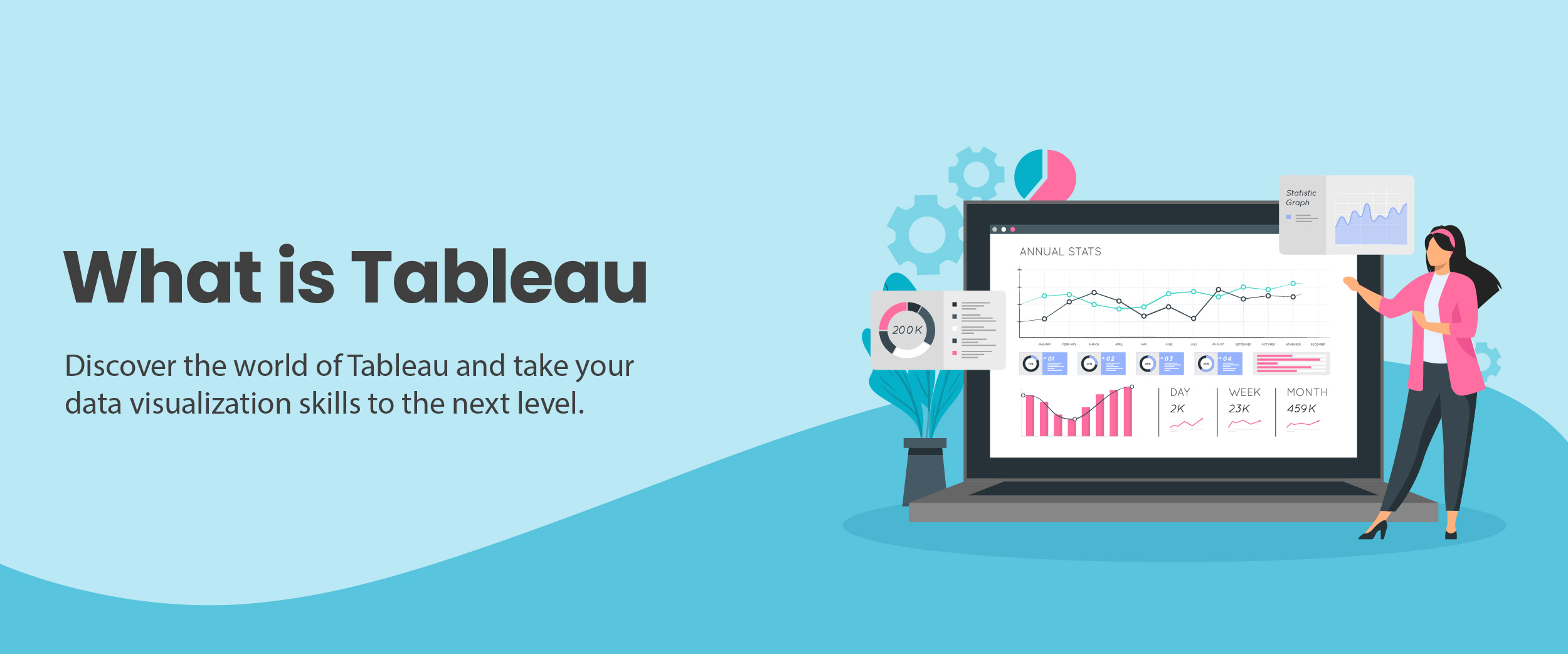What is Tableau?
In the fast-growing business industry, tools that can make work efficient are highly required. Here’s where tableau comes into the picture. So, what is tableau? Tableau is one of the most powerful data visualization tools, which helps discover, prepare, visualize, and share data.
To define Tableau in a few words, it is a tool that helps simplify raw data. In this blog, we will take an in-depth look at tableau meaning, its architecture, features, and filters. We will also explore the difference between tableau and power bi.
Meaning of Tableau
Tableau is a collection of various data analytics and business intelligence tools. It makes users accessible to collect data from varied sources. It also allows users to create and distribute structured and understandable data in the form of graphs or charts.
Now let’s understand what is Tableau used for? It is used in simplifying various types of data that are either very complicated, raw, or difficult to understand. It transforms data into an easy-to-read format, which makes people and organizations data-driven.
Tableau Uses
There are various uses of tableau which are beneficial for the requirement of an organization. Below are some points that explain what is tableau used:
- To analyze in-depth data.
- To extract, load, and transform data.
- To make dashboards visually presentable.
- To make data easily understandable.
- To support various data sources and make the presentation more appealing.
- To handle and customize data and make it easier for users to understand and analyze.
To know more about tableau and to grasp a better understanding of the same, you can take a Tableau course.
Tableau Architecture
Tableau works with various servers and clients. The structure that it follows in the process is known as tableau architecture. Several components make up this architecture, which includes mobile, web, and desktop.
It runs on physical and virtual machines. Hence, it is a multi-process, multi-user, and multi-threaded system, providing powerful and unique features. The following are different layers that define Tableau server:
- Data Server: The foremost component of tableau architecture is the data servers that can connect to it. It allows various servers to connect and blend data from various data sources.
- Data Connector: It provides an interface to connect external data sources with the tableau data server. There are mainly two types of data connectors, real-time data or live connections and extracted or in-memory data.
- Components: There are different types of components of the tableau server, namely, application server, vizQL server, and data server.
- Gateway: When the client sends a request, it is forwarded for processing. Then it is processed by a web server that handles all requests to the server. This is known as a gateway.
- Clients: Devices used for accessing tableau are called clients. It can be web browsers, mobile applications, and desktops. These clients help in editing and viewing the visualizations and dashboards.
Seize Your Data Science Career! Enroll Today and Gain Practical Skills with Our Data Science Placement Guarantee Course. Your Success Starts Here
Features of Tableau
Tableau makes working easier and more accessible by simplifying the raw data. It transforms business queries into visualizations, customizes reports, and modifies data. The following are the main tableau features:
- Informative Dashboards: These are very useful as they provide data in the form of elaborate stories. They include various objects and offer a range of layouts and styles. It combines images, text, and other components to present an all-inclusive view of data.
- Numerous Data Sources: Tableau allows users to fetch data from various sources. It offers a range of files, spreadsheets, databases, and on-cloud data. It also has various data connections like MemSQL, Google Analytics, and SQL Server.
- Collaboration: When the users are able to communicate easily, the data becomes more understandable and simplified. Tableau provides easy ways to communicate and share data.
- Connectivity: Tableau offers live and in-memory data connection, which allows users to combine data freely. Users can consume data straight from the data source or maintain data in memory.
- Security: Tableau takes extra precautions to keep the data protected. It features an authentication-based fail-safe security system. It also allows users to connect to security protocols like Kerberos.
Difference Between Tableau and Power BI
Tableau is a powerful data visualization tool, which helps discover, prepare, visualize, and share data. To define Tableau in simple words, it is a tool that simplifies raw data and creates an interactive copy or visualization.
What is Power BI? Power BI is a technology-driven business intelligence tool that analyzes and visualizes raw data. It is provided by Microsoft.
Now, let us discuss the difference between tableau and power bi:
| Tableau | Power BI |
| It can handle large amounts of data and still perform smoothly. | It works best with a limited volume of data. |
| It has better visualization. | It offers many points for data visualization. |
| Most experienced users use tableau. | It is suboptimal with huge data. |
| It works great with a huge column of data. | It can be used by beginners. |
| The cost version is expensive. | It is slightly cheaper than tableau. |
You can also learn more about the differences between tableau and power bi.
Types of Filters in Tableau
- Extract Filter: It is used to extract data from a variety of sources. It also helps you save a screenshot of how it appears in your workbook.
- Data Source Filter: It is used to limit sensitive data, and is similar to the extract filters in minimizing the data feed for faster processing.
- Context Filter: It is an independent filter that creates datasets based on the original datasheets and the presets.
- Dimension Filter: It is a non-aggregated filter that allows users to add a dimension, group, sets, and bins.
- Measure Filter: It allows various mathematical and measurable operations such as sum, avg, median, and standard deviation.
Conclusion
Now, let’s look at a brief summary of what is tableau:
- It is a fast-growing data visualization tool used in the business intelligence industry.
- It blends and visualizes data for better understanding.
- It connects and extracts data from various sources.
- It imports large sizes of data.
- It makes the process of collaborating and sharing data smooth.