Top 16 Features of HTML
HTML (HyperText Markup Language) is the core language of the web, as it can create and structure web pages and applications. This web development language came into being in the early 1990s to enable the creation of websites for the World Wide Web. It makes the web accessible to billions of users around the world.
In 2023, web development underwent a significant transformation, moving far beyond traditional websites due to the advancement of HTML. In this blog, we will understand the features of HTML in detail and how it contributes to advanced web development.
As of 2024, HTML5, the latest version of HTML, is used by 93% of all websites, including the popular ones like Facebook, Instagram, Wikipedia, Twitter, and Google. In this blog, we will understand the features of HTML in detail and how it contributes to advanced web development.
What Is HTML?
HTML stands for HyperText Markup Language and is an essential element in building websites. It works by providing web browsers with instructions for displaying content effectively. It can customize HTML attributes related to the elements, such as their size or color features, etc., which aid in enhancing the user experience (UX).
The backbone of every website today is built using HTML. It provides users with versatile means for showcasing sorted information befitting their websites.
Get a confirmed ₹35,000 total stipend with our Full stack developer course with placement
What Are the Features of HTML?
The features of HTML manage web pages effectively by benefiting developers in structuring websites. Here are these essential features.
1. Structure Tags
HTML can enclose multiple elements with pinpoint accuracy, simultaneously providing semantic structure due to HTML tags. Such functionality ensures effective browser cognition while promoting optimal accessibility and streamlined search engine optimization (SEO) efforts. Some essential tags include:
| Tags | Description |
| <html> | HTML tag denotes the root element of an HTML document. |
| <head> | Head tag contains meta-information about the document. |
| <body> | Body tag in HTML encloses the visible content of a web page. |
| <header> ,<nav>, <main>, <footer> | These tags provide semantic structure for specific sections of a web page. |
| <h1> to <h6> | These tags define headings. |
| <img>, <video>, <audio> | These tags enable the inclusion of multimedia content. |
2. Hypertext and Links
Hypertext enables interconnected web pages through hyperlinks. These links create <a> tags and href attributes, resulting in easy browsing between pages, documents, or sections. HTML enables linking to specific webpage parts using id attributes alongside <a> tags. This seamless navigation and information sharing define HTML’s linking capability.
3. Forms and Input
HTML provides a powerful mechanism for collecting user input through forms. Forms are essential for interactive web applications, enabling tasks, such as user registration, data submission, and surveys. HTML form elements include text inputs, checkboxes, radio buttons, dropdown menus, etc. The <form> tag defines a form, while various input-related tags, such as <input>, <select>, and <textarea> capture different types of user input.
4. Cascading Style Sheets (CSS) Integration
CSS is widely used by developers to enhance the visual appeal of web content. Its flexible syntax helps design styles, layouts, and design components for various HTML elements, leading to effective separation between presentation and content. External style sheets can be linked via <link> tags or embedded using <style> tags within a document.
5. Multimedia Integration
In today’s digital world, incorporating interactive elements is essential to engaging the audience. HTML possesses the inbuilt capability to embed different forms of multimedia content, including audio files, images, and videos, into web pages. Embedding multimedia content can be achieved using the appropriate tags within HTML, such as <img>, <video>, and <audio>. One of the key features of HTML is <canvas> tag, which facilitates dynamic graphics alongside animations.
6. Accessibility
HTML includes alt attributes for image descriptions, benefiting visually impaired users. HTML 5 introduces <header>, <nav>, <main>, and <footer> for enhanced structure design. Inclusive web design involves using landmarks, keyboard navigation, and accessible forms to improve the user experience.
7. Responsive Design
HTML coding principles have methods like fluid grids, adaptable images, and breakpoints in web design. These implement responsive strategies when constructing web pages. This approach guarantees that websites remain visually striking while still being both responsive and suitable for mobile devices.
8. Lists
A list in HTML is used to represent the text in the listing format. By utilizing <ul> in an HTML bulleted sequence and by using <ol>, numeric enumeration can be created. For each item inserted into a sequence, you can use <li>. This feature of HTML presents clustered text in bullet points or step-by-step instructions.
9. Tables
The <table> tag, which is one of the key features of HTML, can be used effectively for arranging items into neat table format. This is perfect for presenting statistics or any other form of organized content. Developers also have access to other tags like “<thead>”, “<tbody>”, and “<tfoot>” when crafting tables, allowing them to set up tables neatly with headers/footers/bodies.
10. Semantic Elements
HTML5 introduced a range of semantic elements that provide more descriptive meaning to web content. These elements go beyond the generic `<div>` tag and help define the purpose and structure of specific sections. Some examples include `<article>`, `<section>`, `<aside>`, `<figure>`, and `<figcaption>`. Semantic elements improve both accessibility and search engine optimization (SEO) by providing clearer context for web content.
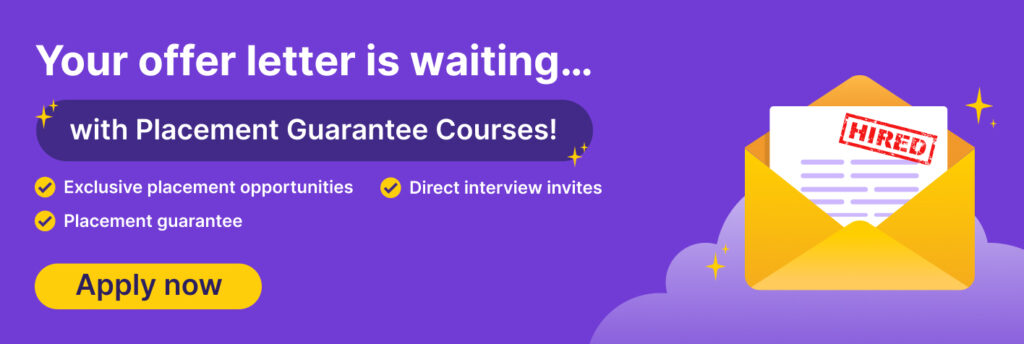
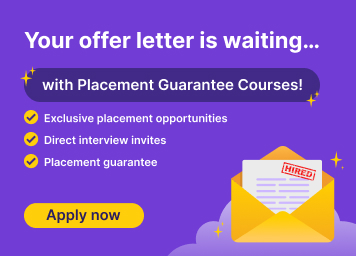
11. Client-side Storage
HTML5 has improved storage capabilities on the client’s side. The localStorage and sessionStorage are essential features that help developers store information on the client’s side. The localStorage API helps enhance storage capabilities when users revisit the web application while the sessionStorage API enables the developer to store information for a particular session. The data is removed as soon as the session ends.
12. Platform Independent
HTML runs on a browser and is not specific to a platform. You can load websites designed using HTML on any browser. It can be interpreted on any computer or mobile device, regardless of the operating system. Therefore, HTML and all its versions are platform-independent.
13. Search Engine Optimization (SEO)
HTML tags help enhance the searchability of a website. They make it easy for the search engine crawler to crawl a website’s content. HTML tags, such as title, meta description, heading, and alt attribute, help with the search engine optimization of a website.
14. Facilitates the Creation of Games
HTML5 is used to create simple games. You can use the <canvas> element with CSS and JavaScript to create more advanced games. You can develop both 2D and 3D games and make them as interactive as you want. Games created using HTML5 are also cost-effective to develop and distribute.
15. Web Workers
The browser usually gets slow if several high-demanding tasks are performed simultaneously. Web Workers is added in HTML5 to tackle this issue. It allows scripts to operate in the background without interfering with the UI thread. You can use this to execute tasks like multimedia processing in the background.
16. Geolocation API
It is an HTML feature used to access the geographical position of a user. It is useful in creating applications, such as food ordering apps, travel apps, fitness tracking apps, etc. It is essential to note that the location of a user is not accessed unless the user approves of it.
Importance of HTML in Web Development
The following are the reasons why HTML is important in web development:
- Foundation of Website Creation: HTML is used to create a web page. Every HTML tag has a distinct role in presenting and organizing content on a web page. They define paragraphs, headers, images, tables, links, etc. These tags are foundational elements of an HTML document that tells the web browser how to structure a web page.
- Bridges the Gap Between Design and Development: With HTML, professionals can influence the layout and format of web pages. They can create designs that are aesthetically pleasing and user-centric in approach. For this reason, HTML is used in conjunction with CSS and JavaScript.
- Helps Troubleshoot Problems Faster: HTML can help developers identify and resolve issues quickly and efficiently. This ensures the proper functioning of the website and a great user experience. Some common HTML errors include missing tags, incorrect attributes, and improper nesting. These are easy to diagnose and fix, making the developer’s task simpler.
To learn more about HTML, you can consider taking an online web development course.
Advantages of HTML
The following are the advantages of HTML.
- Easy to Learn and Use: HTML is a very simple language that anyone can understand and use.
- Web Browser Friendly: HTML works on all web browsers, making it accessible to users on any device or platform.
- User-Friendly: HTML is very user-friendly and intuitive, making it easier for developers to create websites and web applications.
- Supports Multimedia Integration: HTML supports images, audio, and video, making it a great platform for creating multimedia experiences.
- High Search Engine Visibility: HTML is very search engine-friendly, making it easier for websites to be indexed and found online.
Conclusion
The features of HTML paved the way for smooth and responsive website development, offering structured content with semantic meaning and improved accessibility. In today’s dynamic digital realm, HTML remains pivotal for effective web development. Proficient HTML developers create adaptable and innovative user experiences, staying aligned with ongoing internet changes.
Are you planning to master your HTML coding abilities? Here are some HTML project ideas you can start with.
FAQs
HTML (HyperText Markup Language) is used to create the structure and layout of webpages. It is the standard markup language for creating webpages and web applications and mainly defines the content, style, and structure of websites.
HTML is not a programming language because it cannot store, manipulate, and process data.
HTML is useful because it is relatively easy to learn and use. It allows developers to create rich and interactive web pages quickly and easily.
HTML is considered to be easier to learn than Python. It is a markup language used to structure and present content on webpages, while Python is a high-level programming language used to create complex web applications.
No, HTML is unlikely to become obsolete in the future, as it is still the foundation of many websites and web applications. While new technologies like JavaScript and HTML5 are emerging, HTML remains an essential part of web development.
Web developers, web designers, webmasters, front-end and backend developers, and SEO experts are a few professionals who use HTML to create and maintain websites and web applications.







